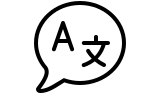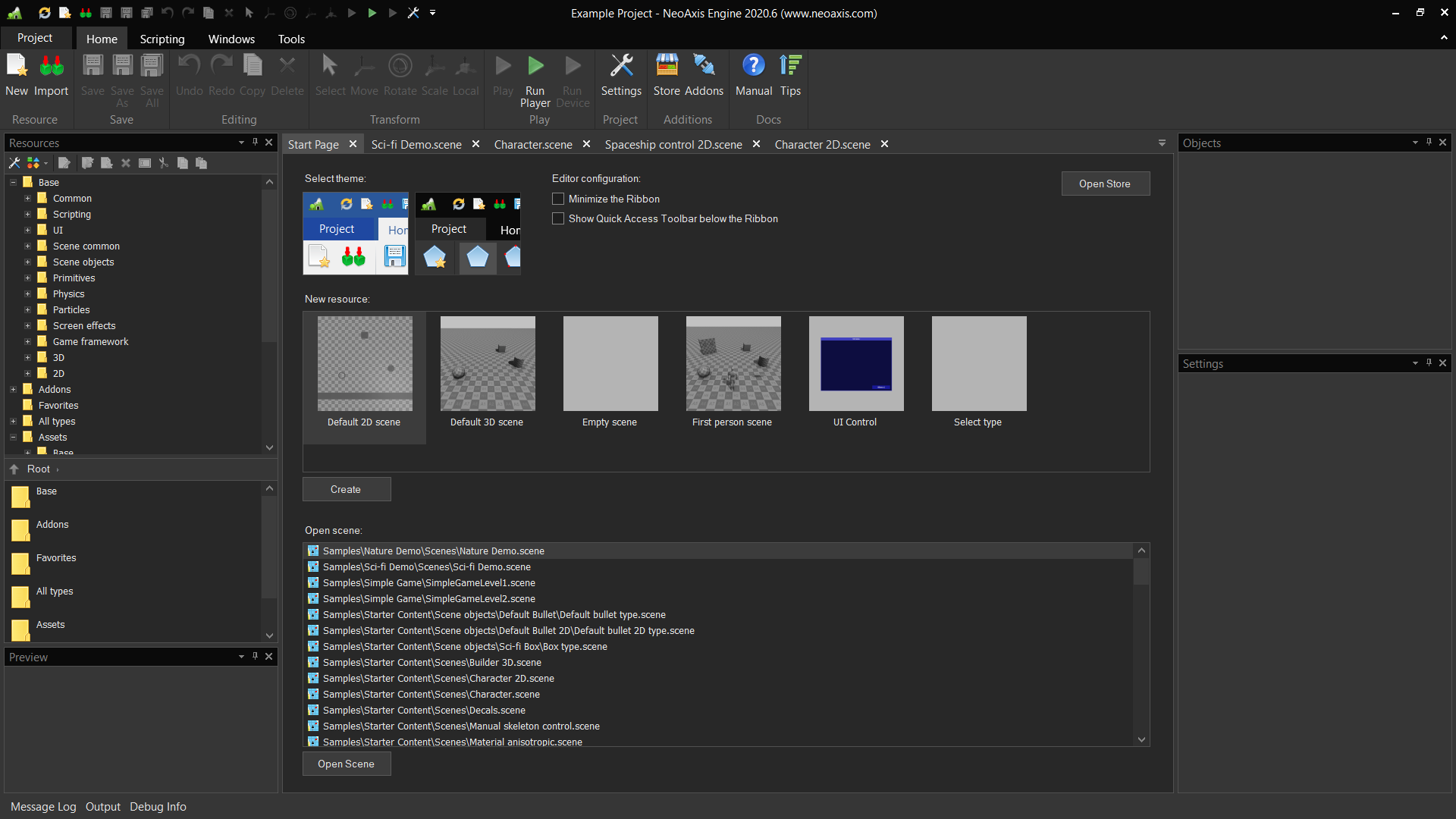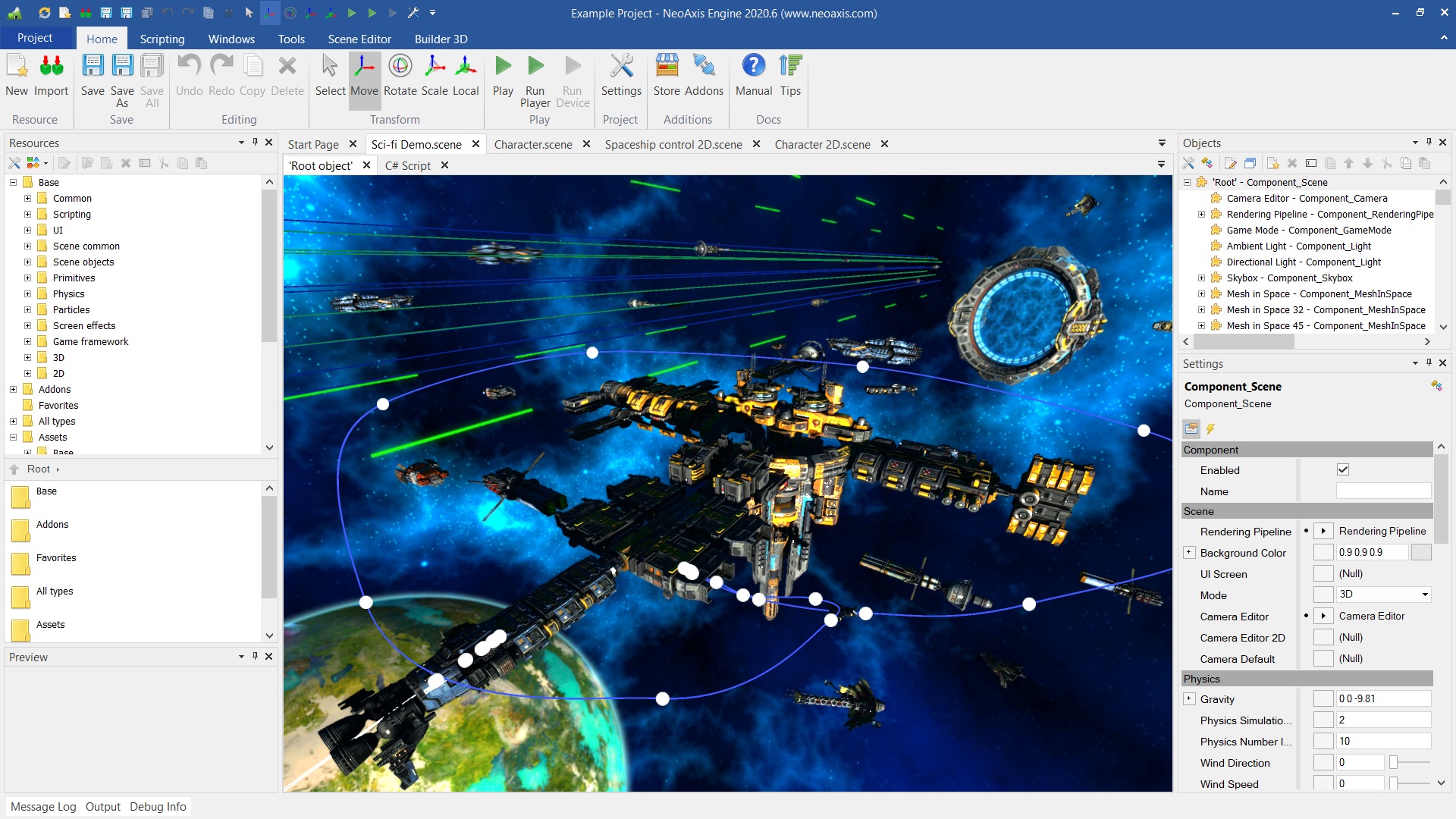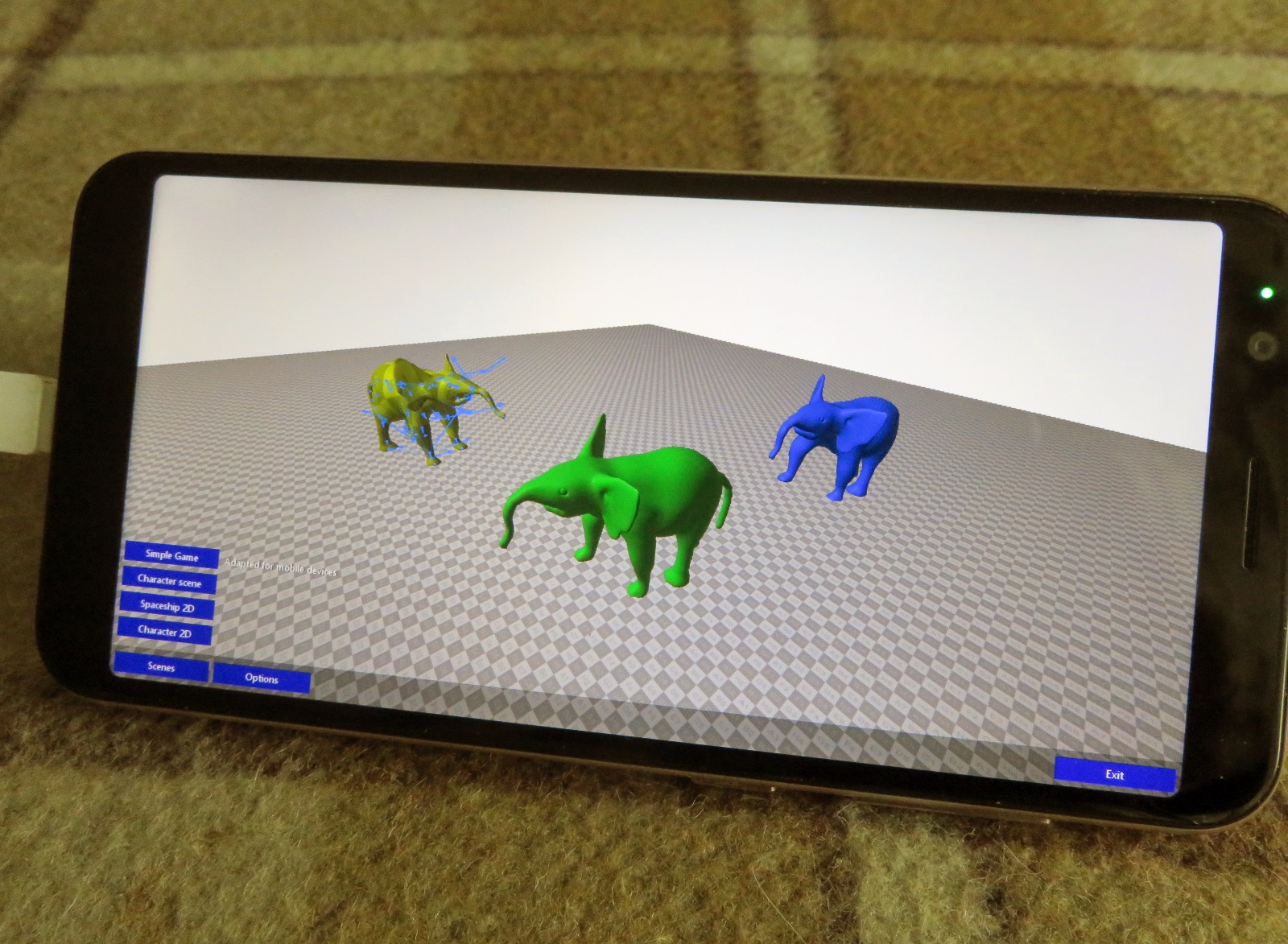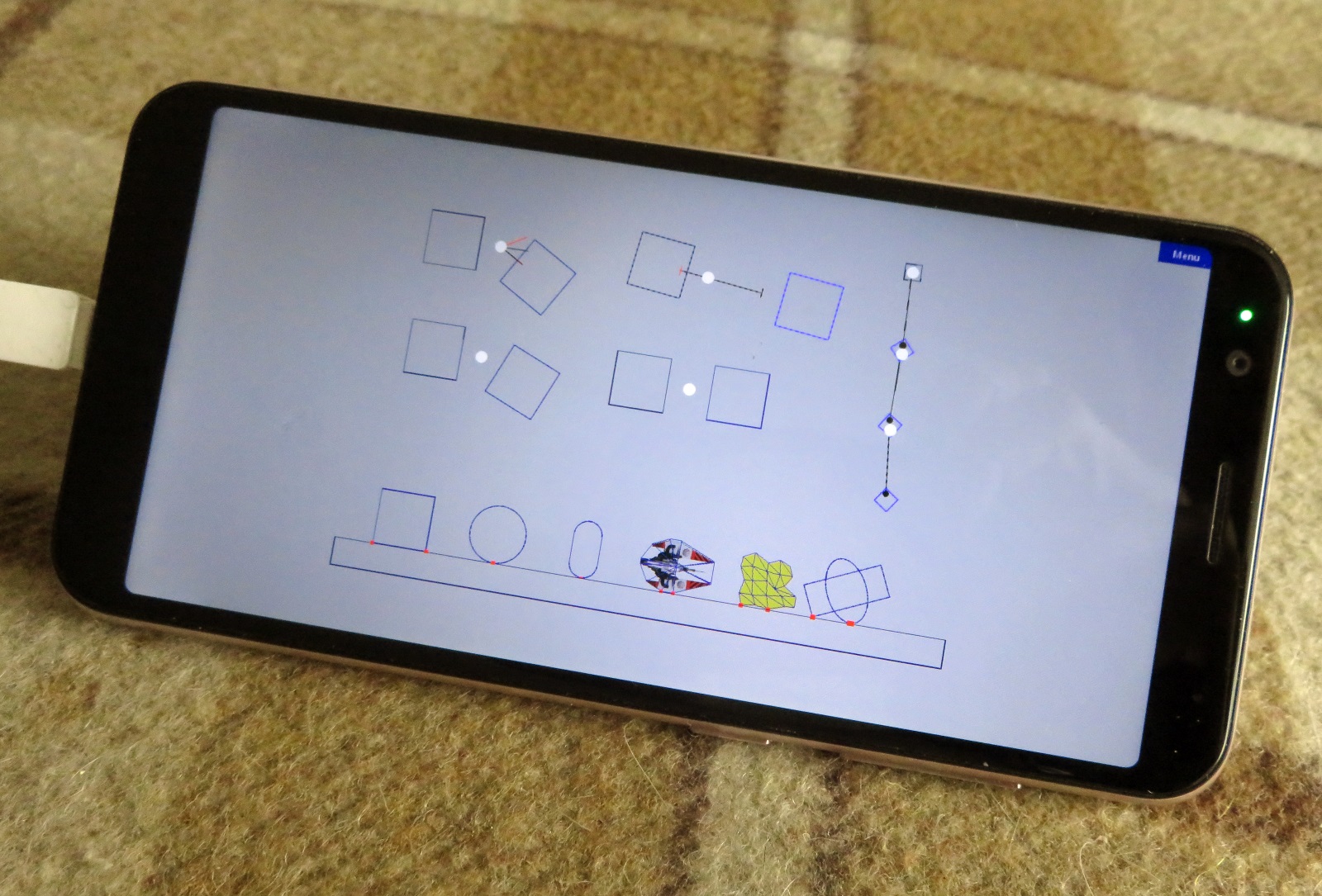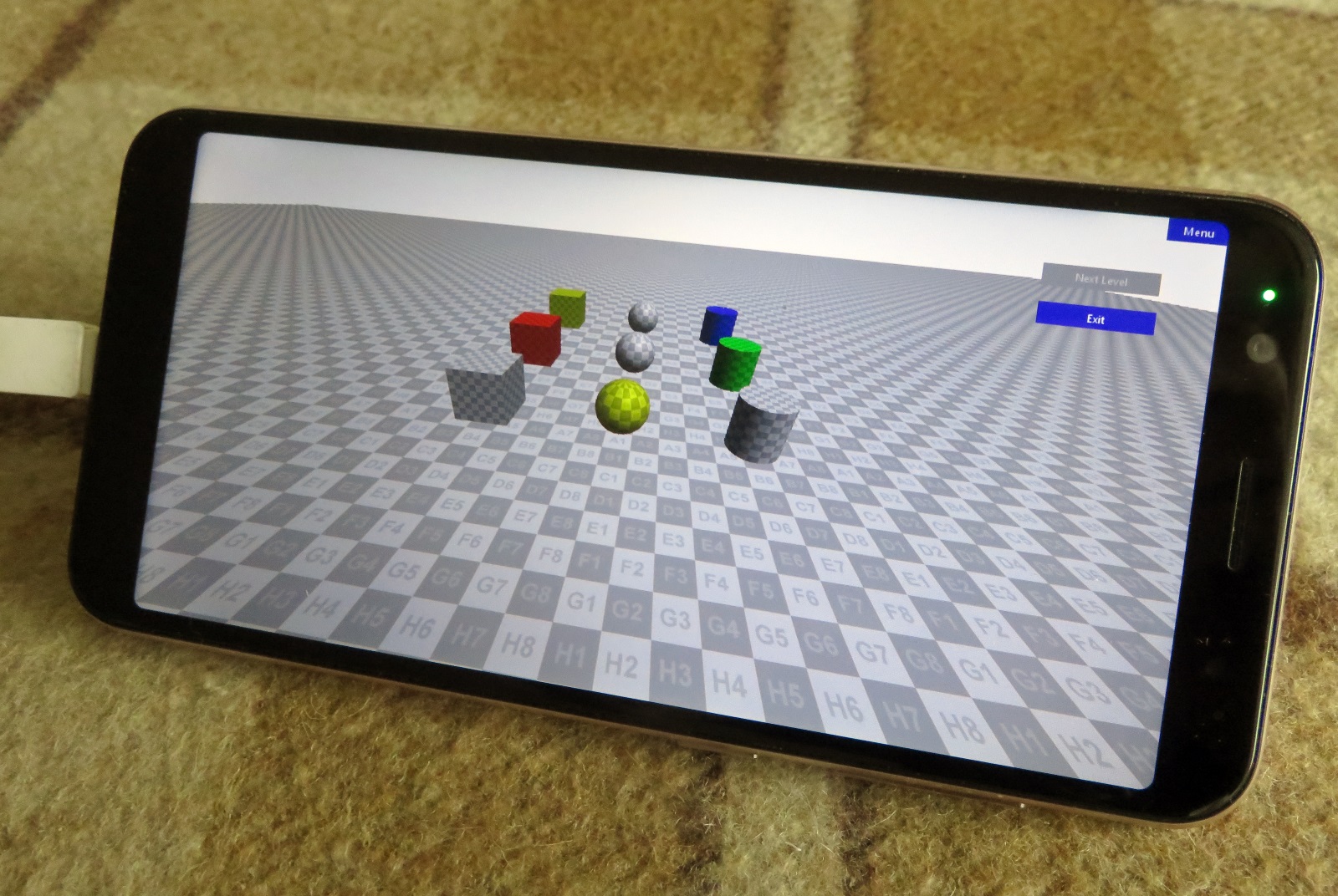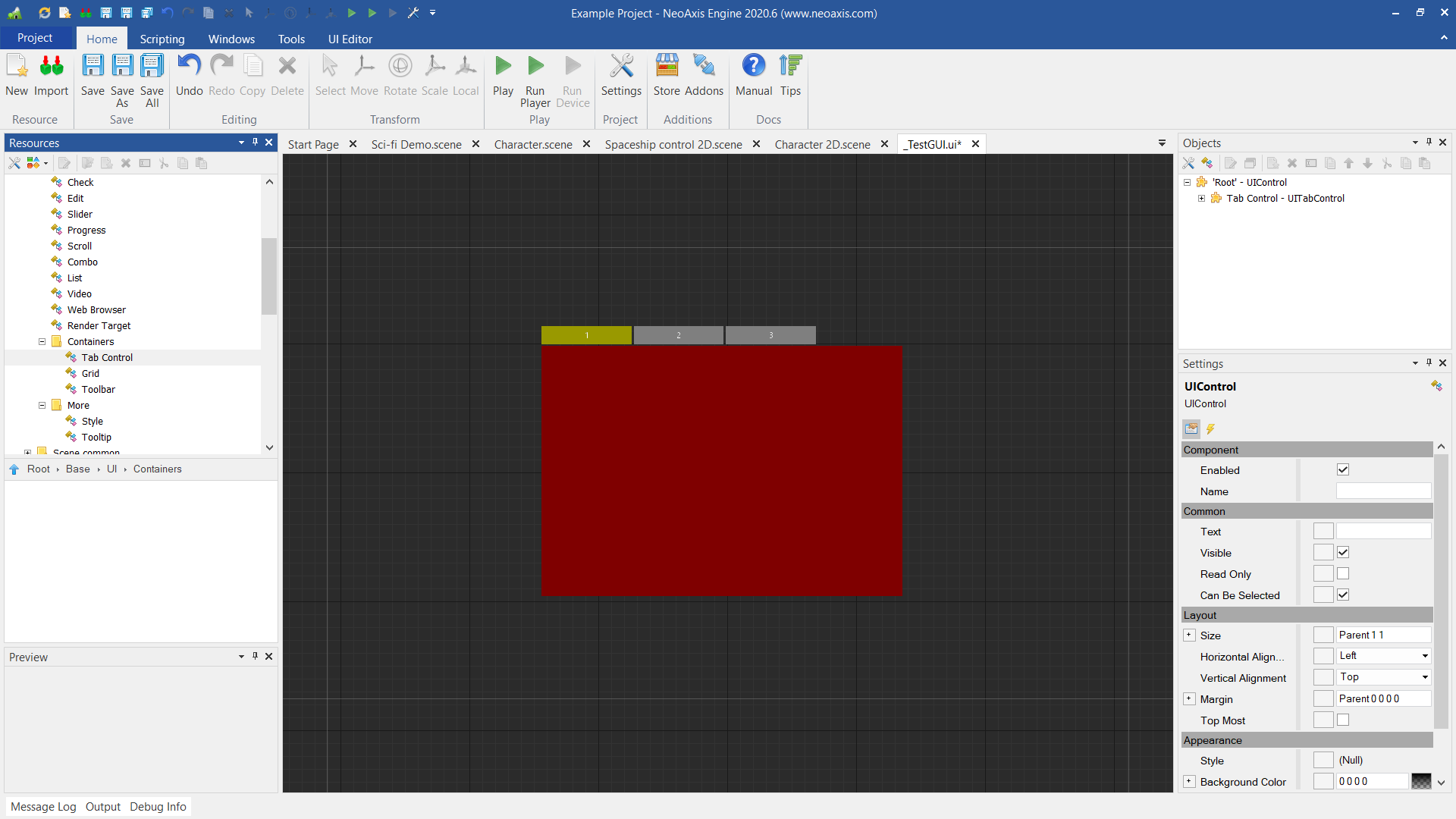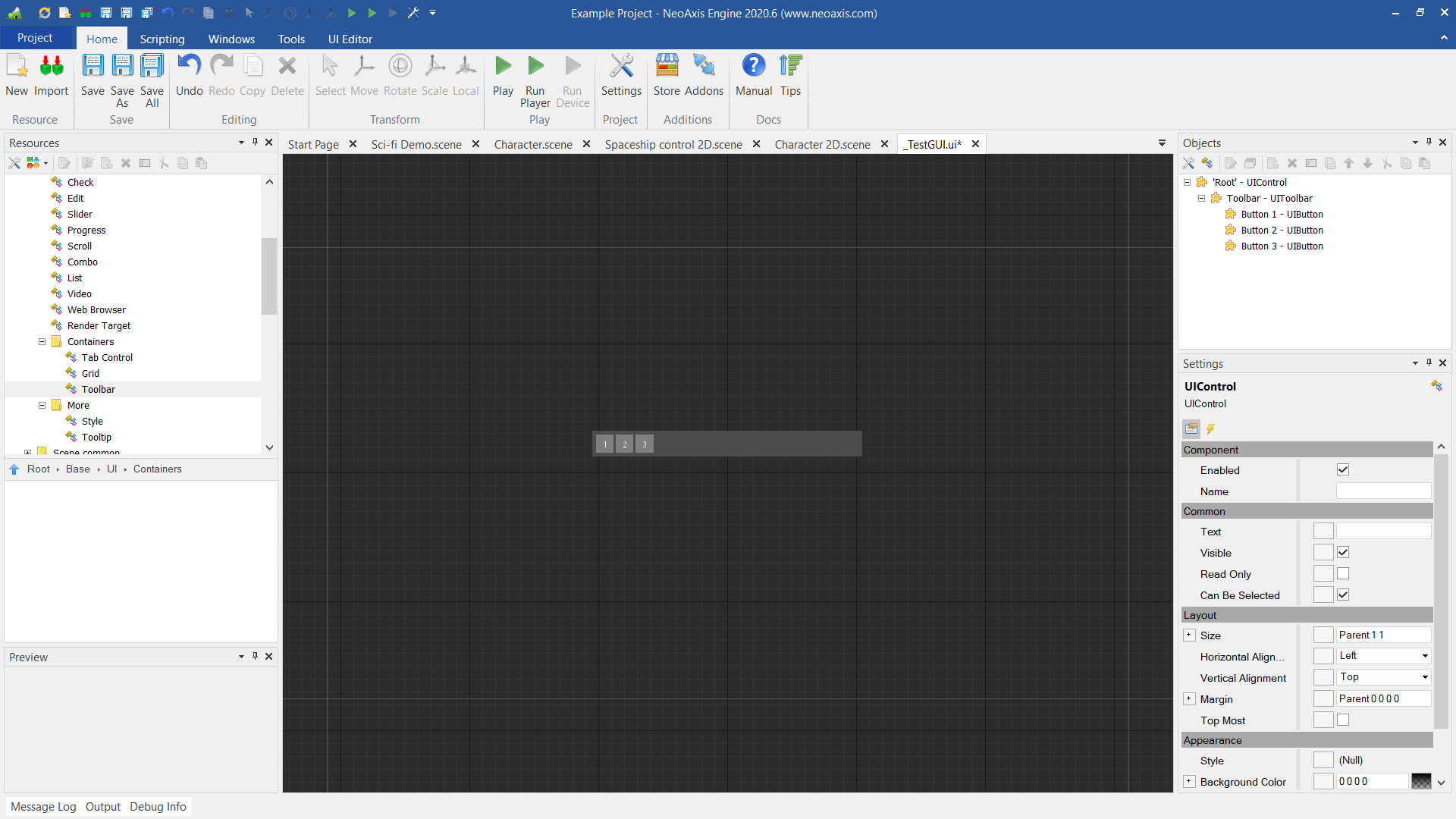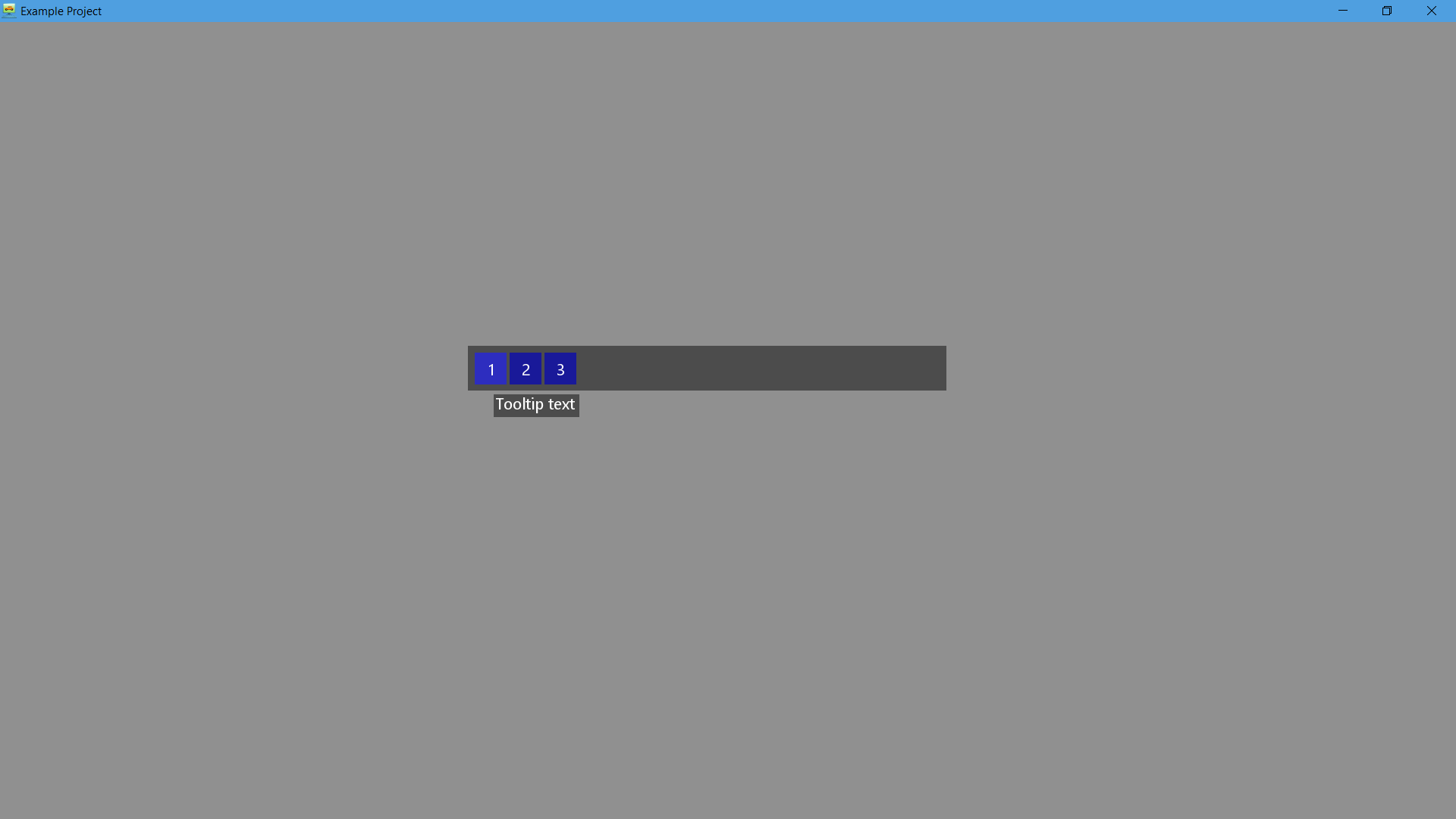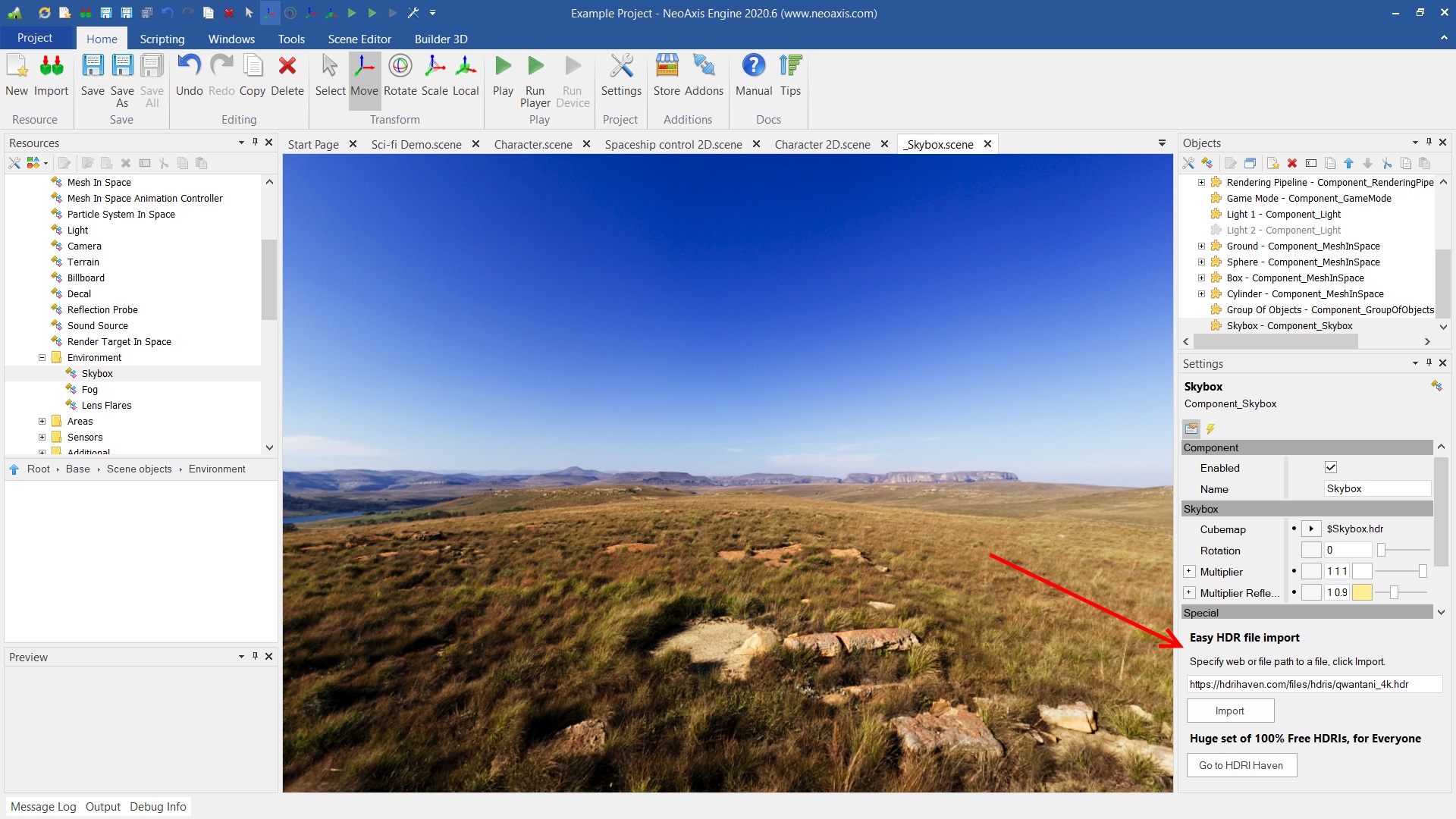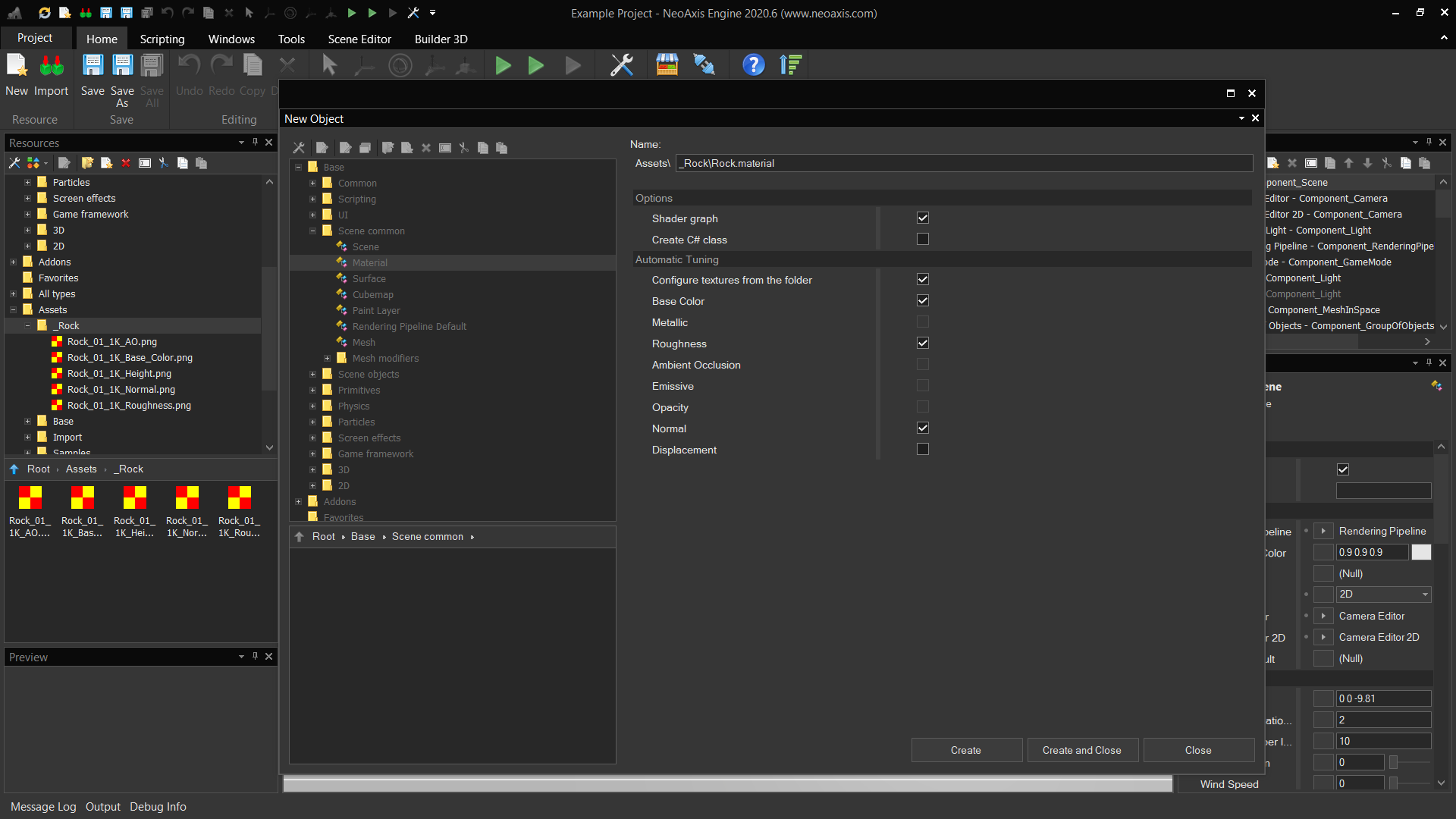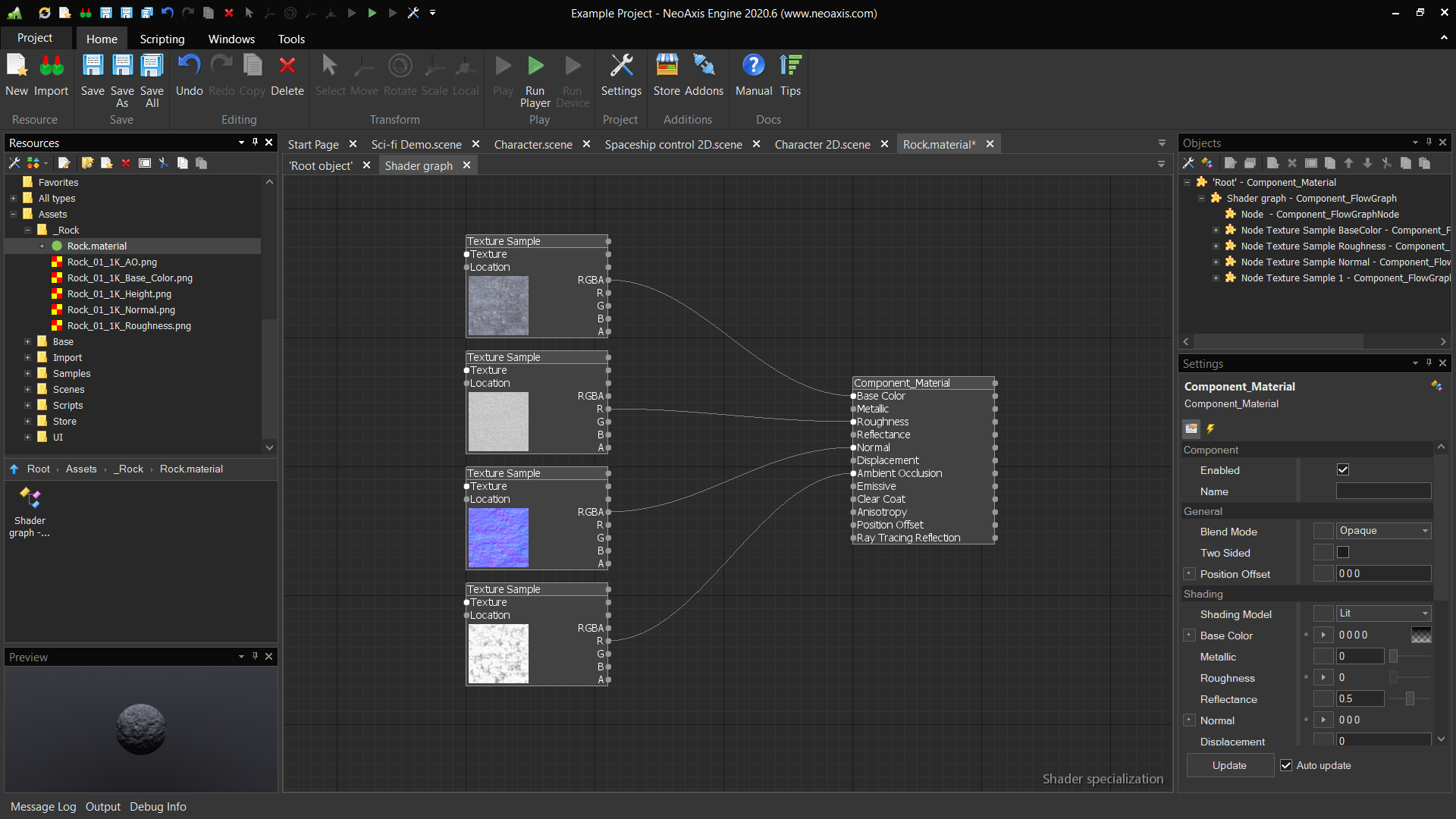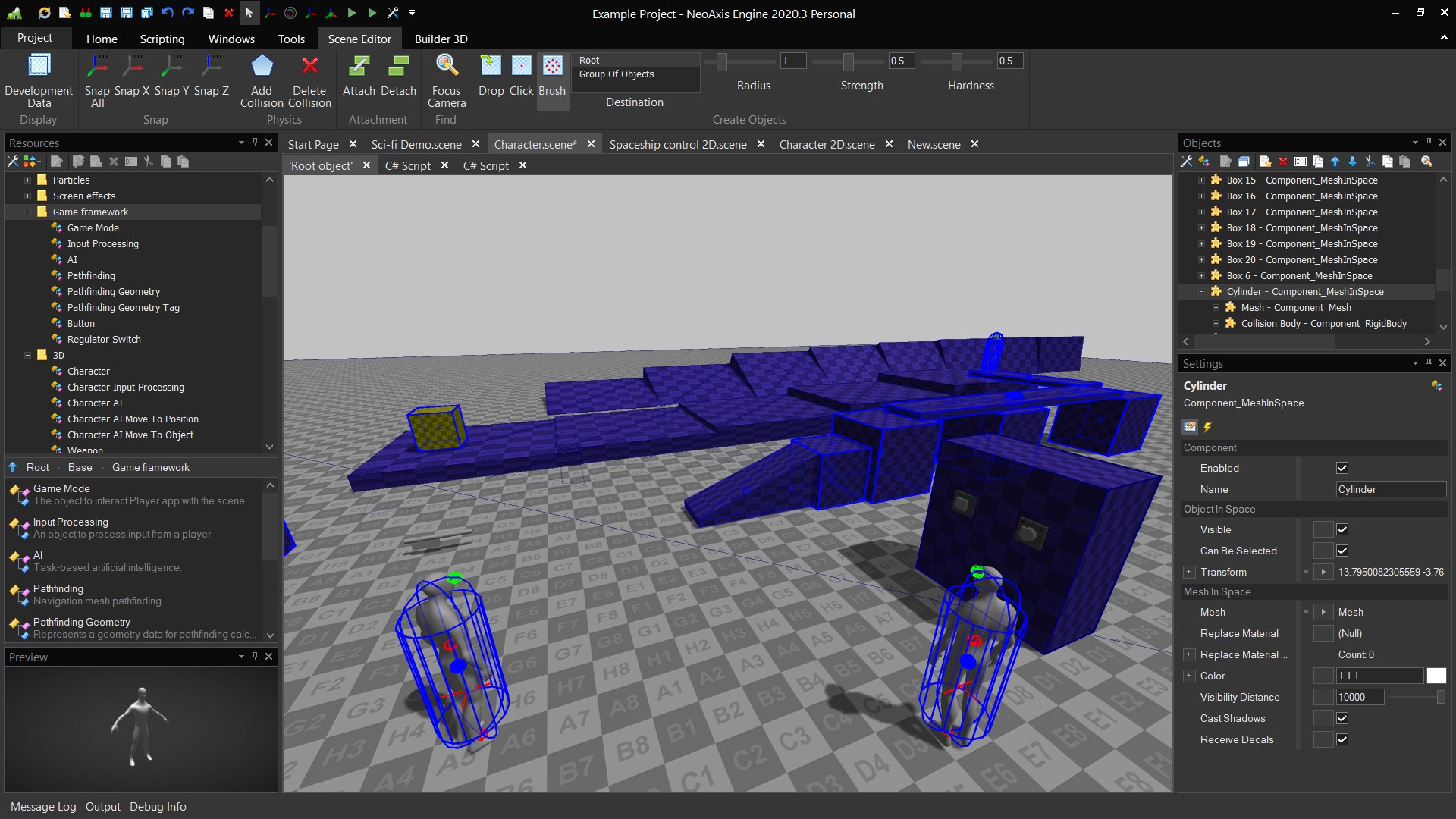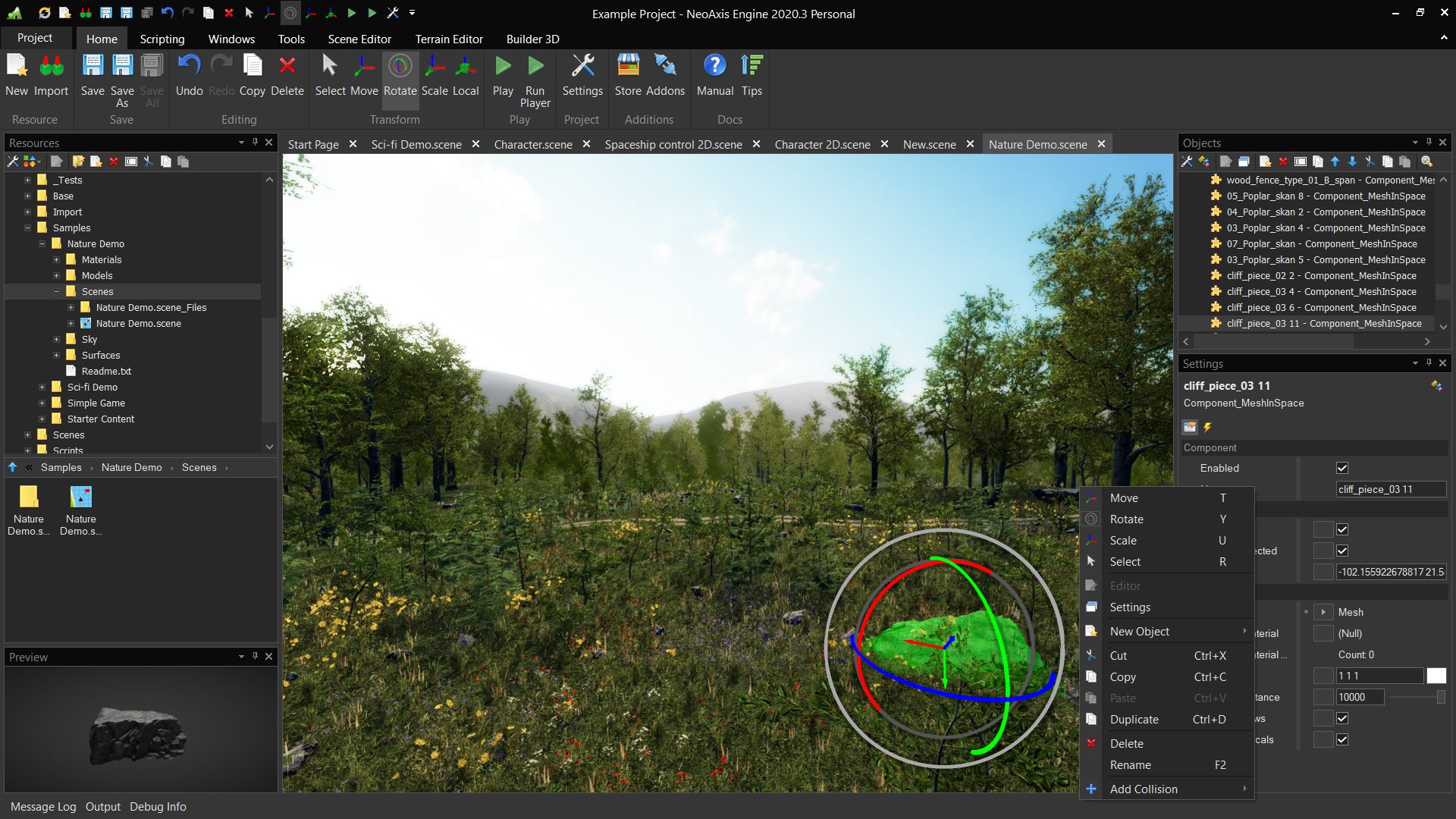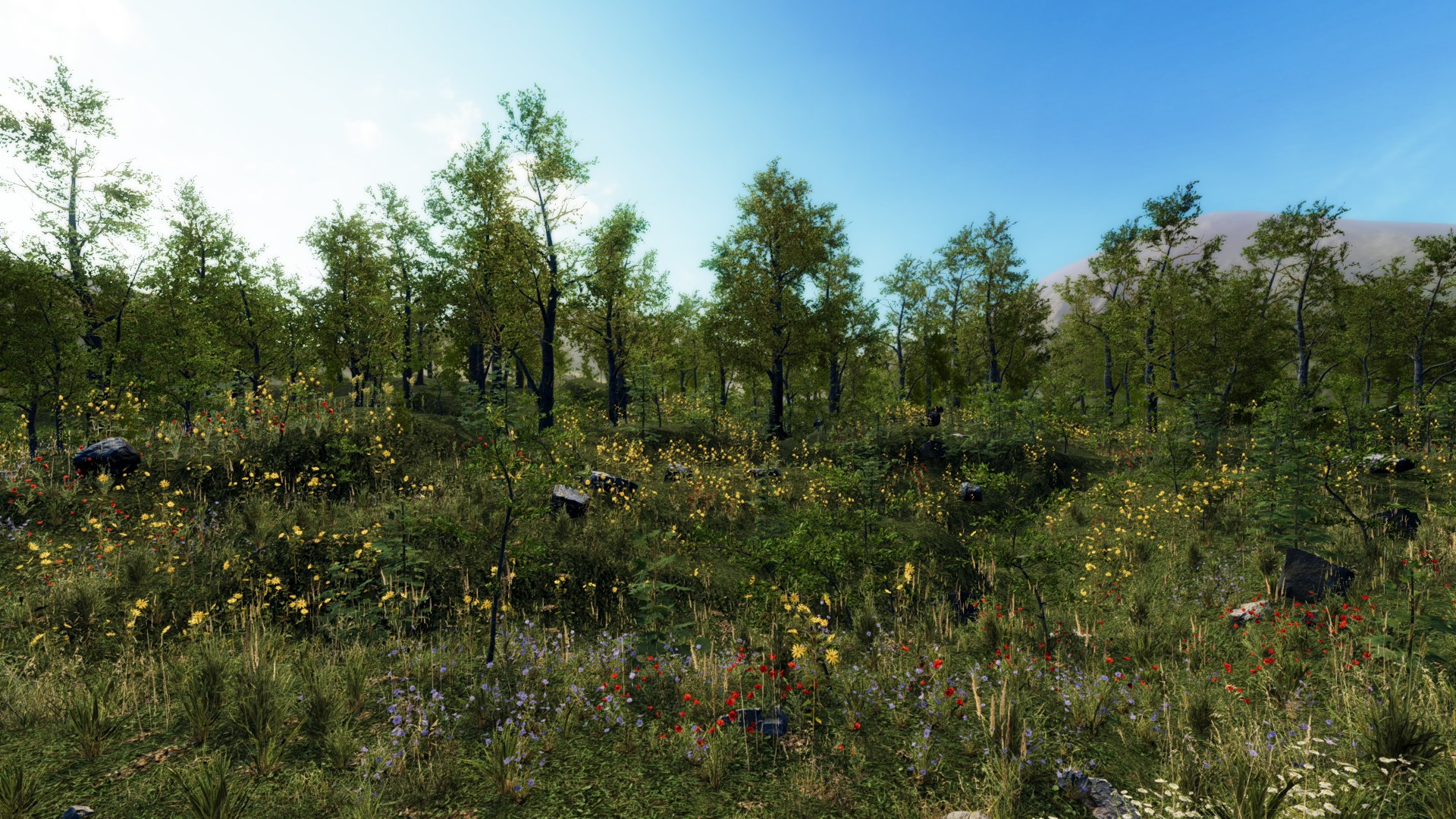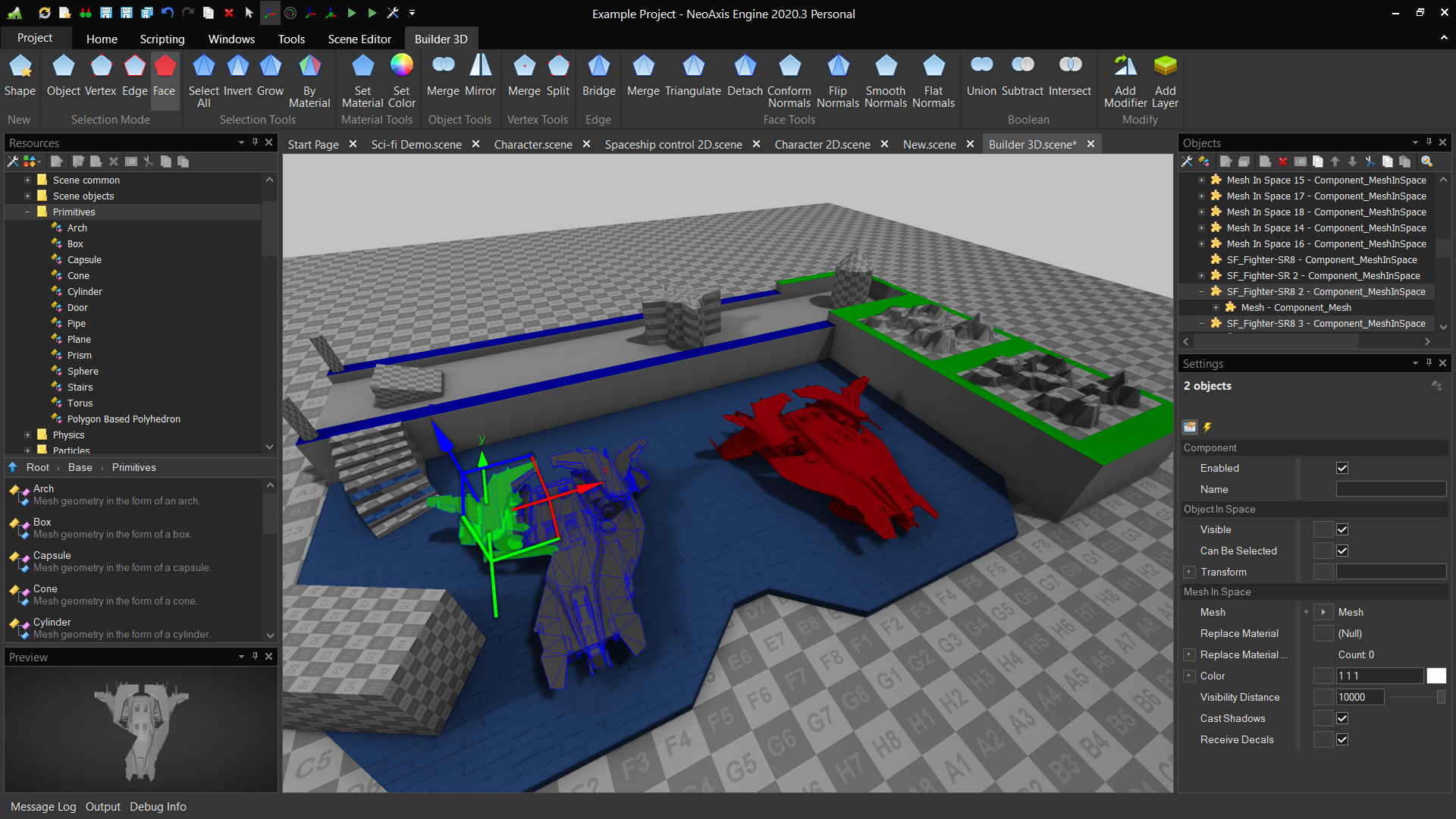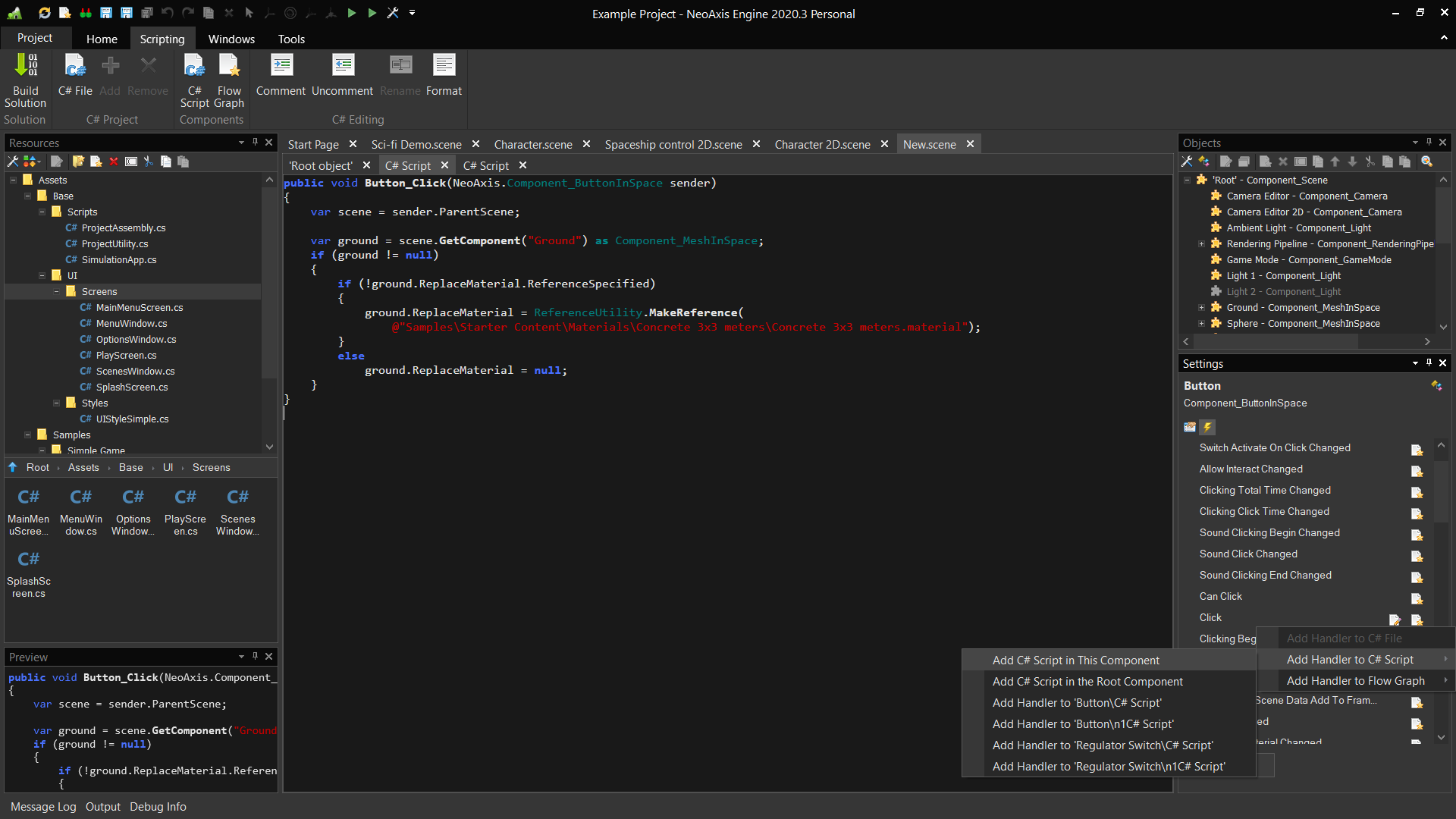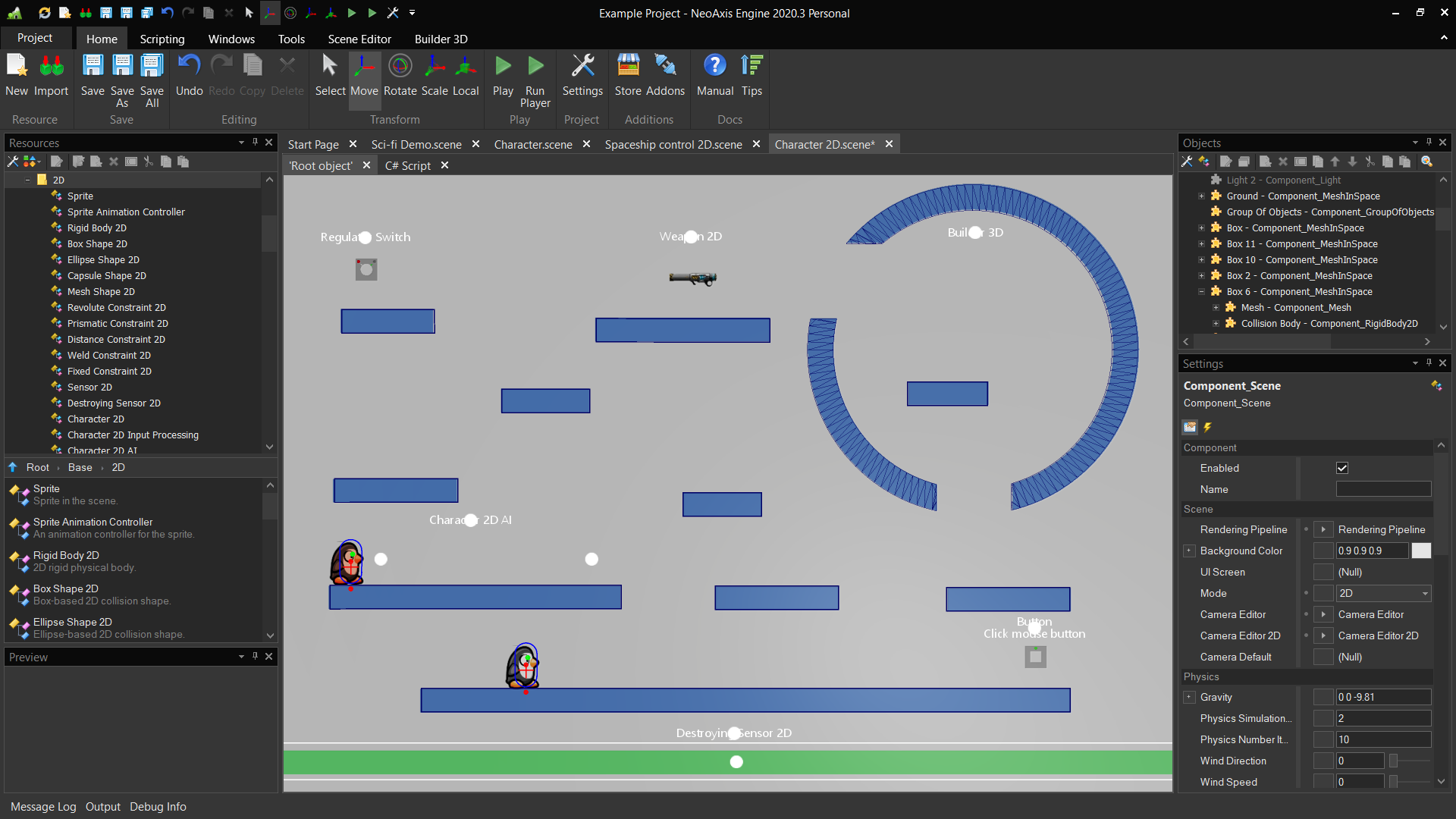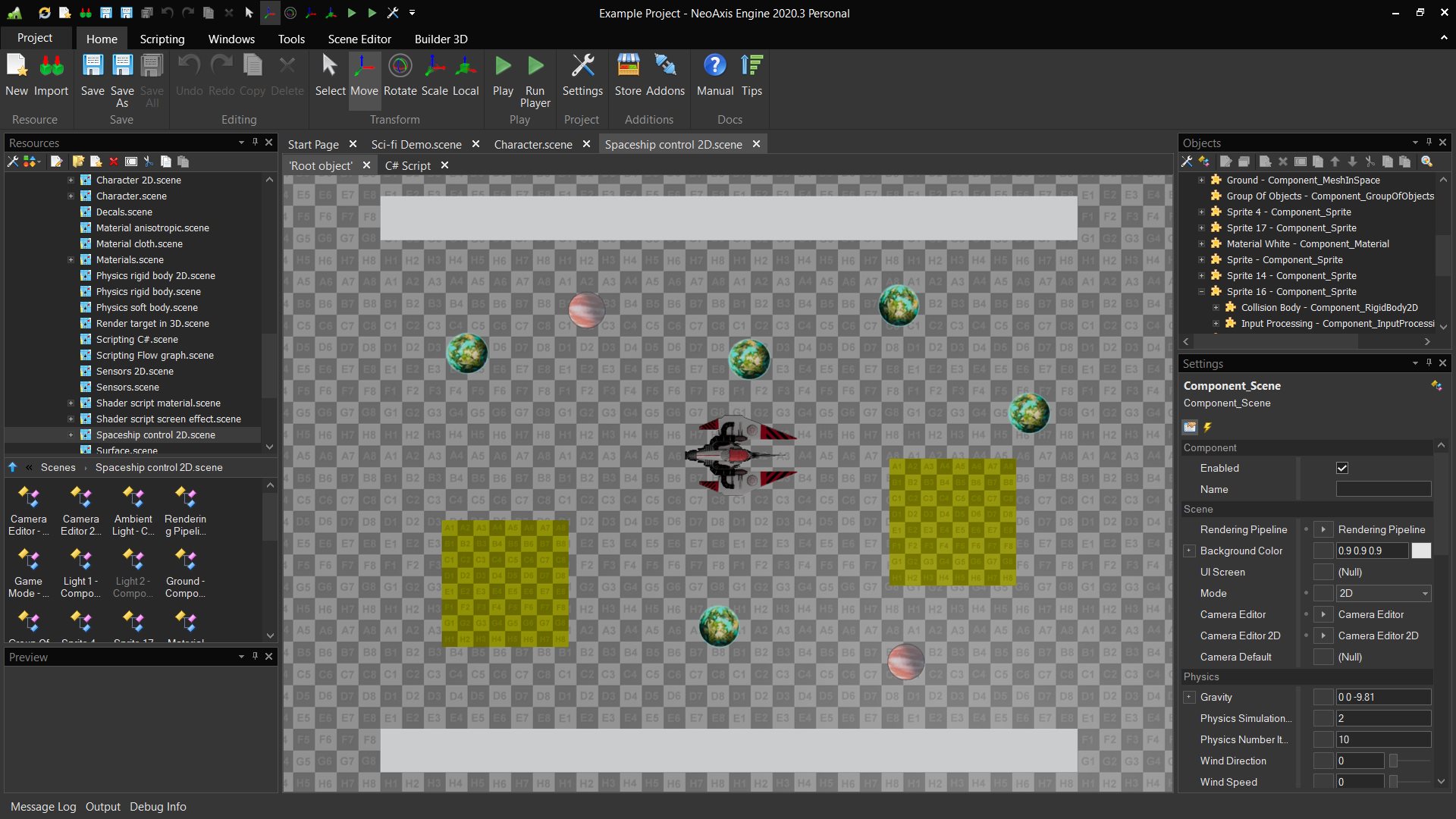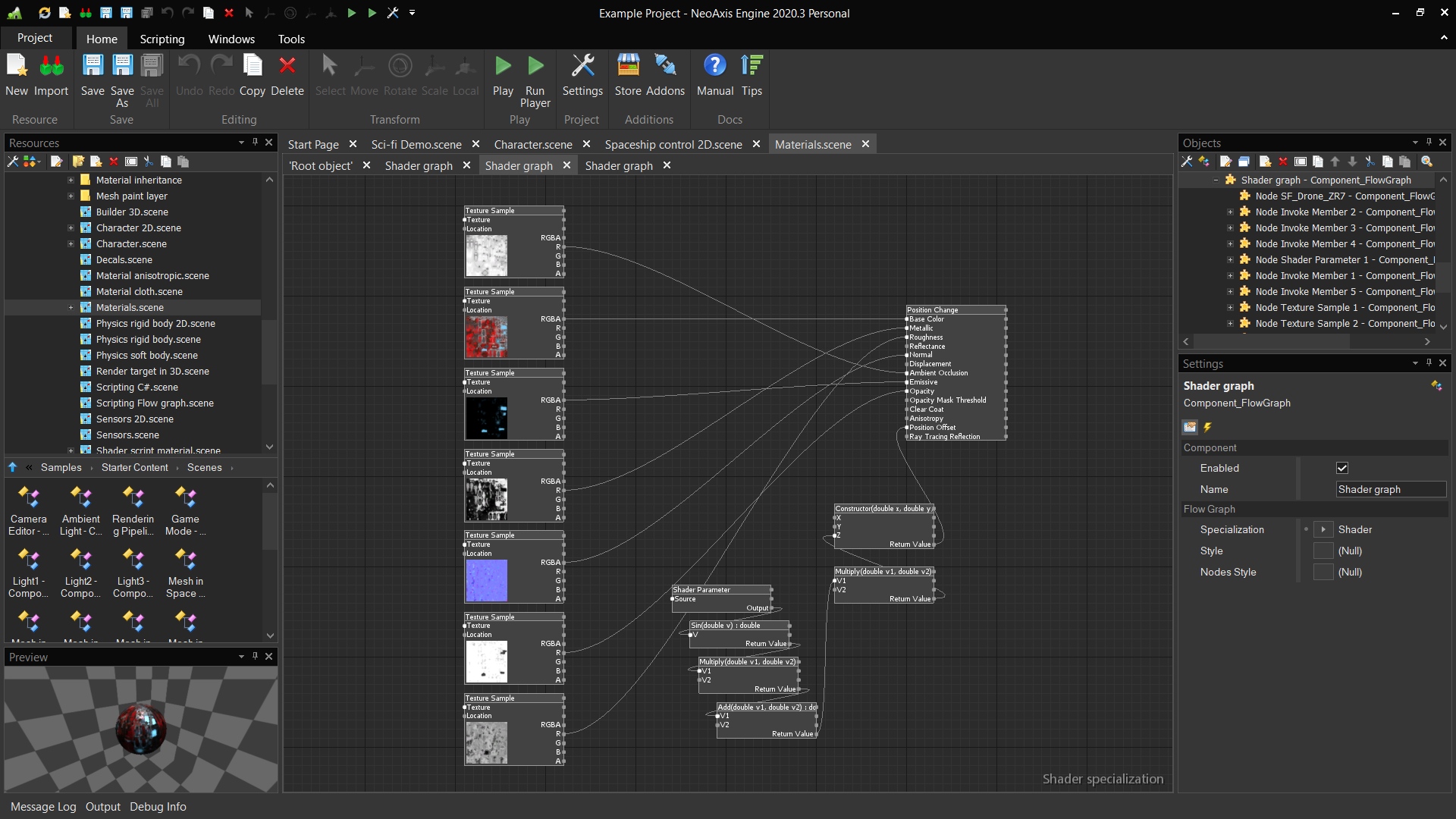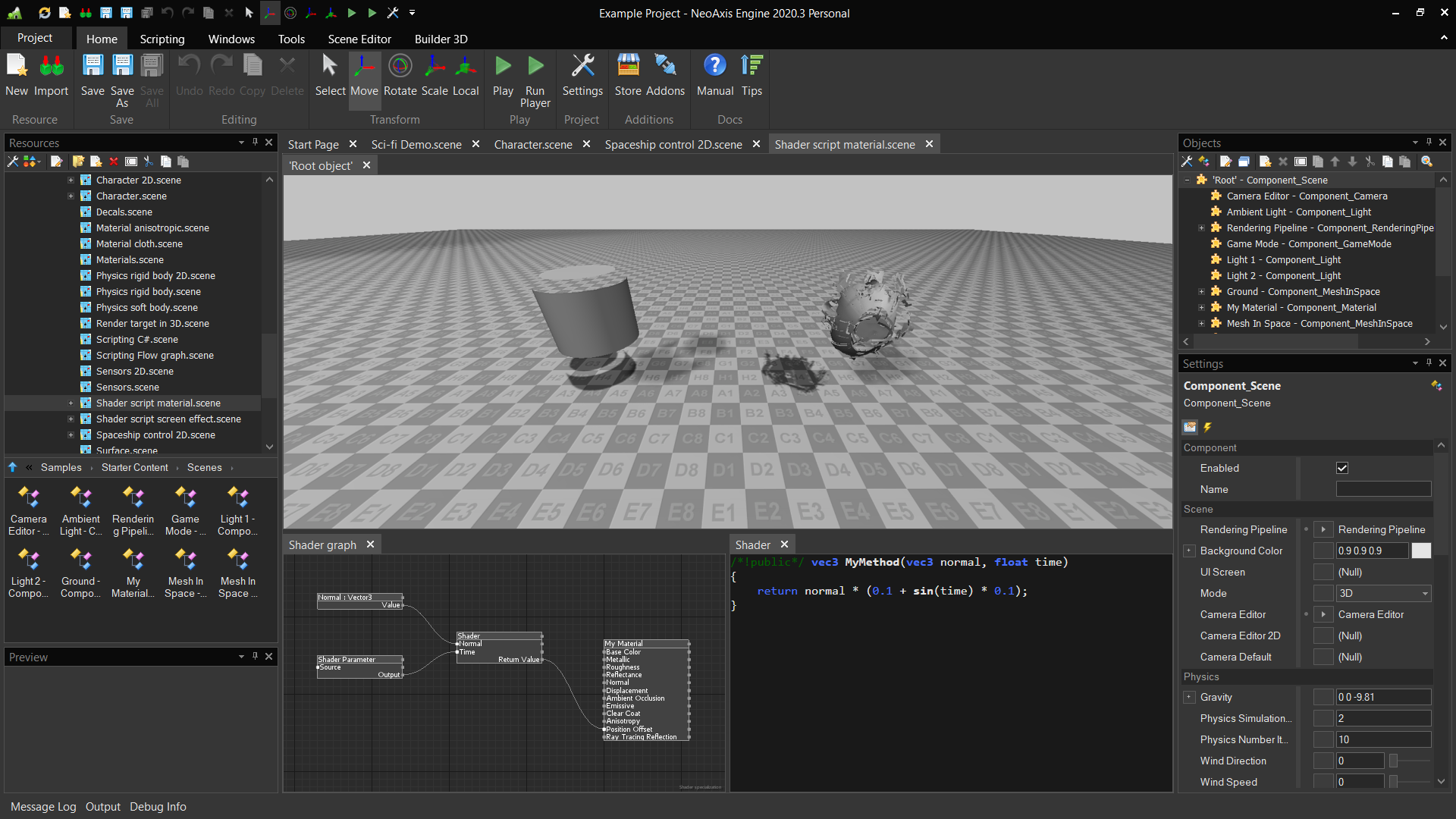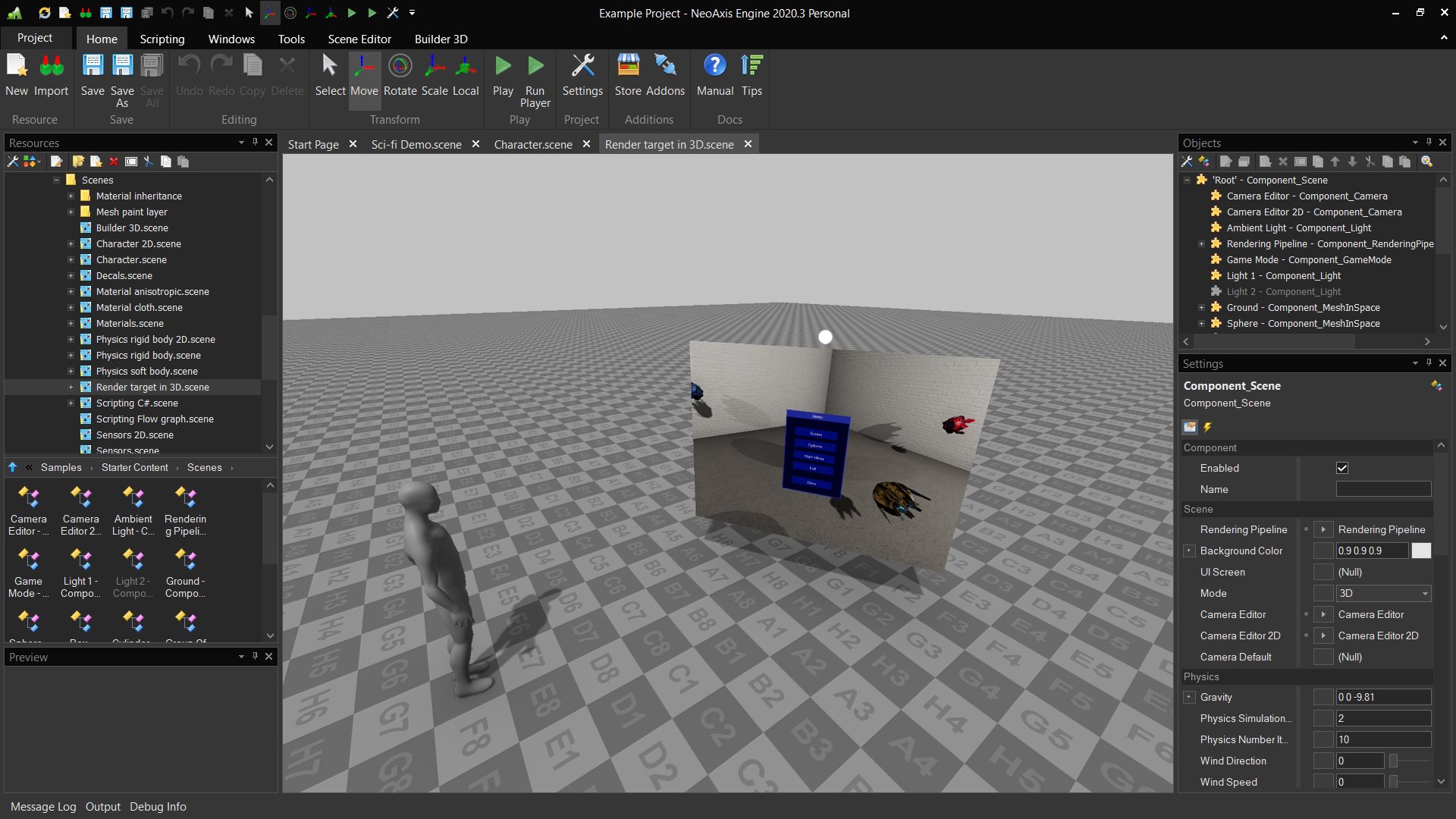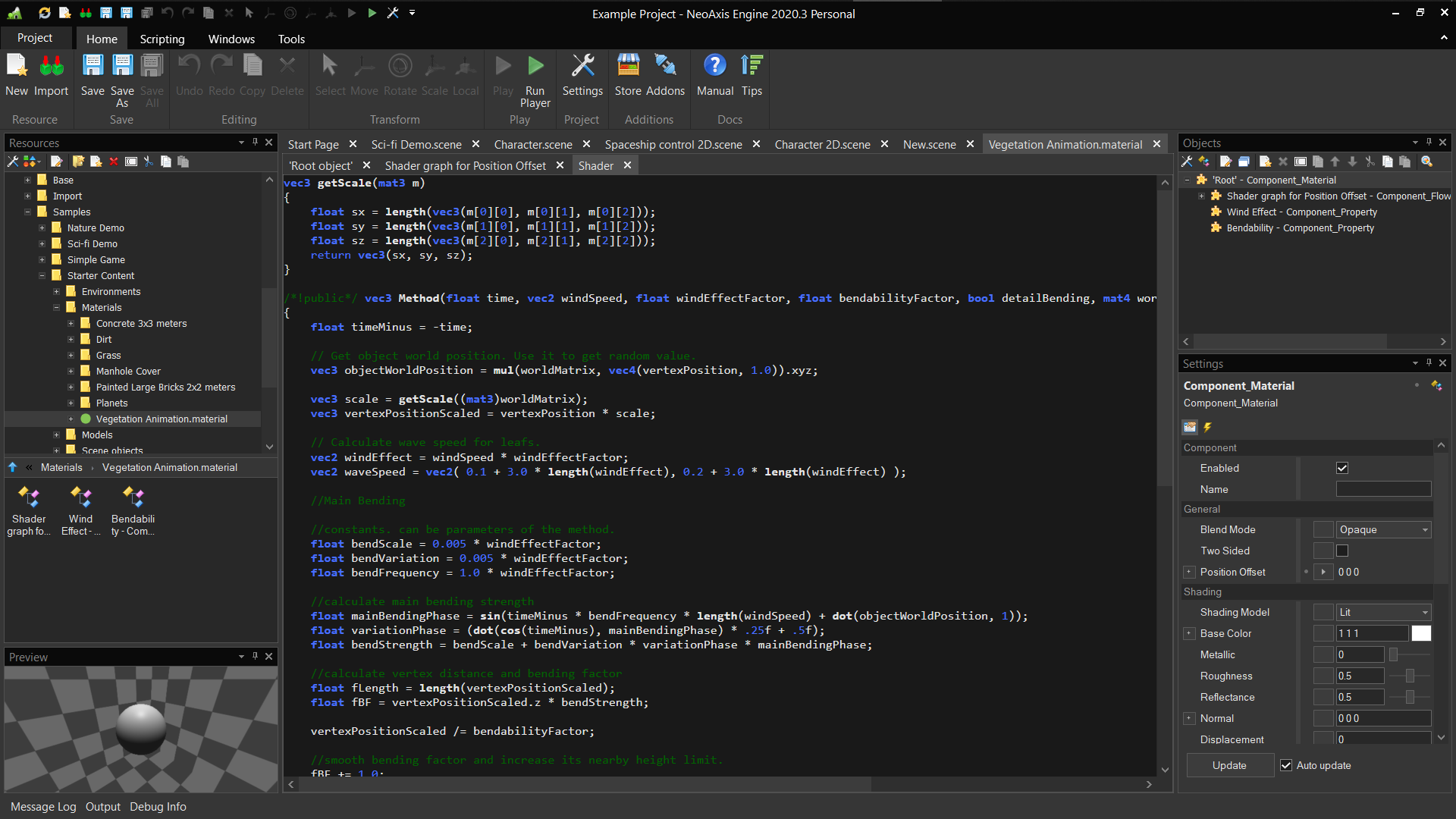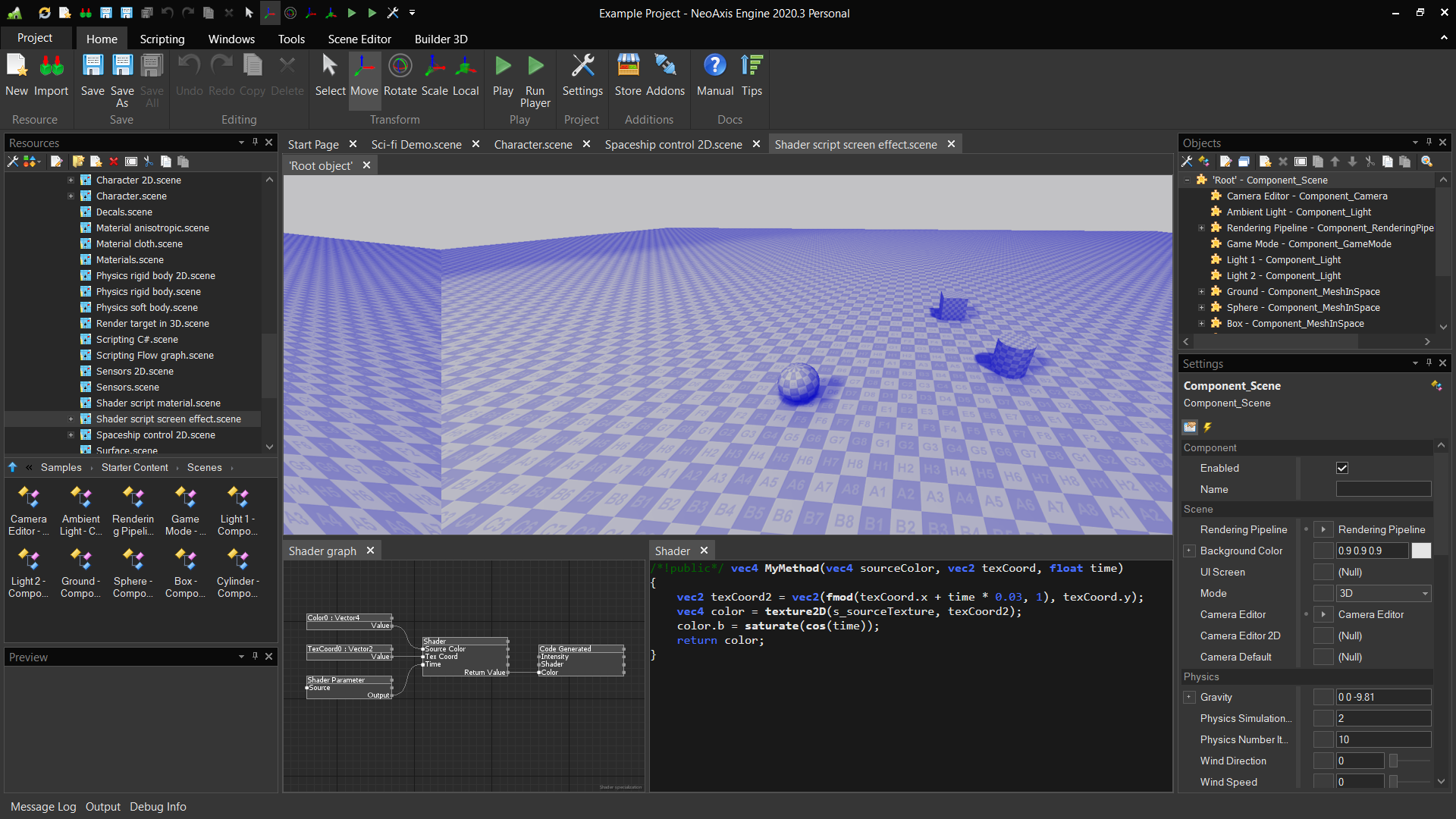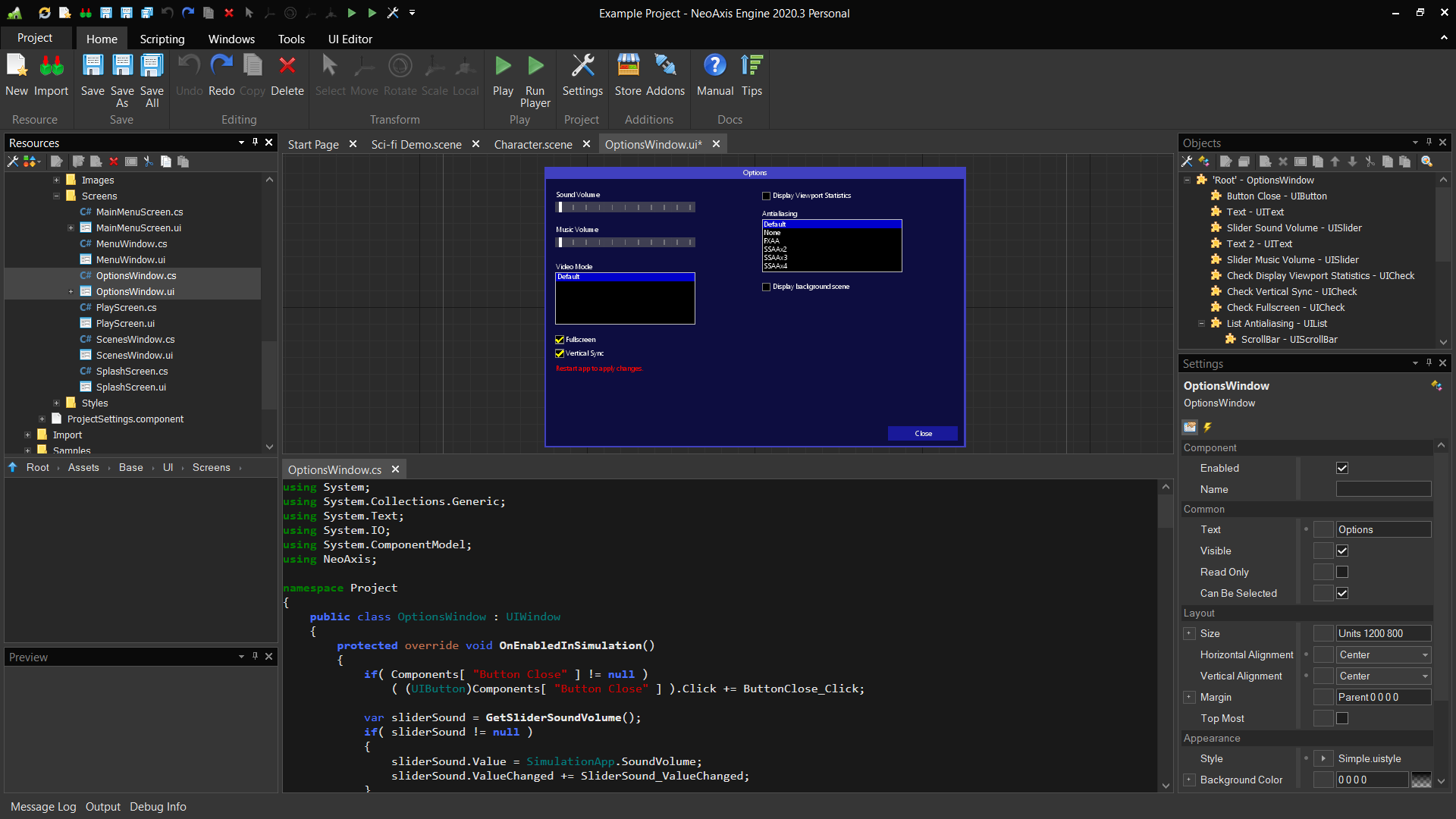NeoAxis company releases a new version of NeoAxis Engine, an integrated development environment with built-in 3D and 2D game engine. The environment can be used to develop all kinds of 3D and 2D projects such as computer games, visual trainers, VR systems, to visualize processes and develop windowed applications.
This release adds the long-awaited support for mobile devices, now you can make projects for Android. Also, the built-in GUI system of the engine was improved, new controls were added. The editor has been improved, it is now easier to customize materials, to import skyboxes. Made optimizations when creating large scenes with physics.
Android support
This release adds the long-awaited support for mobile devices. A huge amount of work has been done to optimize the engine and the speed of its launch. It works well enough now. However, there is still a work to be done in terms of missing features and optimizations. Future versions will also add support for iOS.
Technically it is based on Xamarin.Android, which gives additional convenience for .NET developers. Rendering is based on OpenGL ES, support for Vulkan will be added a bit later.
How to create a build for Android: https://www.neoaxis.com/docs/html/Platforms.htm
Future work plan to support mobile devices: https://www.neoaxis.com/neoaxis/roadmap
More GUI controls
The built-in GUI system of the engine was improved, new controls were added. UITabControl, UIContextMenu, UITooltip, UIToolbar, image support for UIButton.
Easy skybox import
There is a tool for automatically downloading and processing HDR files from the link. Under the properties there is a field in which a link to the HDR file can be specified. After specifying, click the Import button. Read more.
Automatic material tuning
Now it's easier to create materials. When creating a material, textures in the creating folder are connected automatically. The editor tries to find suitable textures in a folder by determining the type of textures by their names.
Changelog
Full changelog:
- Android support.
- UITabControl.
- UIContextMenu.
- UITooltip.
- UIToolbar.
- UIButton: Image support.
- Skybox: A tool to easy import HDR files.
- Curve In Space: RoundedLine curve type support.
- Creation material dialog: The tool for auto tuning textures in the folder when material created.
- Ctrl+A support for text boxes (Select all).
- Optimization: Much faster initialization of mesh collision shapes.