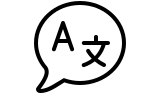This post describes ways to add collision physics to the objects.
You need to prepare 3D models, this post does not describe how to import 3D models.
Collision property
A basic way to enable collision body for the object in the scene is using Collision property. To select the object, click on it or use the Objects window.
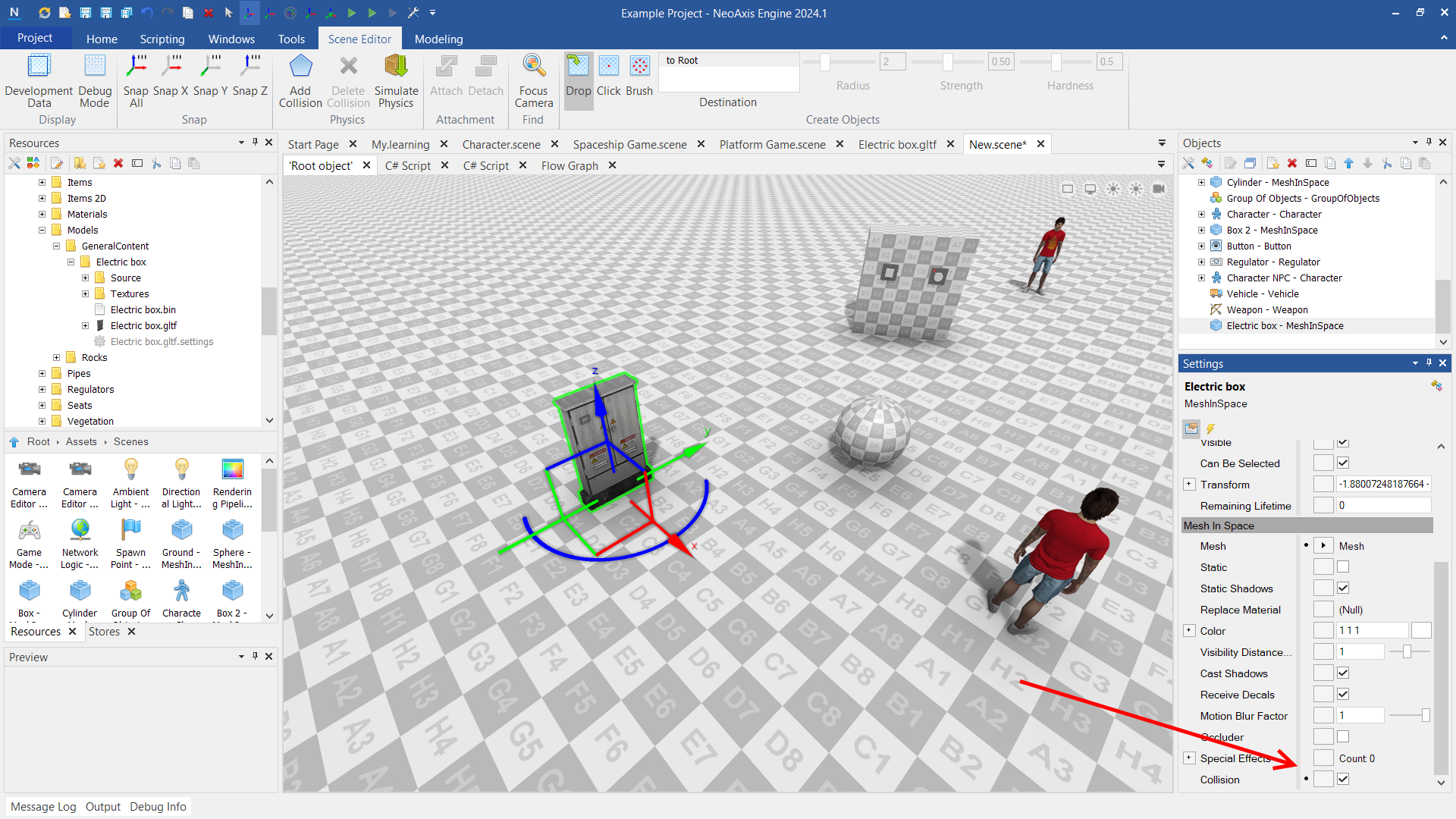
To visualize physics in the scene, go to Ribbon -> Scene Editor -> Development Data -> Physical Objects.
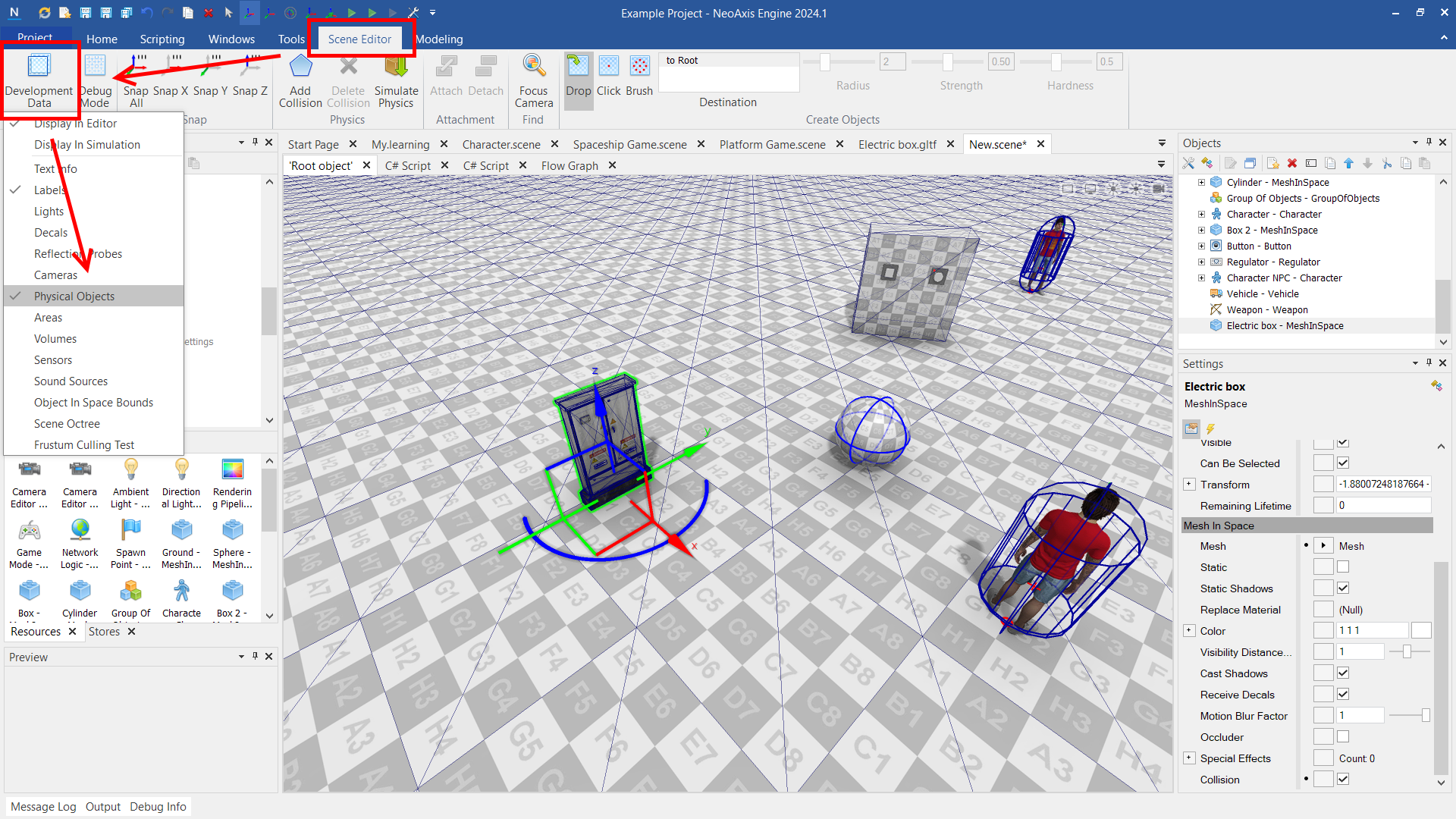
Add collision definition to the mesh
You can customize the collision body parameters in the mesh editor. The setting will affect all objects in the scene which use the mesh.
Open the imported mesh, go to Ribbon -> Mesh Editor -> Add Collision.
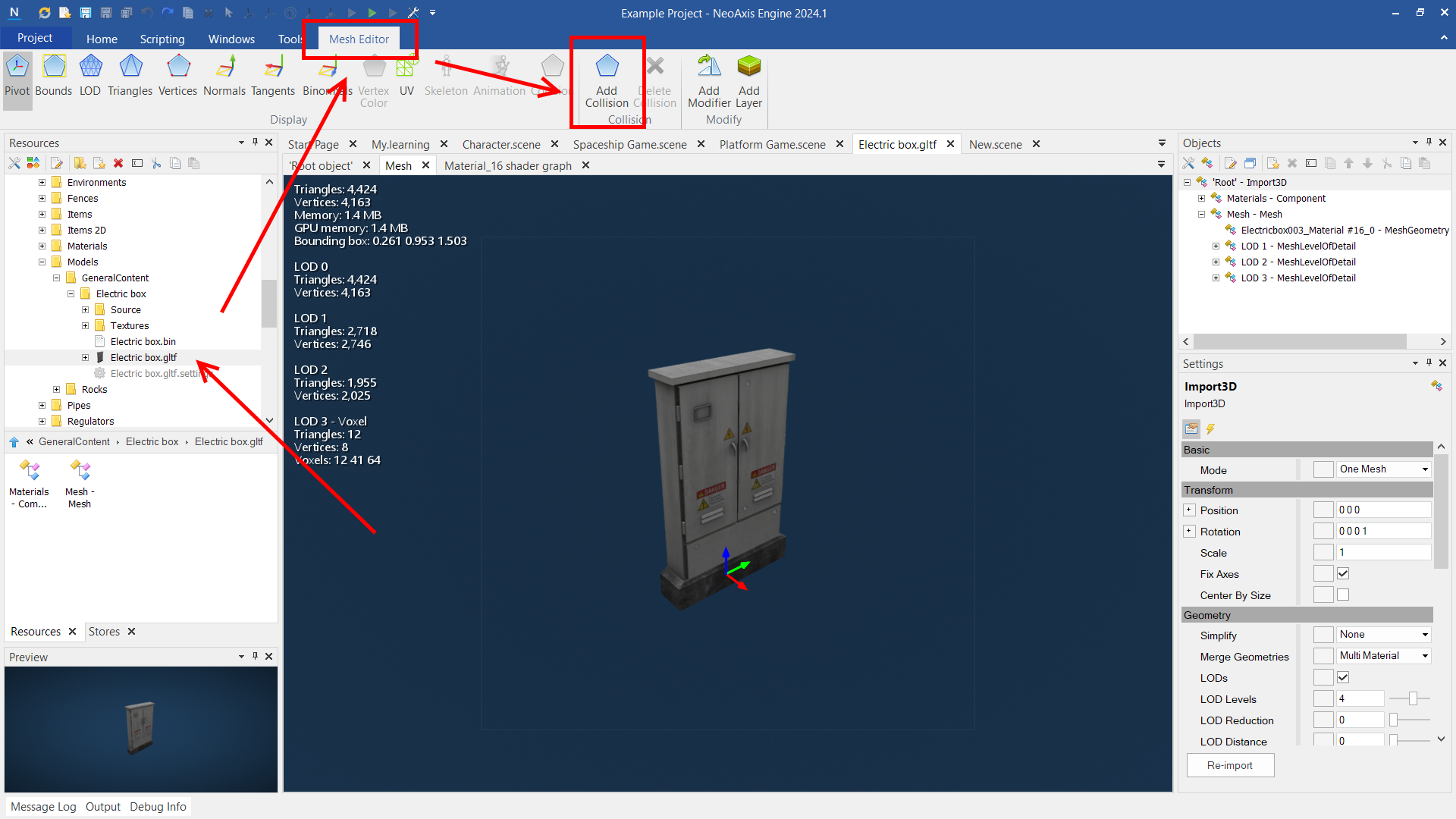
In the context menu you can select the shape of the collision body. The most interesting way is using Convex Decomposition.
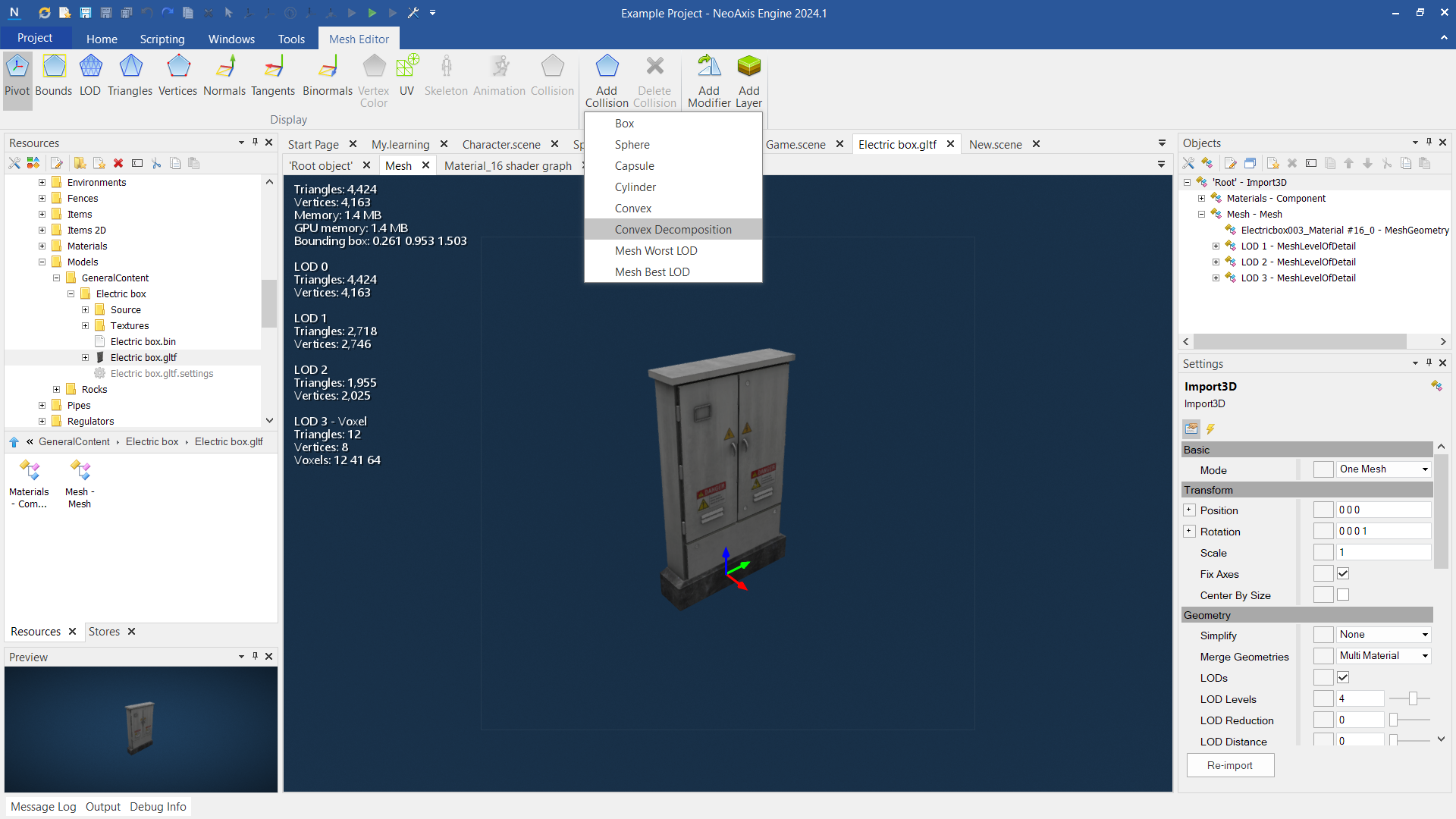
After making changes, you will see the updated collision body visualization.
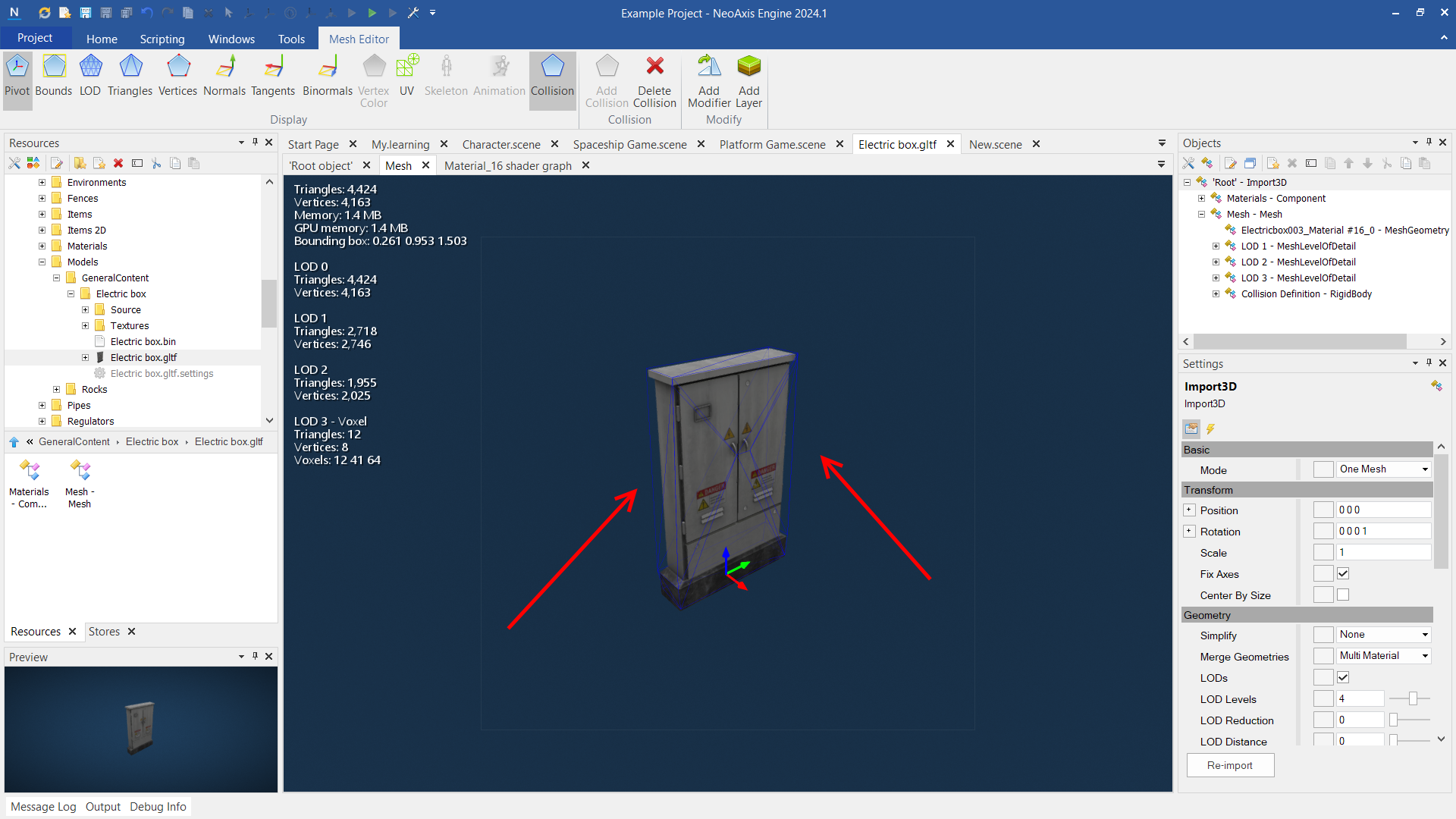
Save the mesh to update the objects in the scene.
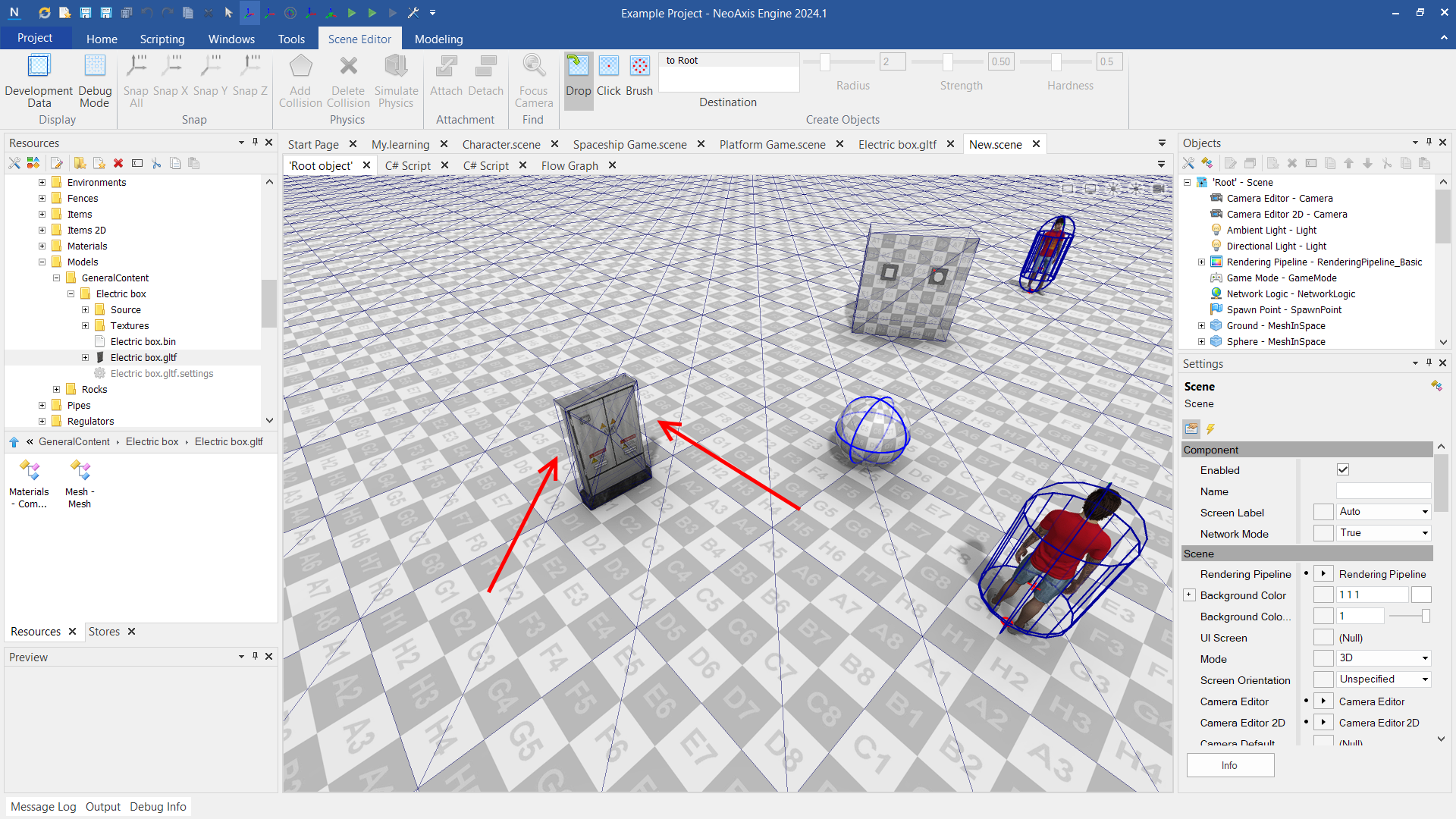
Use the Collision Definition object in the mesh to configure the physics. For example, you can make the body dynamic by means of the "Motion Type" property.
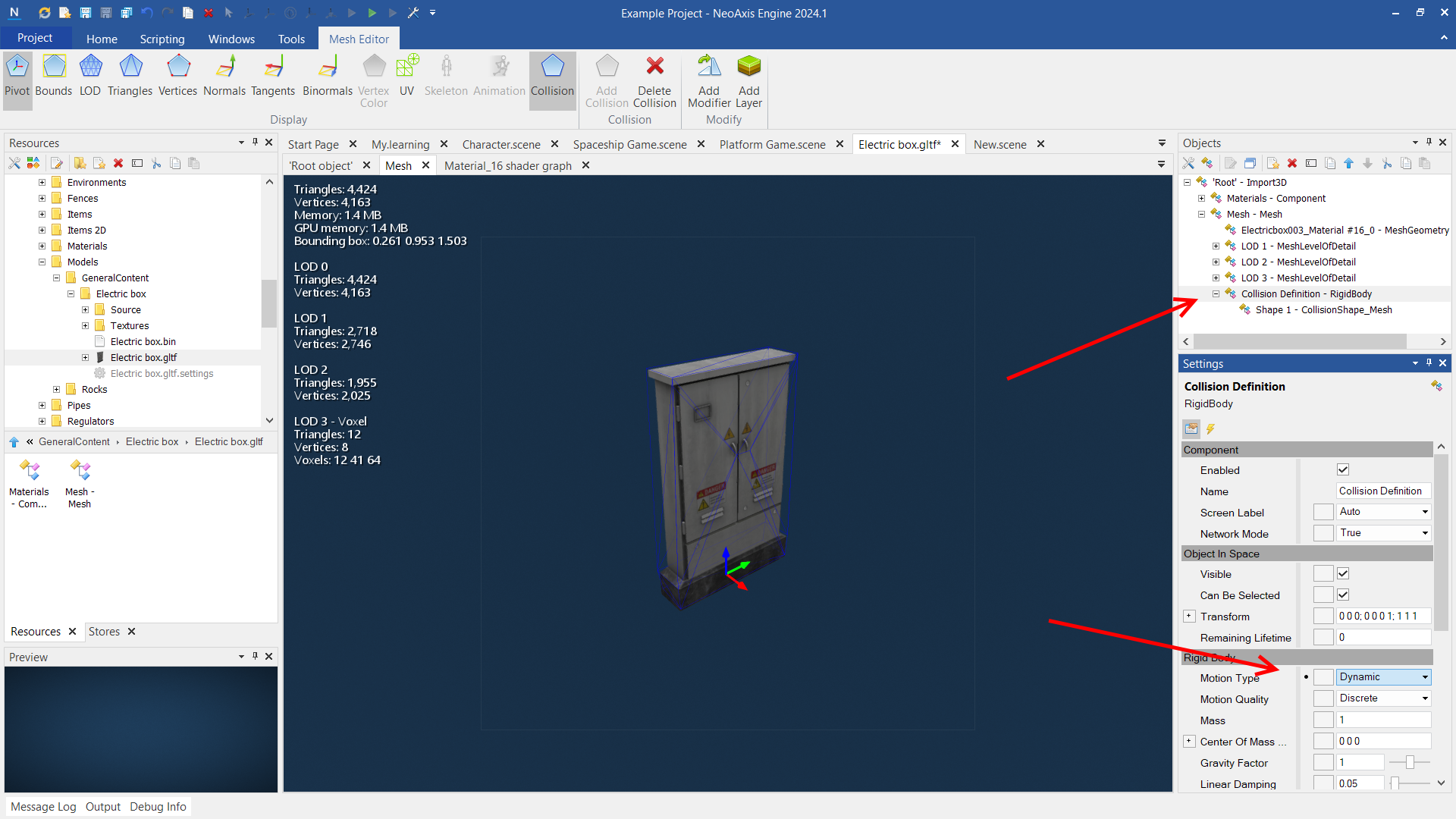
Click Play button in the Ribbon to run the scene.

Add Collision via Ribbon
...
See also
...
WIP