Sky |
Sky
A basic sky component in the engine.
The component can visualize a skybox cubemap image and supports a procedural generated sky.
- Use Cubemap property to configure the cubemap mode. You can use 2:1 skydome HDR, EXR images, Image for cubemap constructed from 6 2D images, 4:3 images, DDS cubemap files.
- Use Mode property to enable procedural generated sky.
- By means Affect Lighting property you can configure affecting to scene environment lighting.
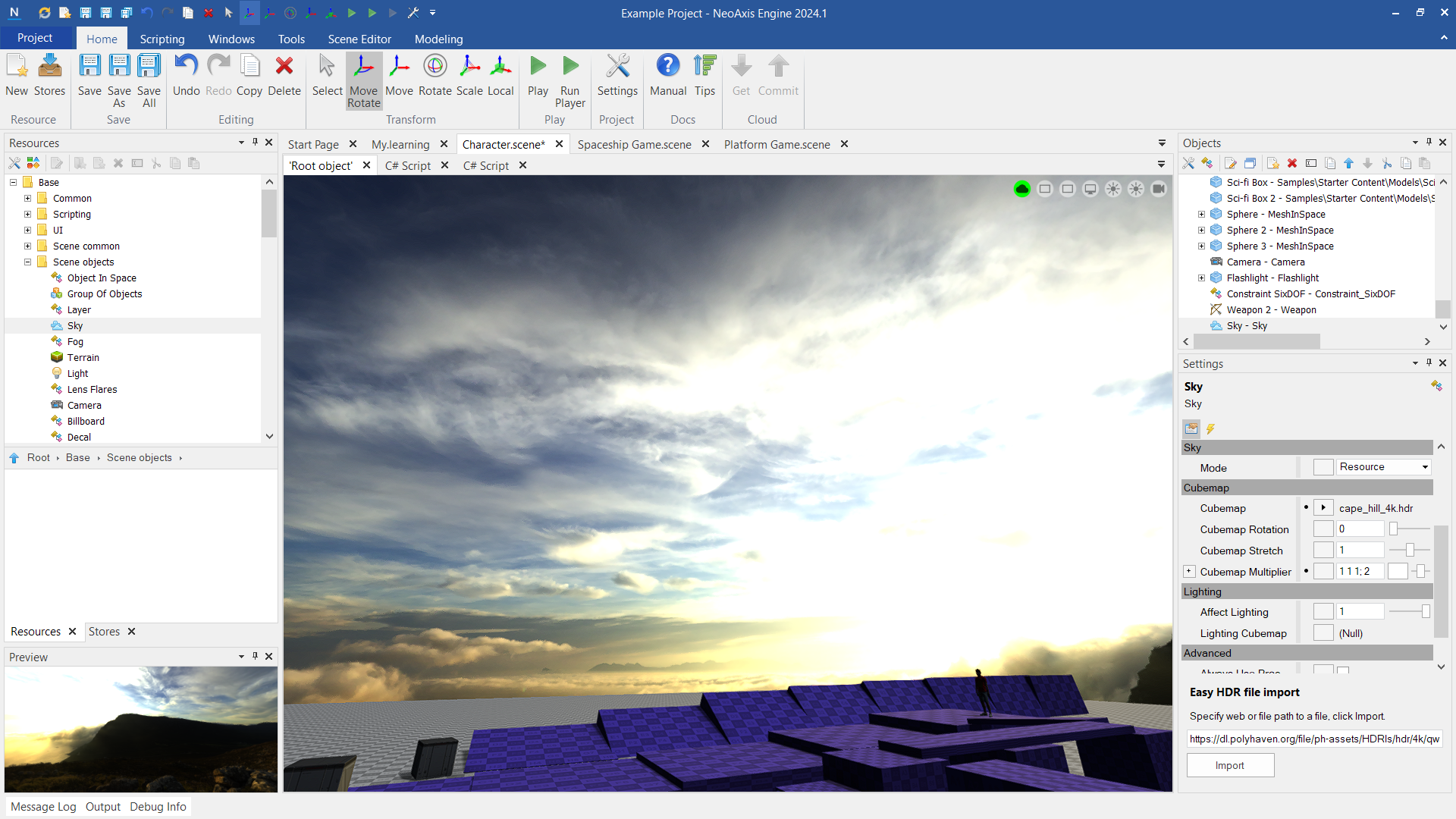
There is a tool for automatically downloading and processing HDR files by the link. Under the properties is available Import button. Specify HDR file link and click Import.
https://polyhaven.com/hdris - There is a huge library of free textures on the Internet where you can find almost any environment for your project.
| Name | Description |
|---|---|
| Mode | The way to visualize sky. |
| Mixed Mode Procedural Factor | The mixing factor for Mixed mode. |
| Procedural Resolution | The resolution of the texture for the procedural mode. |
| Cubemap | The texture used by the skybox. |
| Cubemap Rotation | The horizontal rotation of the skybox. |
| Cubemap Stretch | Vertical stretch multiplier. |
| Cubemap Multiplier | A skybox color multiplier. |
| Affect Lighting | Whether to affect to ambient lighting. |
| Lighting Cubemap | The texture used for the reflection. When it is null, the specified cubemap at Cubemap property is used for lighting. |
| Lighting Cubemap Rotation | The horizontal rotation of the lighting cubemap. |
| Always Use Processed Cubemap | Whether to use the processed cubemap for the background instead of the original image. |
| Allow Process Environment Cubemap | Whether to allow processing the specified cubemap to 6-sided cubemap. |