Light |
Light
The light source is the component used to illuminate the scene.
You can drop Light component from Resources window.
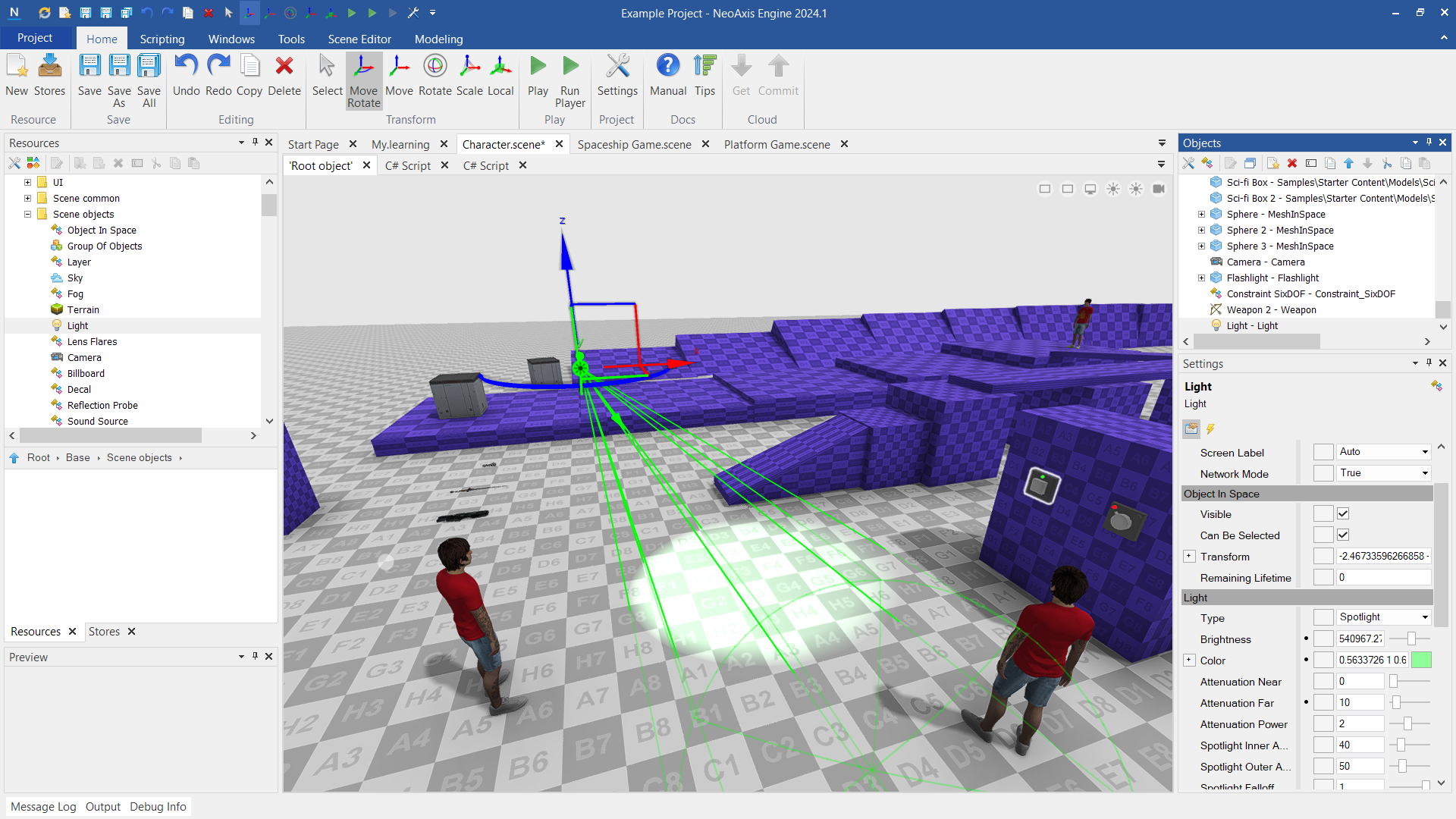
| Name | Description |
|---|---|
| Type | The type of light source. |
| Brightness | The light's brightness. |
| Color | The color of emitted light. |
| Attenuation Near | The minimum distance of the source light. |
| Attenuation Far | The maximum distance of the source light. |
| Attenuation Power | The multiplier of light attenuation power. |
| Spotlight Inner Angle | The inner angle of the spot light. |
| Spotlight Outer Angle | The outer angle of the spot light. |
| Spotlight Falloff | The spot light fall-off. |
| Start Distance | The distance of lighting effect from the light position. |
| Mask | The light mask used by the light source. |
| Mask Transform | The position, rotation and scale of the light mask. |
| Shadows | If active, the light will cast shadows on the surfaces. |
| Shadow Intensity | The intensity of the shadows. |
| Shadow Bias | Shadow bias moves the shadow away from the light source. Adjusting it may help to fix shadow artifacts. |
| Shadow Normal Bias | Normal bias moves the shadow perpendicular to the shadowed surface. Adjusting it may help to fix shadow artifacts. |
| Shadow Softness | The softness multiplier of shadows. |
| Shadow Texture Size | A method to get the size of a shadow map. |
| Shadow Texture Size Value | The size of a shadow texture. |
| Shadow Near Clip Distance | The minimal distance from the light source to generate shadows. |
| Shadow Contact | Whether to detail the shadows by means the screen-space contact shadows technique. The contact shadows works only for deferred shading. |
| Shadow Contact Length | The maximal length of the contact shadows. |
| Shadow Static | Whether to enable static shadow optimization for this light. Only for Point and Spot lights. |
| Flare Image | The image of the flare. |
| Flare Blending | The method of drawing the image of the flare on the screen. |
| Flare Color | The color of the flare. |
| Flare Position | The position of the flare. |
| Flare Size | The size of the flare. It is indicated as a ratio of screen size vertically. |
| Spotlight Clip Planes | Returns 10 planes. Order: backward plane (0), far distance plane (1) and 8 side planes (2-9). |