Decal |
Decal
Decal in the scene.
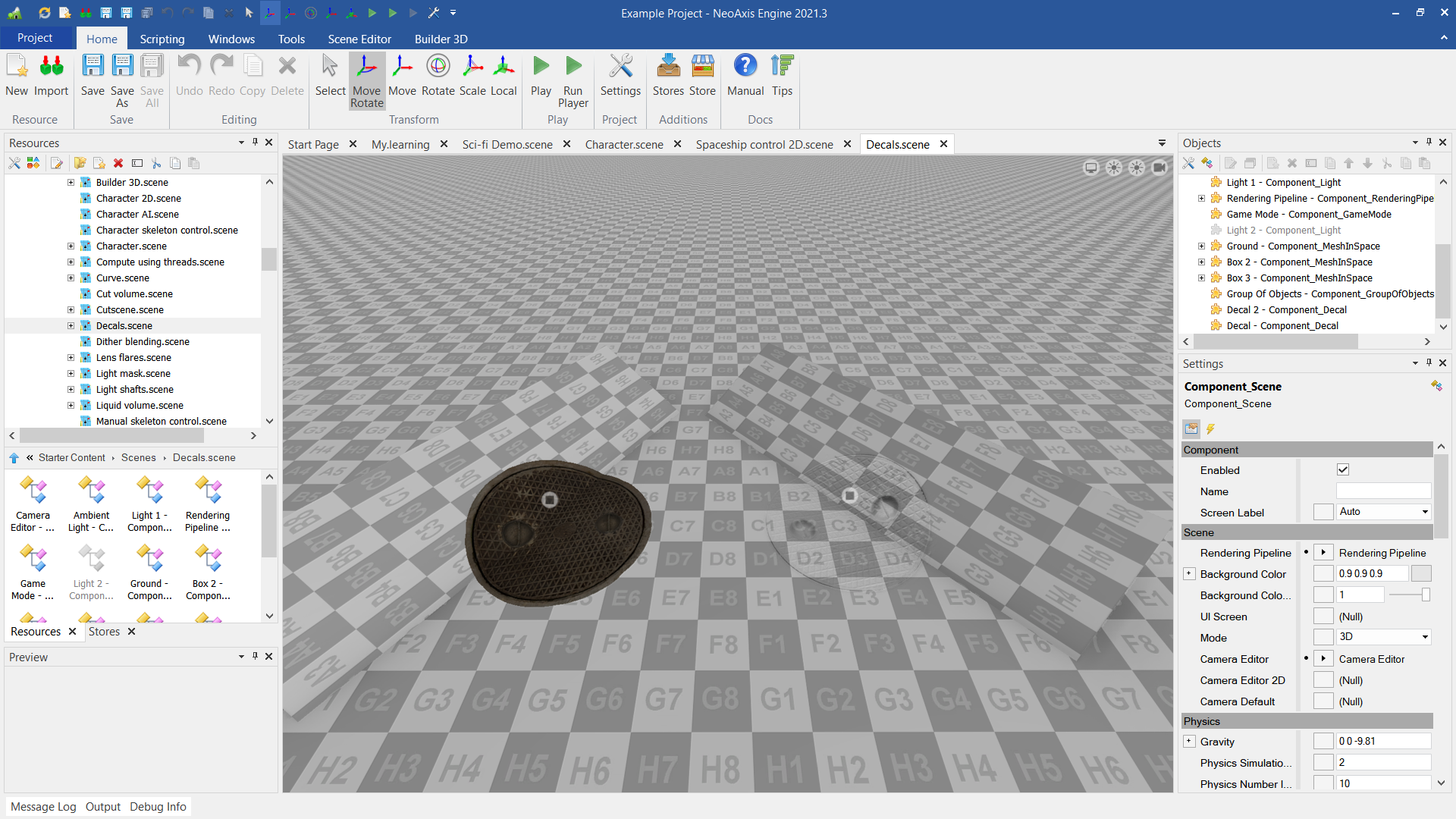
A decal is created just like other objects and located in 'Base\Scene common'. After creating the object, you need to configure the Material property.
Decals work only with deferred rendering, forward rendering is not supported. Also, the decal material must support deferred rendering.
Using the advanced blending settings in Material, you can create a wide variety of types of decals. For example, you can create footprints in the snow that affect only the geometry and do not have a color component.
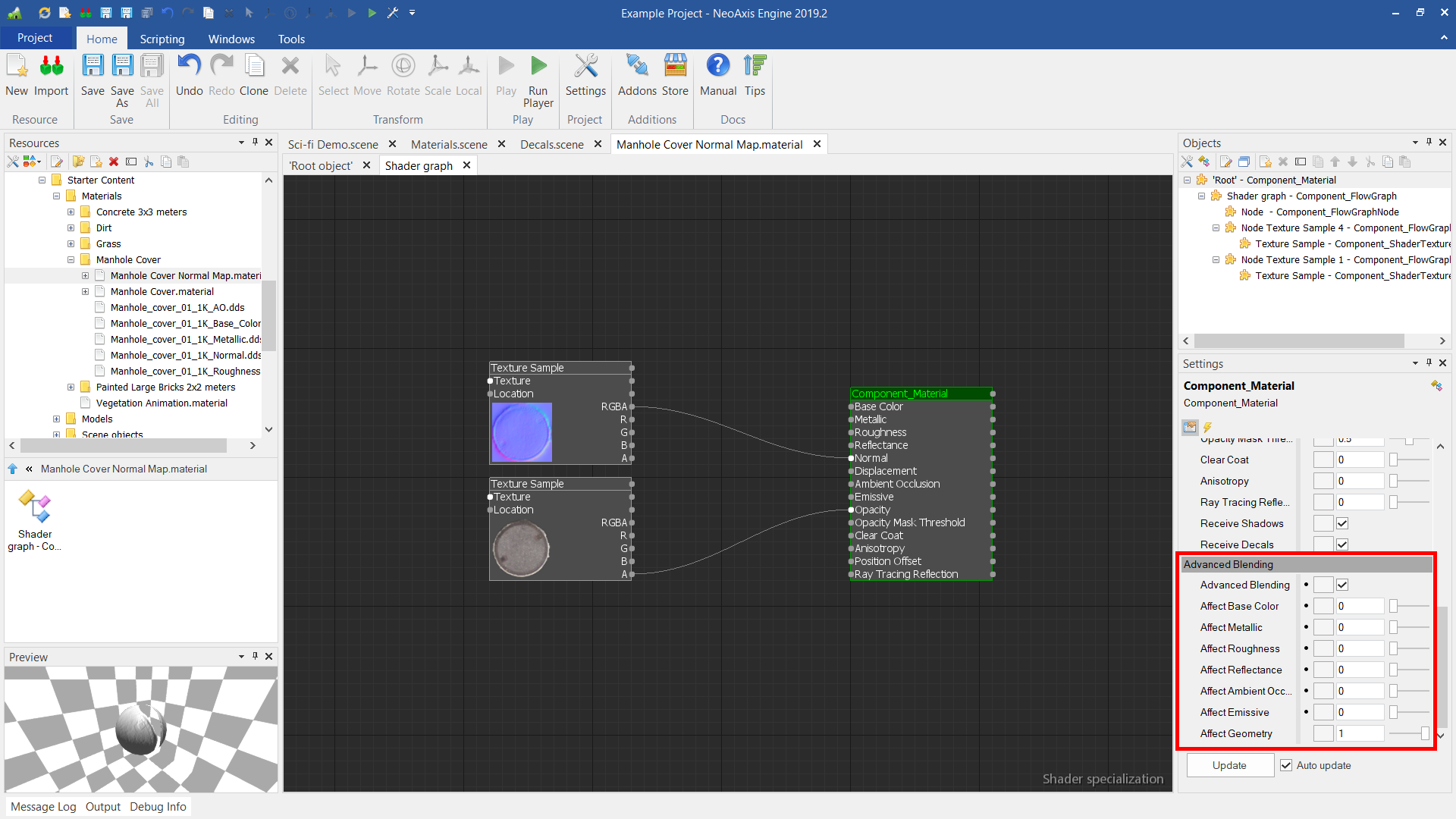
| Name | Description |
|---|---|
| Material | The material of a decal. |
| Color | The base color and opacity multiplier. |
| Normals Mode | Decal normals calculation mode. |
| Visibility Distance Factor | The factor of maximum visibility distance. The maximum distance is calculated based on the size of the object on the screen. |
| Sort Order | Determines a decal order rendering relative to others. |