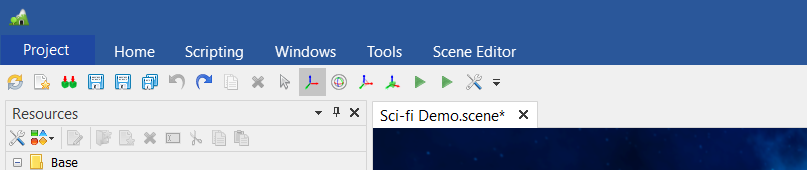Quick Access Toolbar |
Quick Access Toolbar
Quick Access Toolbar of the editor is intended for quick access to the main actions of the editor. Basically duplicates the Ribbon.

The panel can be moved under the ribbon. Сlick on the last button on the panel to do it.
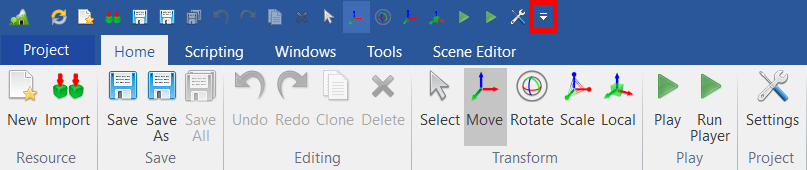
In the appeared context menu, select item Show Below the Ribbon. Also, using the menu item Minimize the Ribbon you can configure auto-hiding for the Ribbon.
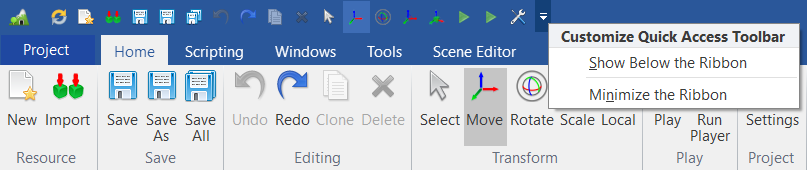
Having turned on both settings you can get an analogy of the classic application where the menu is on the top and the toolbar is under it.