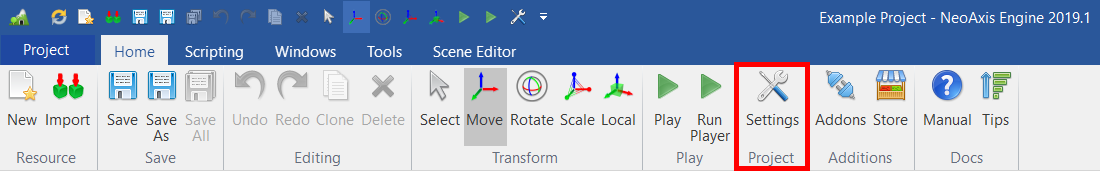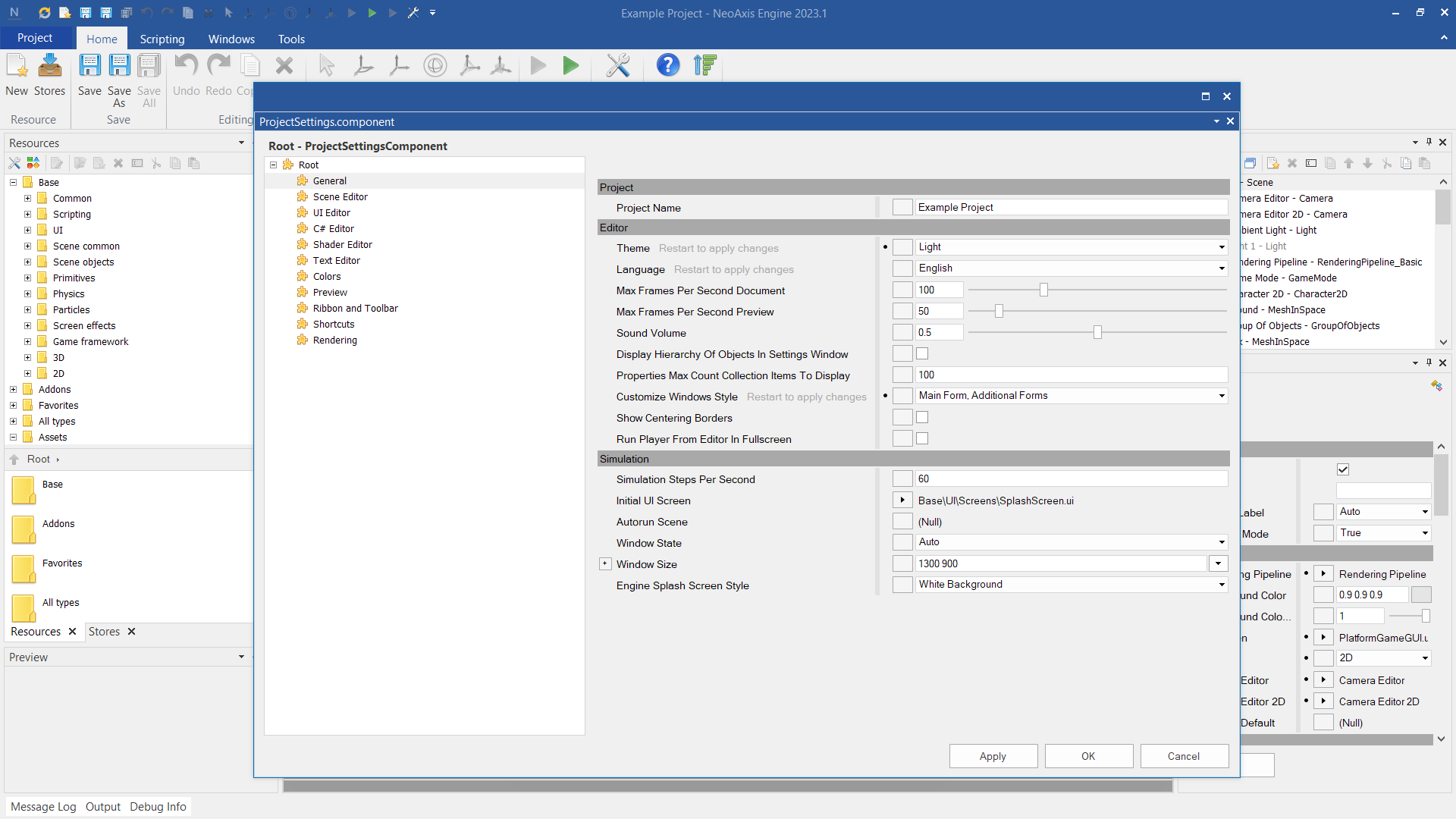Project Settings |
Project Settings
The editor allows you to customize the Ribbon and Quick Access Toolbar. You can add your own tabs to the ribbon and actions in them.
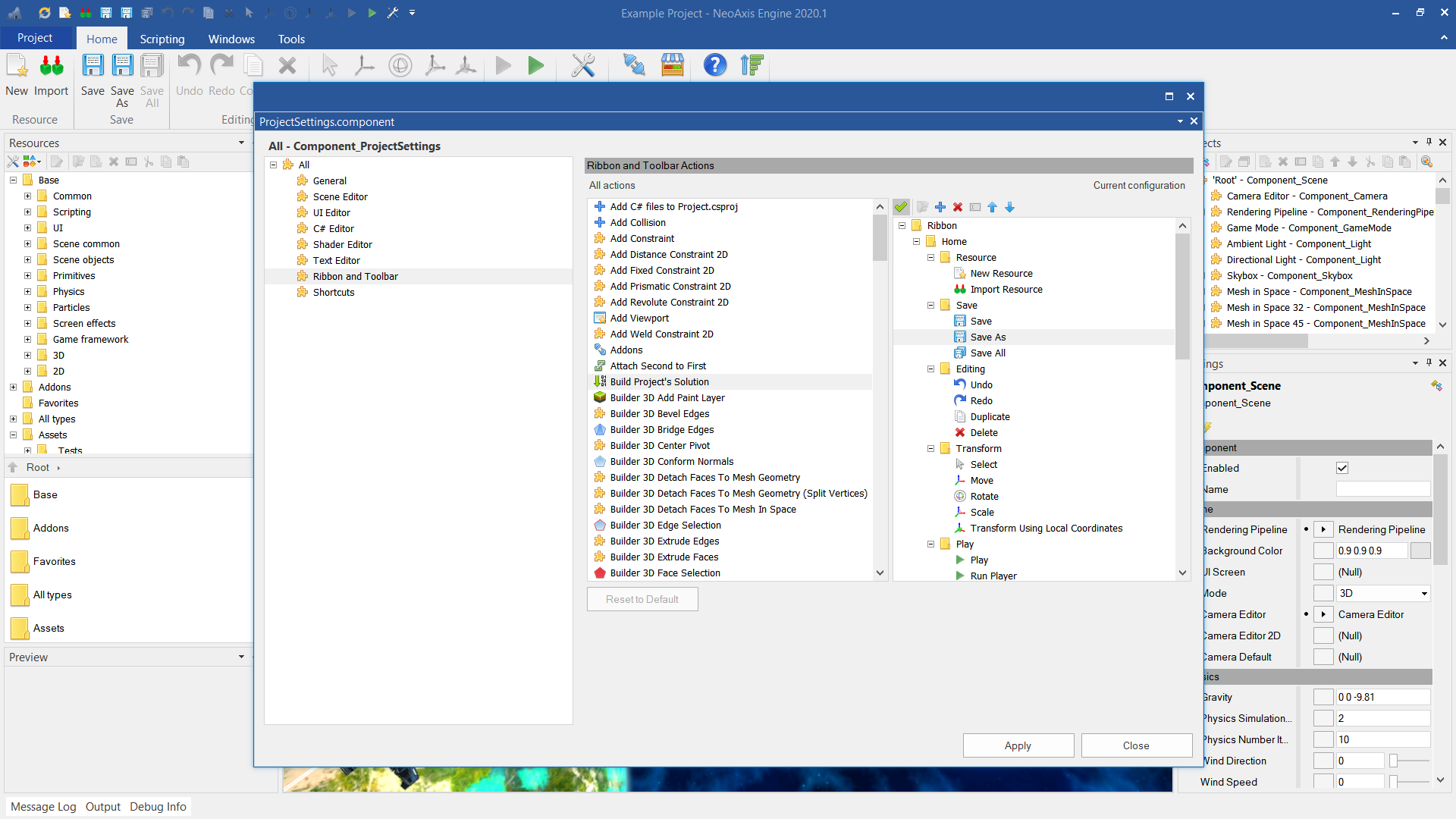
| Name | Description |
|---|---|
| Project Name | The name of the project. |
| Cloud Project Name | The name of the world. |
| Theme | The theme of the editor. Restart the editor to apply changes. |
| Language | The language of the editor. Restart the editor to apply changes. |
| Max Frames Per Second Document | The maximum FPS in the document. |
| Max Frames Per Second Preview | The maximum FPS in the preview. |
| Sound Volume | The volume of the sound playback. |
| Display Hierarchy Of Objects In Settings Window | Whether to enable an additional objects tree in the Settings window. This makes it possible to work with objects more flexibly, although it takes up more space in the window. |
| Properties Max Count Collection Items To Display | The maximum number of items that can be displayed for collections in the Settings window. |
| Customize Windows Style | Whether to use custom style for window title bars. Restart the editor to apply changes. |
| Show Centering Borders | Whether to show centering borders for mesh and surface editors to help take screenshots for the store. |
| Run Player From Editor In Fullscreen | Whether to launch the Player in fullscreen mode. |
| Simulation Steps Per Second | The number of simulation steps per second. |
| Initial UIScreen | Initial UI file when starting the project application. |
| Autorun Scene | A scene to run automatically when the Player started. |
| Window State | The initial state of the project window. When set to Auto, it will enabled Fullscreen mode or Maximized mode when run from the editor. |
| Window Size | The initial window size of the project window for Normal window state. |
| Engine Splash Screen Style | The style of the engine splash screen when the application is launched. Subscribe to NeoAxis Pro to enable the option. |
| Name | Description |
|---|---|
| Scene Editor Step Movement | The snap value applied when object is moved. |
| Scene Editor Step Rotation | The snap value applied when object is rotated. |
| Scene Editor Step Scaling | The snap value applied when object is scaled. |
| Transform Tool Rotation Sensitivity | The sensitivity of the object rotation. |
| Transform Tool Size | The size of the transform tool. |
| Transform Tool Line Thickness | The thickness of the transform tool line. |
| Transform Tool Shadow Intensity | The intensity of the shadows drawn by the transform tool. |
| Camera Keyboard Movement Speed Normal | The normal keyboard speed of the camera movement. |
| Camera Keyboard Movement Speed Fast | The keyboard speed of the camera movement in fast mode. Hold Shift key to turn the fast camera mode. |
| Camera Keyboard Rotation Speed Normal | The normal keyboard speed of the camera rotation. |
| Camera Keyboard Rotation Speed Fast | The keyboard speed of the camera rotation in fast mode. |
| Camera Mouse Movement Sensitivity Normal | The normal mouse sensitivity of the camera movement. |
| Camera Mouse Movement Sensitivity Fast | The mouse sensitivity of the camera movement in fast mode. |
| Camera Mouse Rotation Sensitivity Horizontal | The horizontal mouse sensitivity of the camera rotation. |
| Camera Mouse Rotation Sensitivity Vertical | The vertical mouse sensitivity of the camera rotation. |
| Camera Mouse Track Movement Sensitivity Normal | The normal mouse sensitivity of the camera movement. |
| Camera Mouse Track Movement Sensitivity Fast | The mouse sensitivity of the camera movement in fast mode. |
| Camera Mouse Wheel Movement Sensitivity Normal | The normal mouse wheel sensitivity of the camera movement. |
| Camera Mouse Wheel Movement Sensitivity Fast | The mouse wheel sensitivity of the camera movement in fast mode. |
| Scene Editor Select By Double Click Radius | The radius of the selection of objects with a double click. |
| Scene Editor Select Outline Effect Enabled | Whether to allow using outline effect for selected objects. |
| Scene Editor Select Outline Effect Scale | The size of the outline effect. |
| Screen Label Max Size | The maximal size of labels on the screen. |
| Screen Label Min Size Factor | The minimal size of labels on the screen. |
| Screen Label Max Distance | The visibility distance of labels. |
| Screen Label Color | The color of screen labels. |
| Screen Label Display Icons | Whether to display label icons. |
| Name | Description |
|---|---|
| UIEditor Aspect Ratio | The aspect ratio of the canvas of UI Editor. |
| UIEditor Display Grid | Whether to display a grid. |
| UIEditor Parent Measure Step Movement | The size of move step for Parent measure. |
| UIEditor Units Measure Step Movement | The size of move step for Units measure. |
| UIEditor Pixels Measure Step Movement | The size of move step for Pixels measure. |
| UIEditor Screen Measure Step Movement | The size of move step for Screen measure. |
| Name | Description |
|---|---|
| CSharp Editor Display Line Numbers | Whether to display line numbers. |
| CSharp Editor Display Info Markers | Whether to display info markers. |
| CSharp Editor Display Warning Markers | Whether to display warning markers. |
| CSharp Editor Display Error Markers | Whether to display error markers. |
| CSharp Editor Display Quick Actions | Whether to display quick actions. |
| CSharp Editor Word Wrap | Whether to wrap words. |
| CSharp Editor Brace Completion | Whether to enable auto brace completion. |
| CSharp Editor Automatically Format Statement On Semicolon | Whether to enable auto format when enter semicolon character. |
| CSharp Editor Automatically Format Block On Bracket | Whether to enable auto format when enter bracket character. |
| CSharp Editor Font | The name of the font. |
| CSharp Editor Font Size | The size of the font. |
| CSharp Editor Background Color Light Theme | The background color for the light theme. |
| CSharp Editor Background Color Dark Theme | The background color for the dark theme. |
| CSharp Editor Selection Background Light Theme | The background color of selected text for the light theme. |
| CSharp Editor Selection Foreground Light Theme | The foreground color of selected text for the light theme. |
| CSharp Editor Selection Background Dark Theme | The background color of selected text for the dark theme. |
| CSharp Editor Selection Foreground Dark Theme | The foreground color of selected text for the dark theme. |
| CSharp Editor Search Background Light Theme | The background color of search text for the light theme. |
| CSharp Editor Search Background Dark Theme | The background color of search text for the dark theme. |
| Name | Description |
|---|---|
| Shader Editor Display Line Numbers | Whether to display line numbers. |
| Shader Editor Word Wrap | Whether to wrap words. |
| Shader Editor Background Color Light Theme | The background color for the light theme. |
| Shader Editor Font | The name of the font. |
| Shader Editor Font Size | The size of the font. |
| Shader Editor Background Color Dark Theme | The background color for the dark theme. |
| Shader Editor Selection Background Light Theme | The background color of selected text for the light theme. |
| Shader Editor Selection Foreground Light Theme | The foreground color of selected text for the light theme. |
| Shader Editor Selection Background Dark Theme | The background color of selected text for the dark theme. |
| Shader Editor Selection Foreground Dark Theme | The foreground color of selected text for the dark theme. |
| Shader Editor Search Background Light Theme | The background color of search text for the light theme. |
| Shader Editor Search Background Dark Theme | The background color of search text for the dark theme. |
| Name | Description |
|---|---|
| Text Editor Display Line Numbers | Whether to display line numbers. |
| Text Editor Word Wrap | Whether to wrap words. |
| Text Editor Font | The name of the font. |
| Text Editor Font Size | The font size. |
| Text Editor Background Color Light Theme | The color of editor background for the light theme. |
| Text Editor Foreground Color Light Theme | The color of editor foreground for the light theme. |
| Text Editor Background Color Dark Theme | The color of editor background for the dark theme. |
| Text Editor Foreground Color Dark Theme | The color of editor foreground for the dark theme. |
| Text Editor Selection Background Light Theme | The color of background selection for the light theme. |
| Text Editor Selection Foreground Light Theme | The color of foreground selection for the light theme. |
| Text Editor Selection Background Dark Theme | The color of background selection for the dark theme. |
| Text Editor Selection Foreground Dark Theme | The color of foreground selection for the dark theme. |
| Text Editor Search Background Light Theme | The color of search background for the light theme. |
| Text Editor Search Background Dark Theme | The color of search background for the dark theme. |
| Name | Description |
|---|---|
| Line Thickness | The default thickness of debug lines. |
| Material Shading | The quality of lit shading of materials. |
| Material Shading Limited Device | The quality of lit shading of materials on limited devices (mobile). |
| Shadow Technique | The shadow technique of the project. |
| Shadow Technique Limited Device | The shadow technique of the project on limited devices (mobile). |
| Shadow Texture Format | The format of shadow textures. Byte4 is used when a GPU is not supports Float32 format, mostly it is low-end mobile devices. Auto mode has not been added for this parameter, because some mobile devices incorrectly provide info about the support for Float32. |
| Shadow Texture Format Limited Device | The format of shadow textures. Byte4 is used when a GPU is not supports Float32 format, mostly it is low-end mobile devices. Auto mode has not been added for this parameter, because some mobile devices incorrectly provide info about the support for Float32. |
| Skeletal Animation | Whether to allow using skeletal animation. |
| Skeletal Animation Limited Device | Whether to allow using skeletal animation on limited devices (mobile). |
| Light Mask | Whether to allow using light mask for lights. |
| Light Mask Limited Device | Whether to allow using light mask for lights on limited devices (mobile). |
| Normal Mapping | Whether to allow using normal mapping. |
| Normal Mapping Limited Device | Whether to allow using normal mapping on limited devices (mobile). |
| Anisotropic Filtering | Whether to enable anisotropic filtering for textures. |
| Anisotropic Filtering Limited Device | Whether to enable anisotropic filtering for textures on limited devices (mobile). |
| Displacement Max Steps | The maximal amount of steps for the displacement mapping of materials. |
| Displacement Max Steps Limited Device | The maximal amount of steps for the displacement mapping of materials on limited devices (mobile). |
| Remove Texture Tiling | Whether to allow using the technique to remove texture tiling. |
| Remove Texture Tiling Limited Device | Whether to allow using the technique to remove texture tiling on limited devices (mobile). |
| Motion Vector | Whether to allow using the motion vectors to enable a motion blur or a temporal antialiasing. |
| Motion Vector Limited Device | Whether to allow using the motion vectors to enable a motion blur or a temporal antialiasing on limited devices (mobile). |
| Indirect Lighting Full Mode | Whether to allow using the indirect lighting in a full mode. |
| Indirect Lighting Full Mode Limited Device | Whether to allow using the indirect lighting in a full mode on limited devices (mobile). |
| Cut Volume Max Amount | The amount of maximal amount of cut volumes. |
| Cut Volume Max Amount Limited Device | The amount of maximal amount of cut volumes on limited devices (mobile). |
| Fog | Whether to allow using the fog effect. |
| Fog Limited Device | Whether to allow using the fog effect on limited devices (mobile). |
| Smooth LOD | Whether to enable the smooth transition between levels of detail. |
| Smooth LODLimited Device | Whether to enable the smooth transition between levels of detail on limited devices (mobile). |
| Voxel LOD | Whether to allow using voxel-based LOD technique. |
| Voxel LODLimited Device | Whether to allow using voxel-based LOD technique on limited devices (mobile). |
| Voxel LODMax Steps | The maximal abount of ray matching steps in the fragment shader. |
| Voxel LODMax Steps Limited Device | The maximal abount of ray matching steps in the fragment shader on limited devices (mobile). |
| Fade By Visibility Distance | Whether to use smooth fading of objects by visibility distance. |
| Fade By Visibility Distance Limited Device | Whether to use smooth fading of objects by visibility distance on limited devices (mobile). |
| Debug Mode | Whether to allow using Debug Mode of the scene. |
| Debug Mode Limited Device | Whether to allow using Debug Mode of the scene on limited devices (mobile). |