Character |
Character
A basic class for characters. The base settings are configured by means of Character Type.
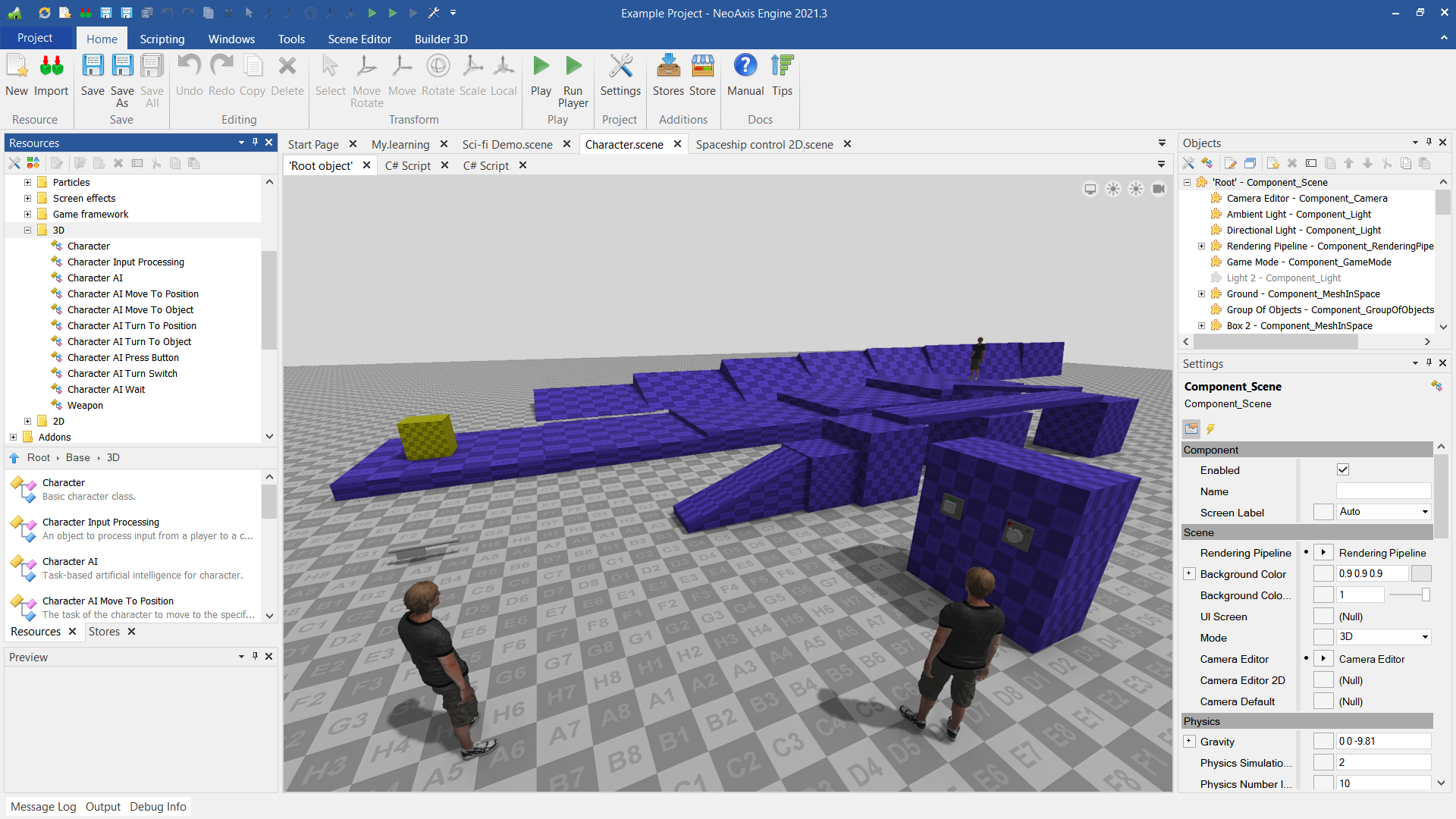
The character is created like other objects, the easiest way to do this is to drop it into the scene from the Resources Window.
To configure characteristics of character Character Type is used.
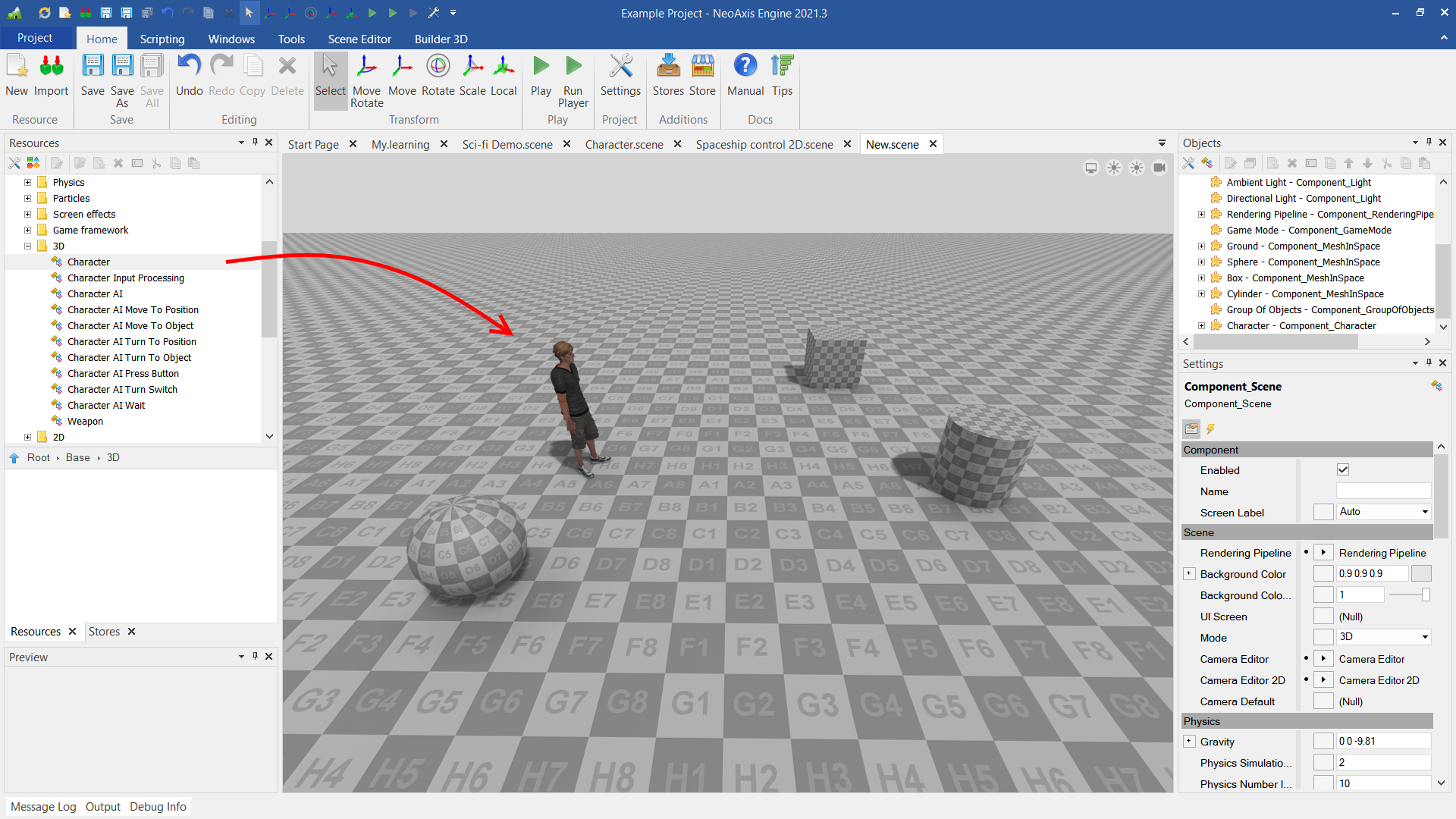
In order to configure character control by a player, you need to configure the properties of the Game Mode object. This object is in the scene. The 'Object Controlled By Player' property should point to the character. You also need to configure the type of camera using the Use 'Built In Camera' property (for example, select First Person).
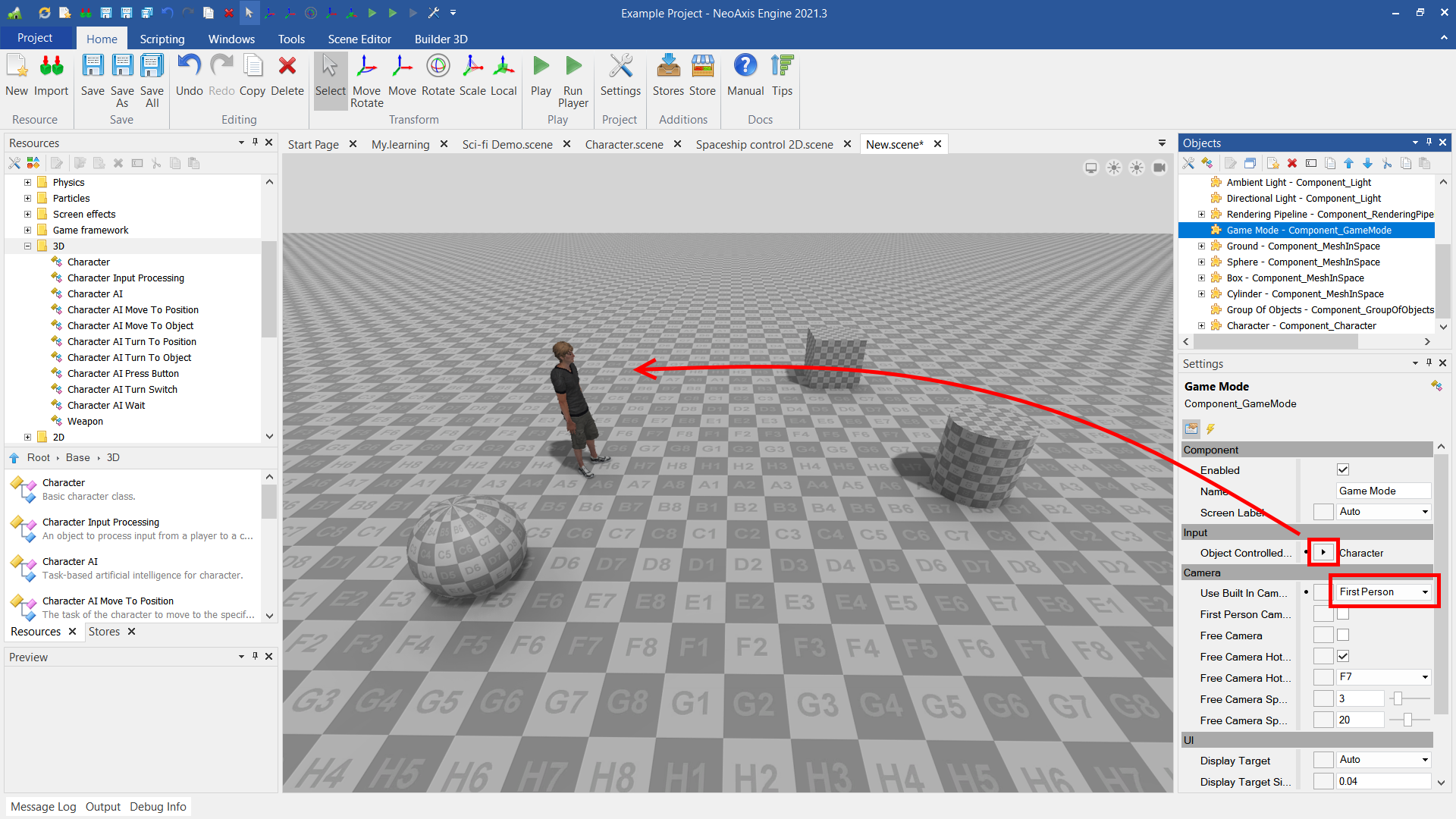
Now by launching the Player App, you can control the character in a first-person view.
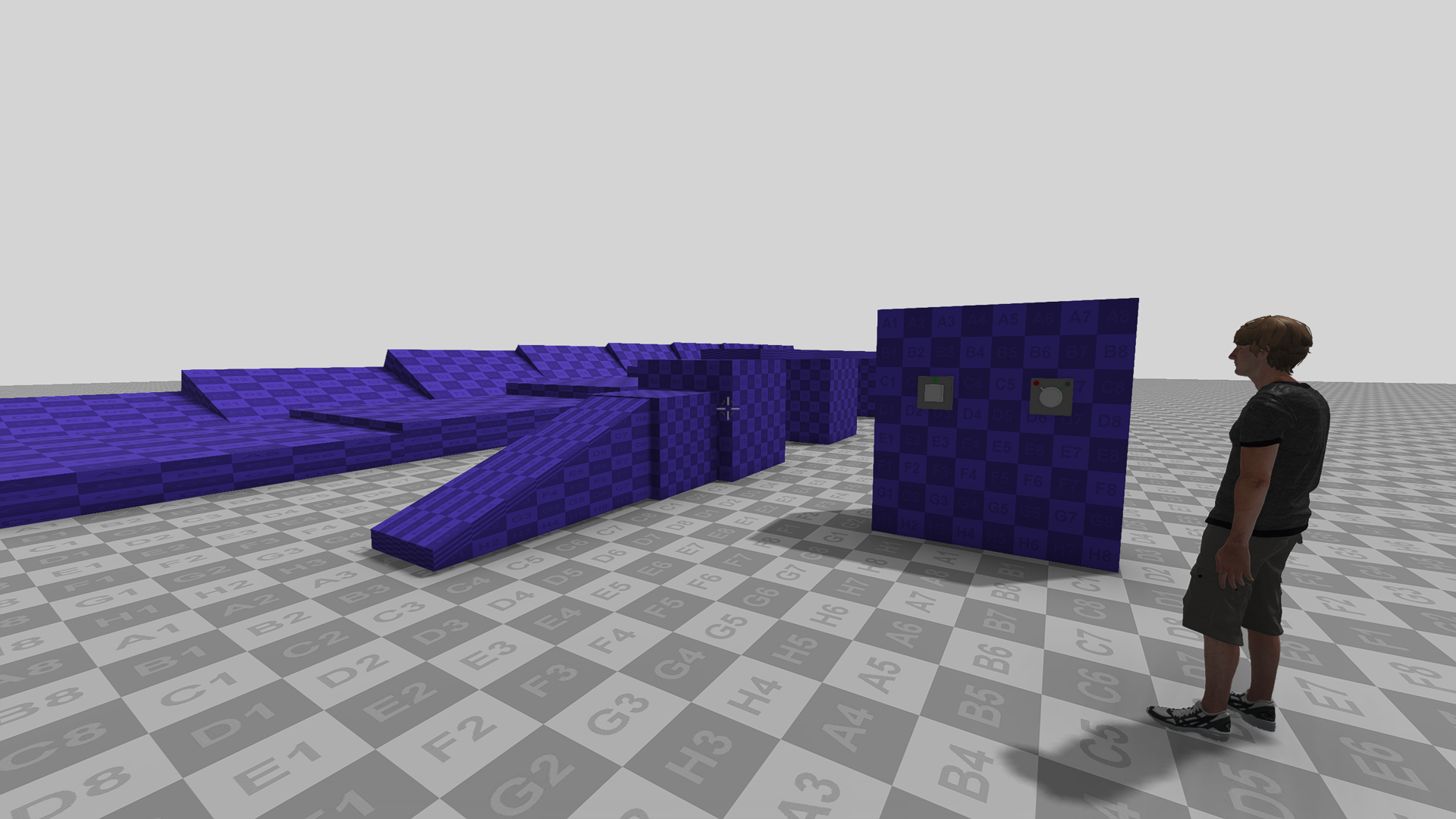
The character is customizable using properties and nested components. By default, the character contains a 3D model, a physical body, a component for controlling the player, and artificial intelligence.
- Component of 3D model.
- A physical body with the name Collision Body.
- Character Input Processing adds the ability to control the character by the player.
- Character AI for character control by software. It can be used to control the character using commands, to create bots, NPCs.
- Weapon which can be taken and activated.
The character can be configured as a separate file with the extension .character.
You can configure a new character in the scene and then save it to a file by means 'Save To File' item of the context menu.
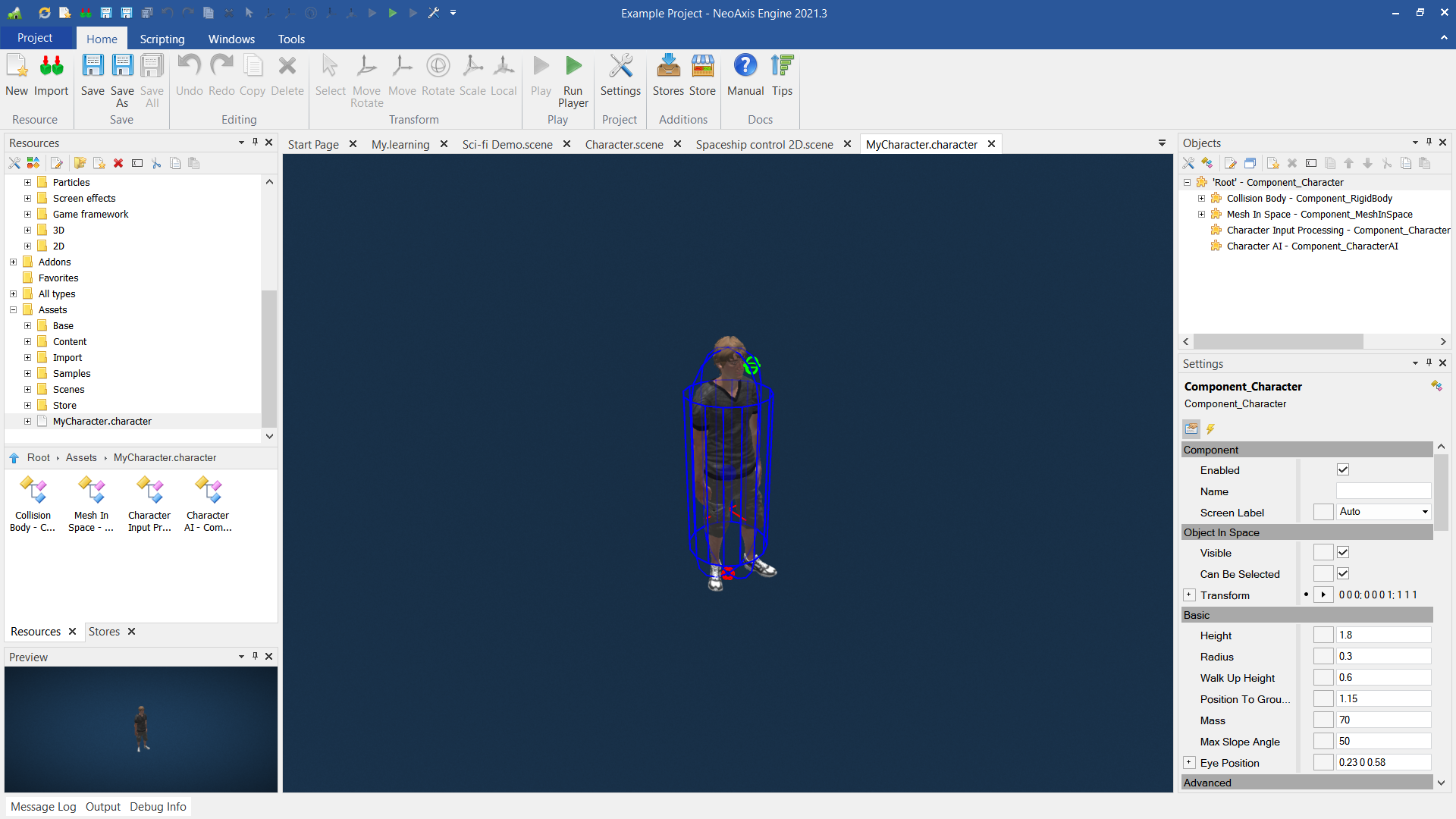
In order to create character types, it is not necessary to create a .character file. You can use the scene and the character created in it as a type. To do this, select the scene file in the Resources Window and click '+'. In the expanded list there will be scene objects that can be dragged and dropped into another scene.
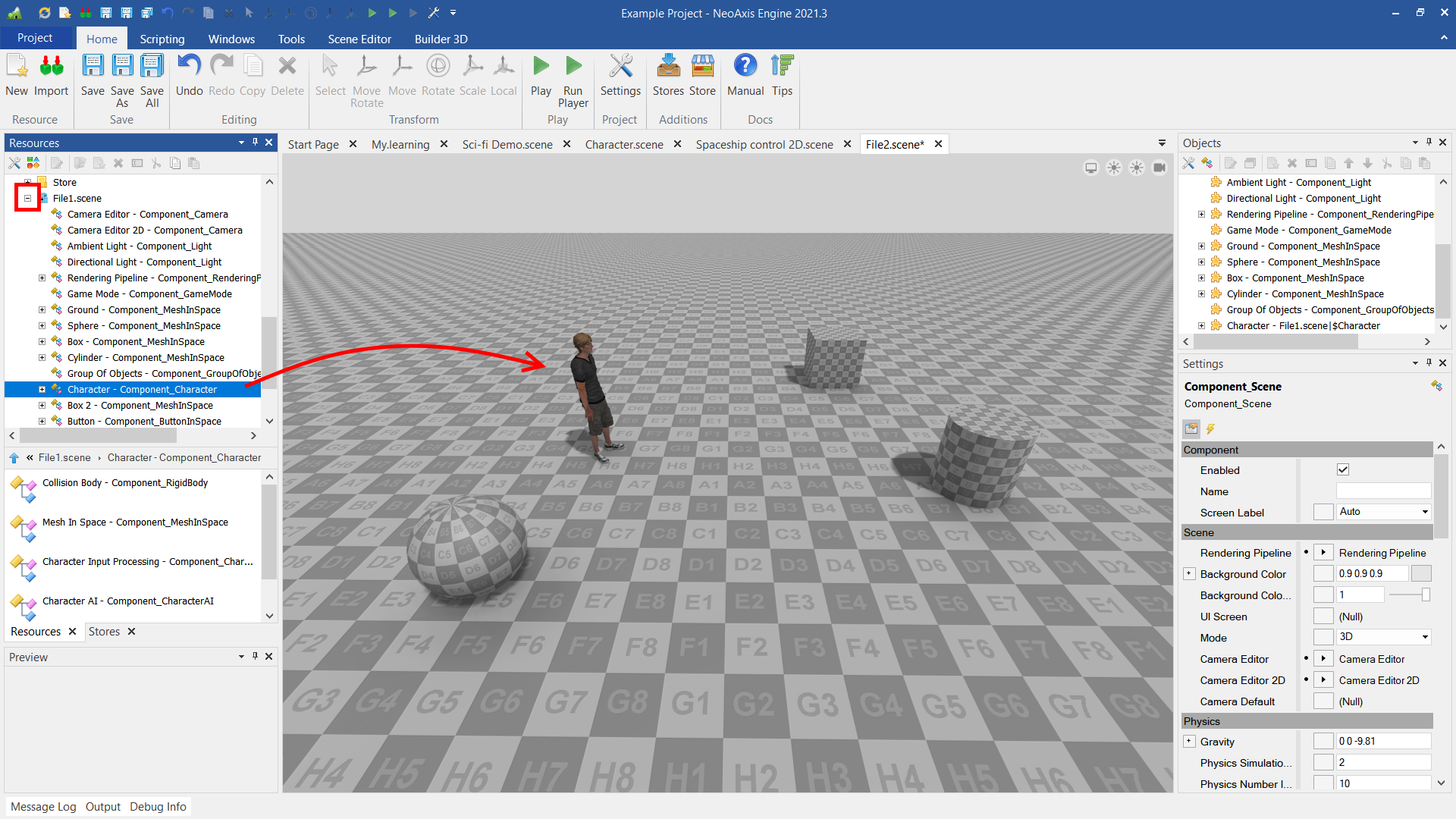
| Name | Description |
|---|---|
| Left Hand Factor | Left hand control ratio. |
| Left Hand Transform | Left hand target transform in the world coordinates. X - forward, -Z - palm. |
| Right Hand Factor | Right hand control ratio. |
| Right Hand Transform | Right hand target transform in the world coordinates. X - forward, -Z - palm. |
| Head Factor | Head control ratio. |
| Head Look At | Target position of the head. |
| Life Status | Dead or alive. |
| Health | The health of the character. |
| Team | The team index of the object. |
| Debug Visualization | Whether to display the RequiredLookToPosition, RequiredTurnToDirection, hands position and sitting info. |