Render Target In Space |
Render Target In Space
The component intended to manage and display render target in the scene.
The object creates a render target inside itself. This target is displayed in the scene using a 3D model. In render target, you can display the scene and GUI.
Using the Scene property, specify a scene to display. If nothing is selected, the current scene is displayed. If a scene from a resource is specified, then it will be loaded inside the object.
The Camera and Camera By Name properties determine which camera to use when displaying the scene. When selecting a scene from a resource, only the Camera By Name property can be used. You can also control the position of the camera from the code using the event.
Using the UI Screen property, you can specify a GUI control for display.
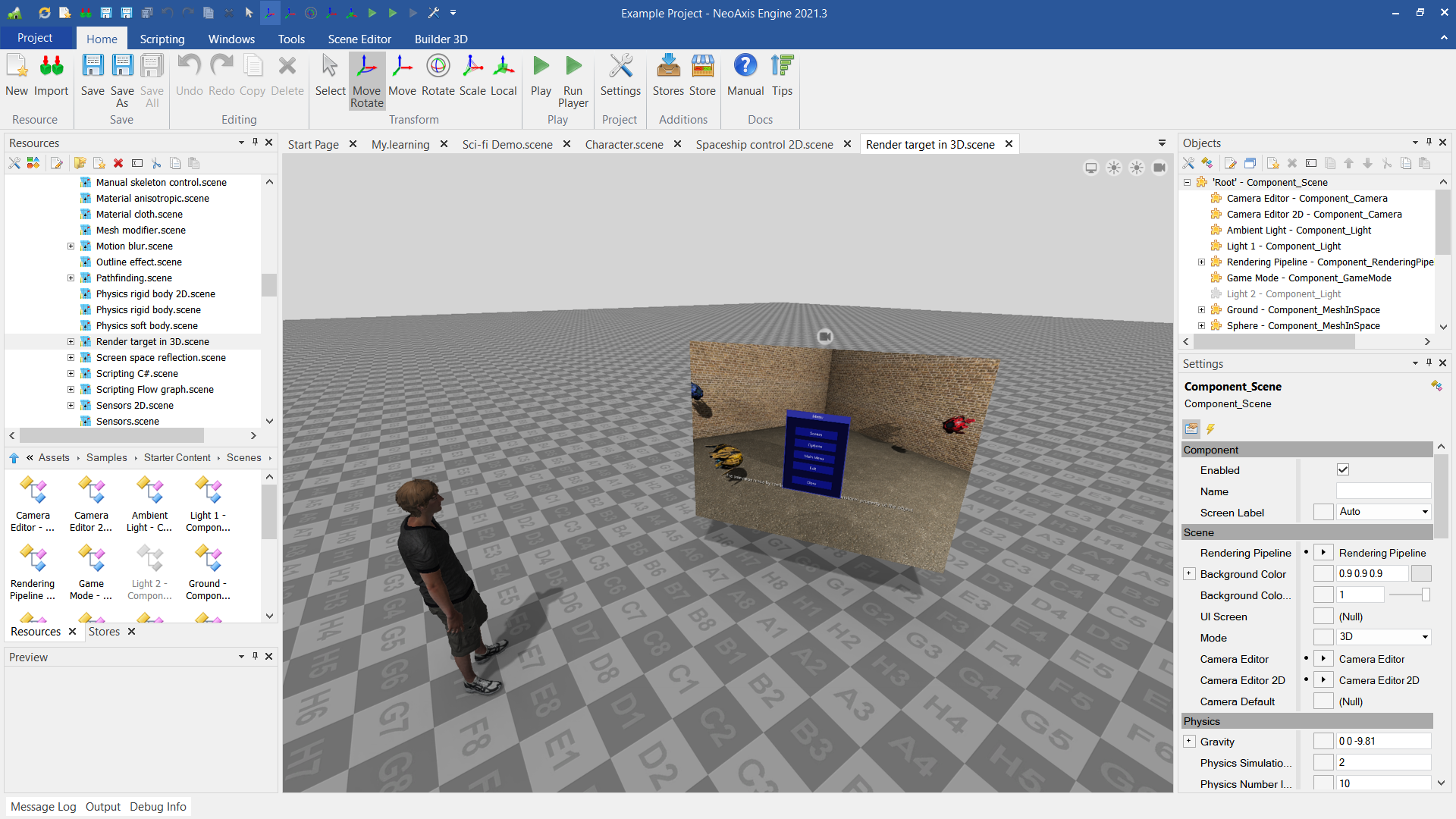
Game Framework supports interaction with the object.

| Name | Description |
|---|---|
| Size In Pixels | The height of a 2D canvas in the pixels. The width is calculated by height and aspect ratio. |
| Aspect Ratio | The aspect ratio of the camera. |
| HDR | Whether the high dynamic range is enabled. |
| Auto Update | Whether to enable auto update. For manual update RenderTargetUpdate method is used. |
| Background Color | The background color of the control. |
| Display Scene | Whether to attach a scene to the render target. |
| Scene | The scene to display. Set 'null' to use current scene. |
| Camera | The camera to use for displaying scene. |
| Camera By Name | The camera to use for displaying scene, specified by name. |
| UIControl | The UI control to use. |
| Allow Interact | Whether to allow user interaction with the object. |