World Generator |
World Generator
A tool for procedural scene generation.
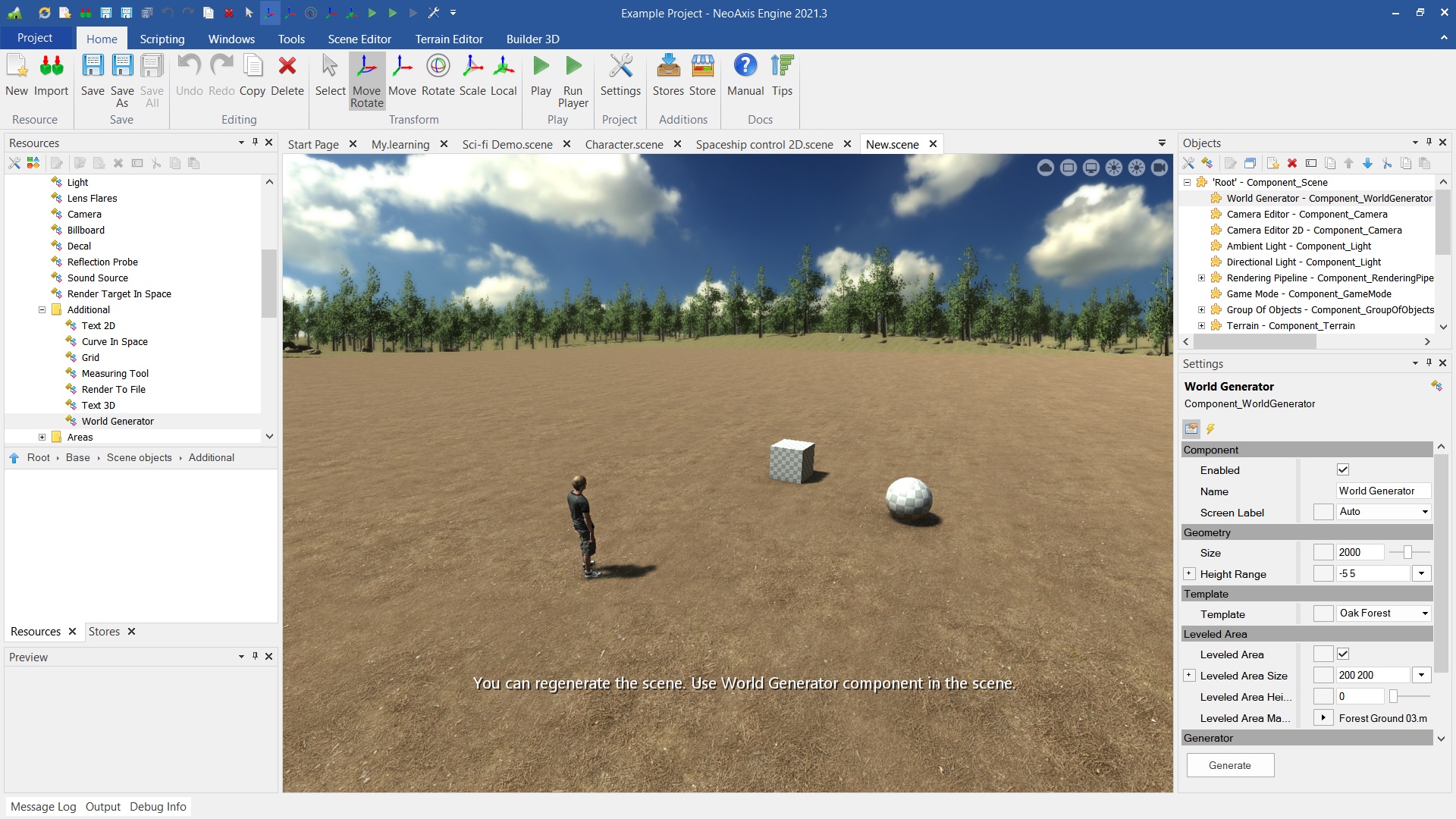
The easiest way to try world generator is creating a Forest scene from the Start Page.
Next, select 'World Generator' component in the Objects window. Configure property, click Generate button.
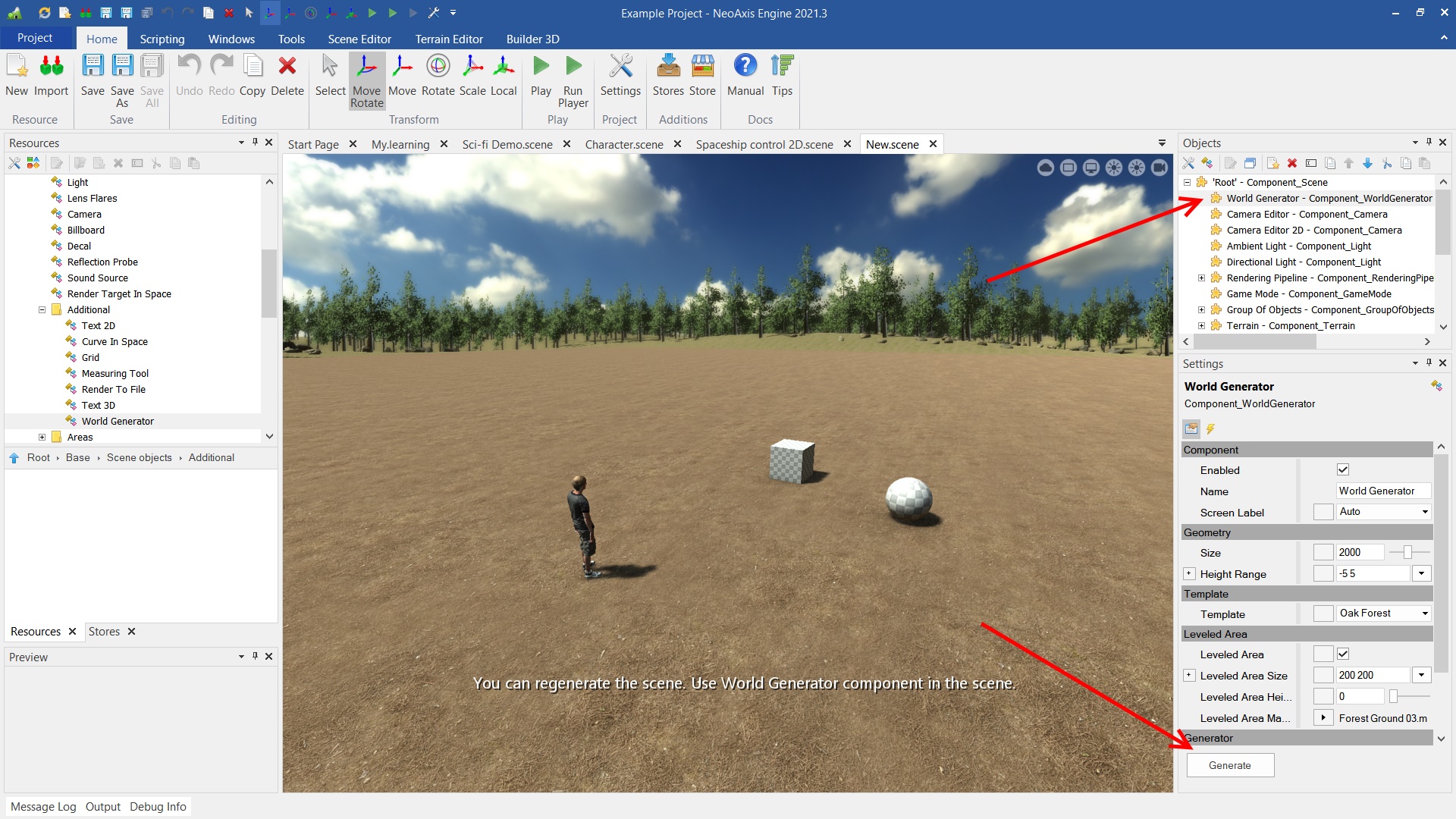
| Name | Description |
|---|---|
| Size | The size of the generated area. |
| Height Range | The height range of the generated terrain. |
| Curvature | The curvature frequency of the terrain. |
| Template | The predefined template of materials and surfaces. |
| Base Material | The material of the terrain. |
| Base Material Color | The color multiplier of the terrain. |
| Base Surface | The third surface. |
| Base Surface Paint Factor | The strength of painting for the third surface. |
| Base Surface Color | The color of the first surface. |
| Base Surface Collision | Whether to enable the collision for the base surface. |
| Surface1 | The first surface. |
| Surface1 Paint Factor | The strength of painting for the first surface. |
| Surface1 Color | The color of the first surface. |
| Surface1 Collision | Whether to enable the collision for the first surface. |
| Surface2 | The second surface. |
| Surface2 Color | The color of the second surface. |
| Surface2 Paint Factor | The strength of painting for the second surface. |
| Surface2 Collision | Whether to enable the collision for the second surface. |
| Surface3 | The third surface. |
| Surface3 Color | The color of the third surface. |
| Surface3 Paint Factor | The strength of painting for the third surface. |
| Surface3 Collision | Whether to enable the collision for the third surface. |
| Surface4 | The fourth surface. |
| Surface4 Color | The color of the fourth surface. |
| Surface4 Paint Factor | The strength of painting for the fourth surface. |
| Surface4 Collision | Whether to enable the collision for the fourth surface. |
| Surface5 | The fifth surface. |
| Surface5 Color | The color of the fifth surface. |
| Surface5 Paint Factor | The strength of painting for the fifth surface. |
| Surface5 Collision | Whether to enable the collision for the fifth surface. |
| Surface6 | The sixth surface. |
| Surface6 Color | The color of the sixth surface. |
| Surface6 Paint Factor | The strength of painting for the sixth surface. |
| Surface6 Collision | Whether to enable the collision for the sixth surface. |
| Leveled Area | Whether to add leveled, cleared area. |
| Leveled Area Size | The size of the leveled area. |
| Leveled Area Shape | The shape of the leveled area. |
| Leveled Area Height | The height of the leveled area. |
| Leveled Area Material | The material of the leveled area. |
| Seed | The seed number for random number generator. |
| Add Layers With Objects | Whether to add paint layers with objects. |