Render To File |
Render To File
A tool for rendering a scene to a file. It intended to create screenshots, videos and to create materials.
Use the Render button to render to a file.
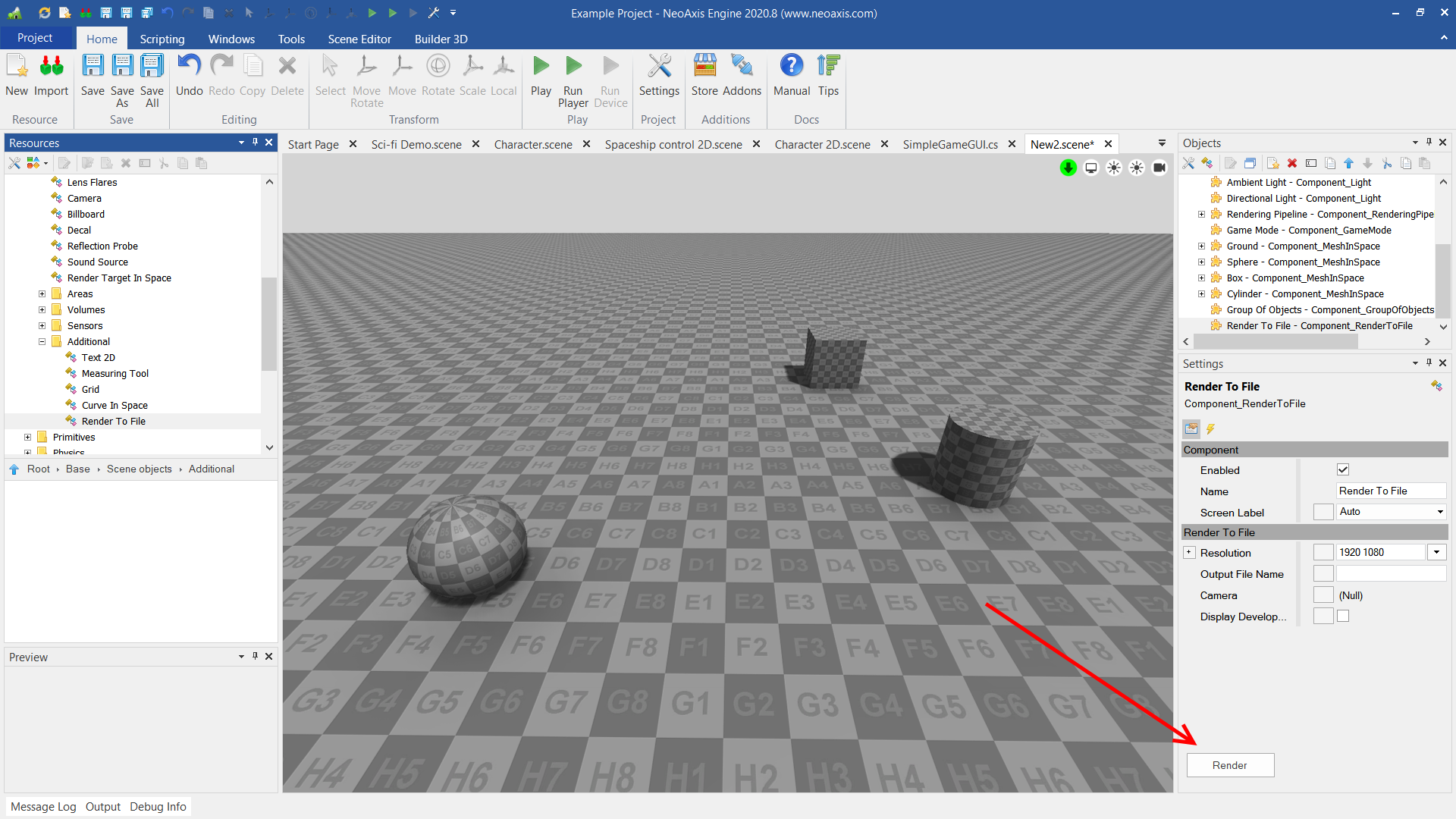
| Name | Description |
|---|---|
| Mode | The type of generated data. |
| Resolution | The size of the resulting image. |
| Output File Name | The file name to be output. |
| Camera | The camera for which the display is being performed. If no camera is specified, the editor's current camera is used. |
| Rendering Pipeline | The rendering pipeline to override the default pipeline of the scene. |
| Display Development Data | Whether to visualize development data of the scene. |
| Template | A template for a generated material. |
| Fill Transparent Pixels By Near Pixels | Whether to fill transparent pixels of generated textures by near pixels to make mipmapping work good. |
| Frames Per Second | The number of frames per second. |
| Length | The length of the video in seconds. |
| Format | The compression format of the video. |
| Format Four CC | The compression format specified by FourCC. |