Render Target |
Render Target
UI control with a render target.
The object creates a render target inside itself. This target is displayed as a UI control. In render target, you can display the scene and 2D elements.
Using the Scene property, you can specify a scene for display.
The Camera and Camera By Name properties determine which camera to use when displaying the scene. You can also control the position of the camera from the code using the event.
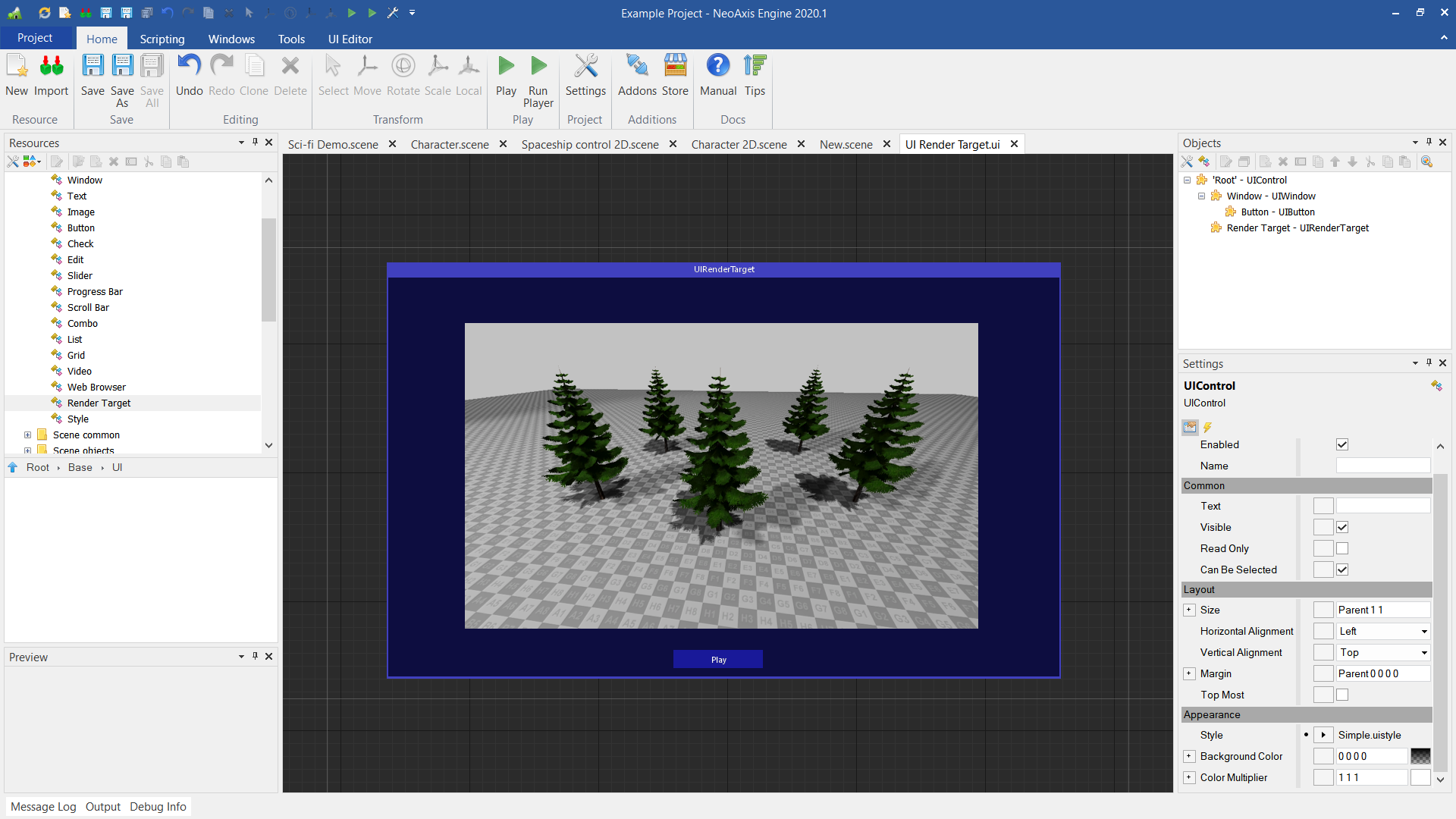
| Name | Description |
|---|---|
| HDR | Whether the high dynamic range is enabled. For Auto mode HDR is disabled on limited devices (mobile). |
| Auto Update | Whether to enable auto update. For manual update RenderTargetUpdate method is used. |
| Display Scene | Whether to attach a scene to the render target. |
| Scene | The scene to display. Set 'null' to use current scene. |
| Camera | The camera to use for displaying scene. |
| Camera By Name | The camera to use for displaying scene, specified by name. |