Light Shafts |
Light Shafts
Screen effect for adding light shafts (god ray). An alternative way is using Microparticles In Air.
The scene must have a Directorial light source. Or you need to adjust the Light property of the effect.
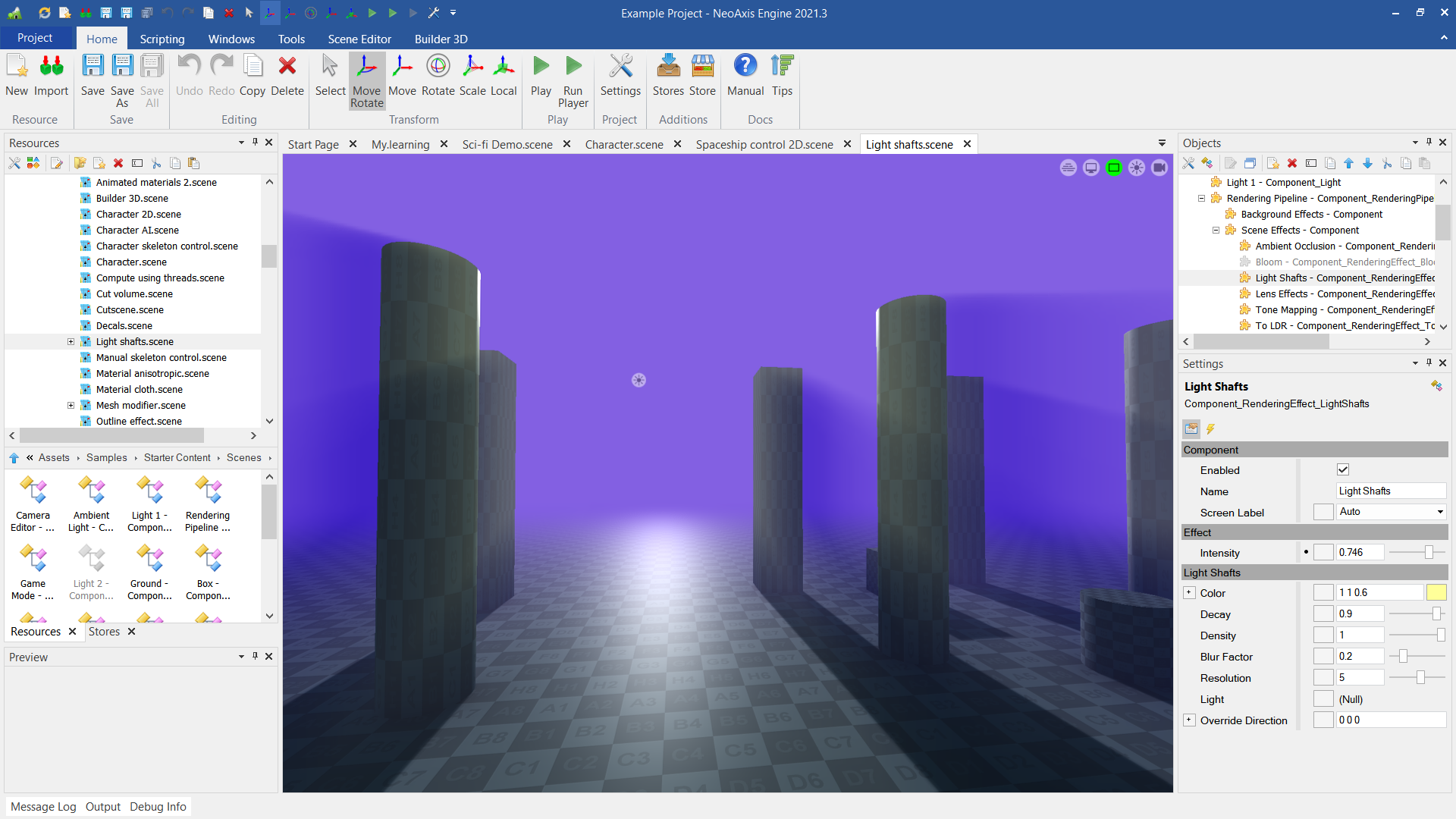
| Name | Description |
|---|---|
| Intensity | The intensity of the effect. |
| Color | The color of the rays. |
| Decay | The amount of falloff decay applied. |
| Density | The scattering medium density. |
| Blur Factor | The amount of the blur applied. |
| Resolution | Specifies an effect quality. |
| Light | Specifies a light source of the light shafts. When is null the first directional light of the scene is used. |
| Override Direction | Override rays direction. |