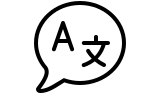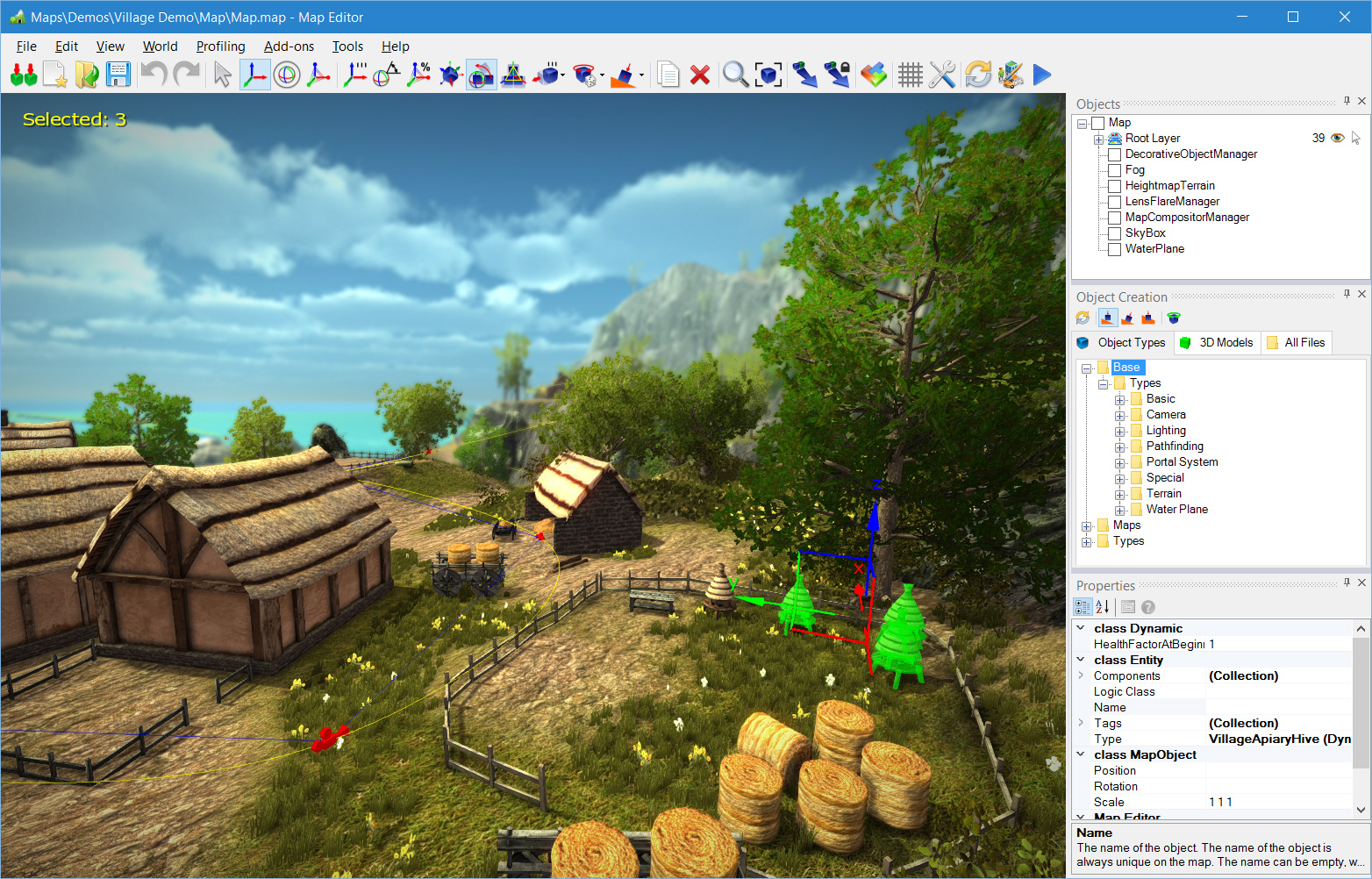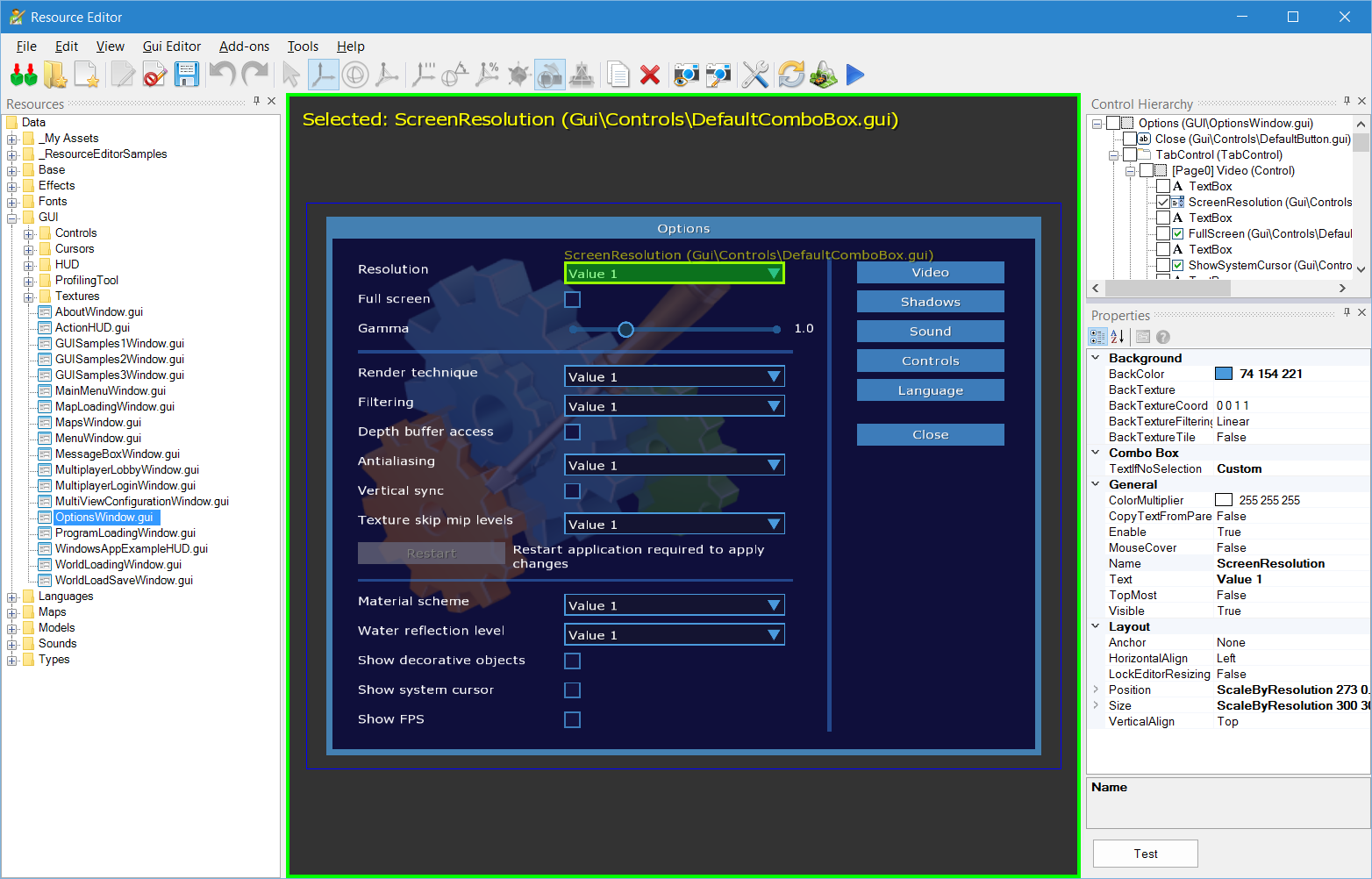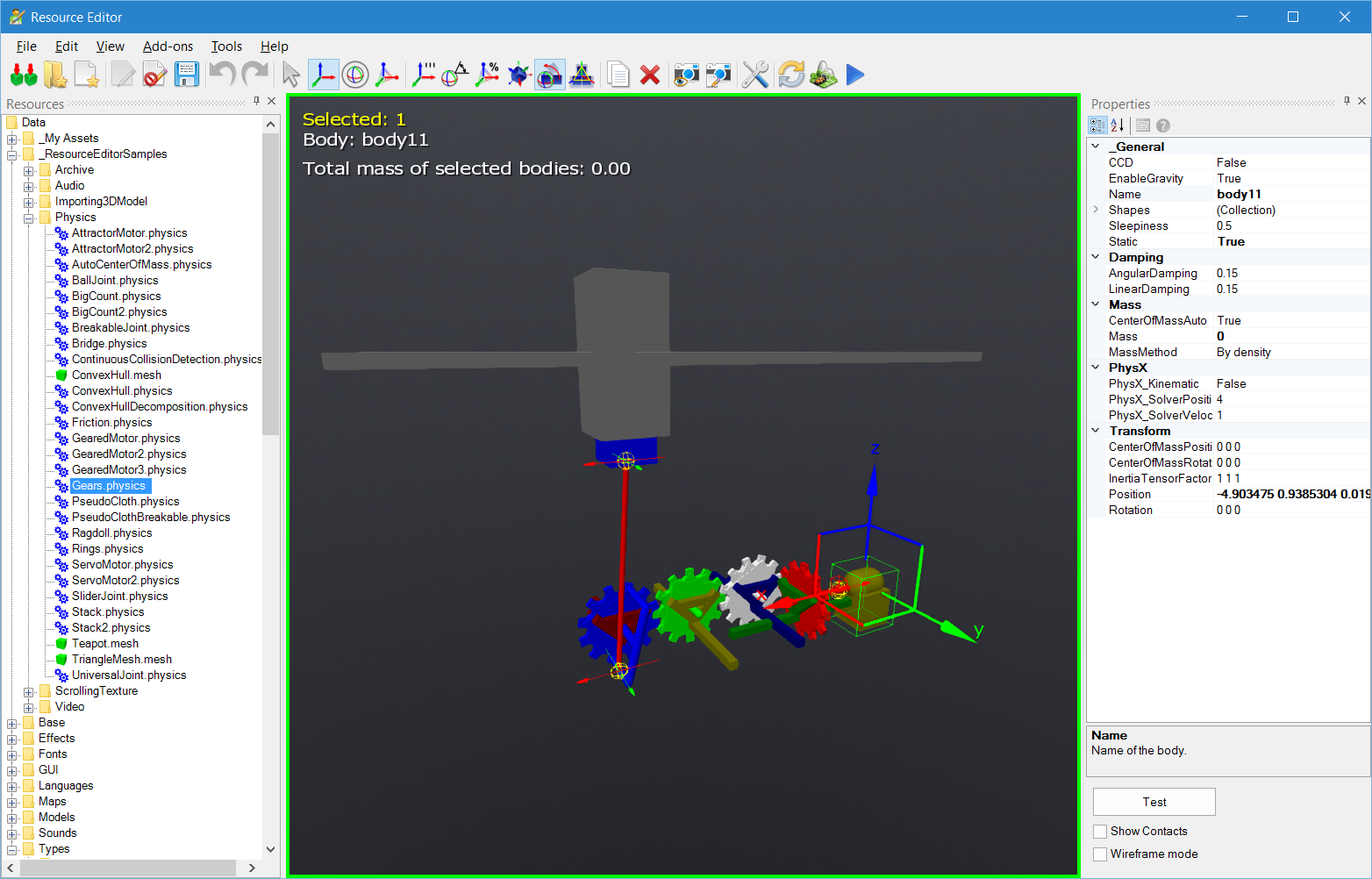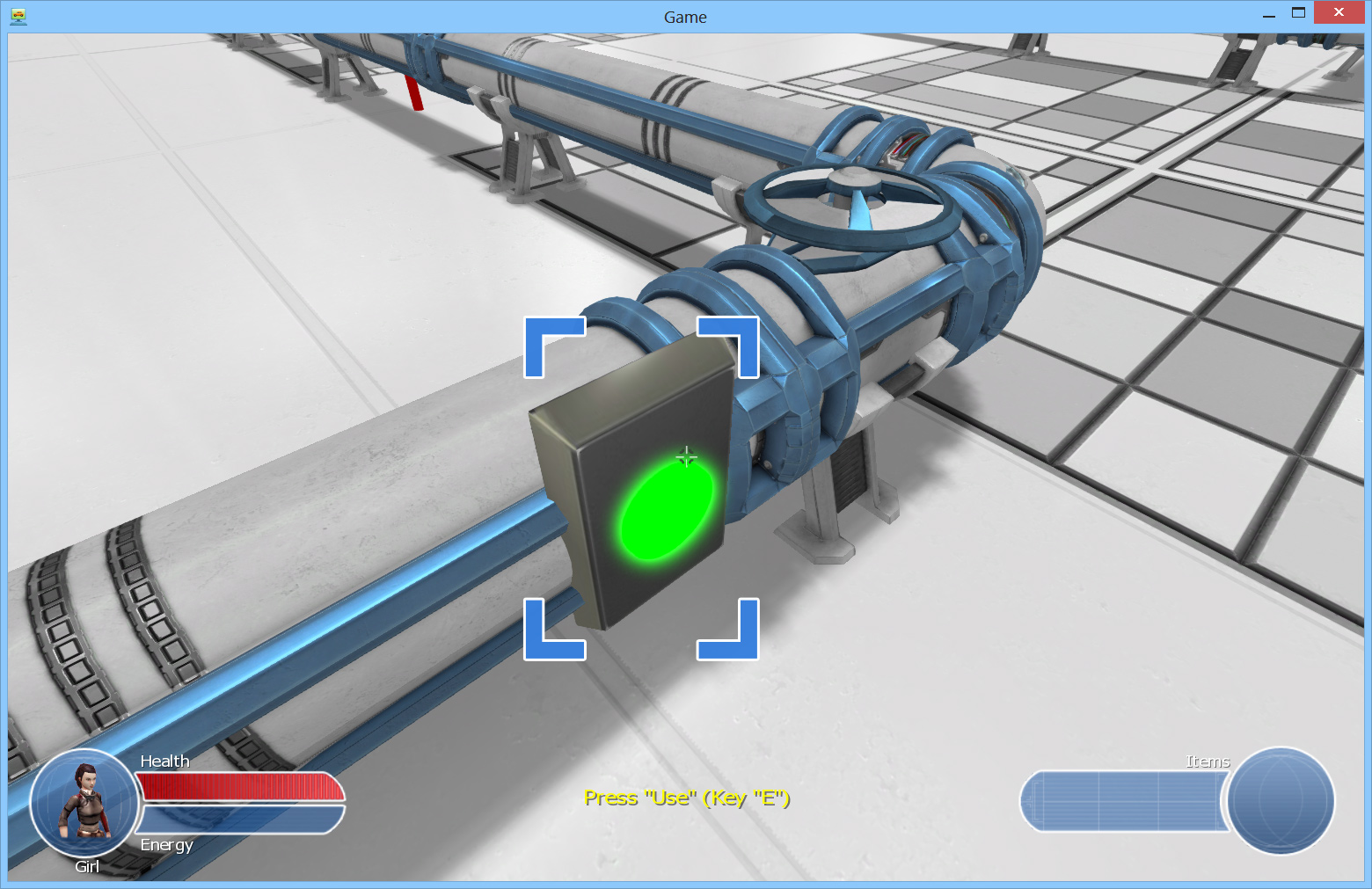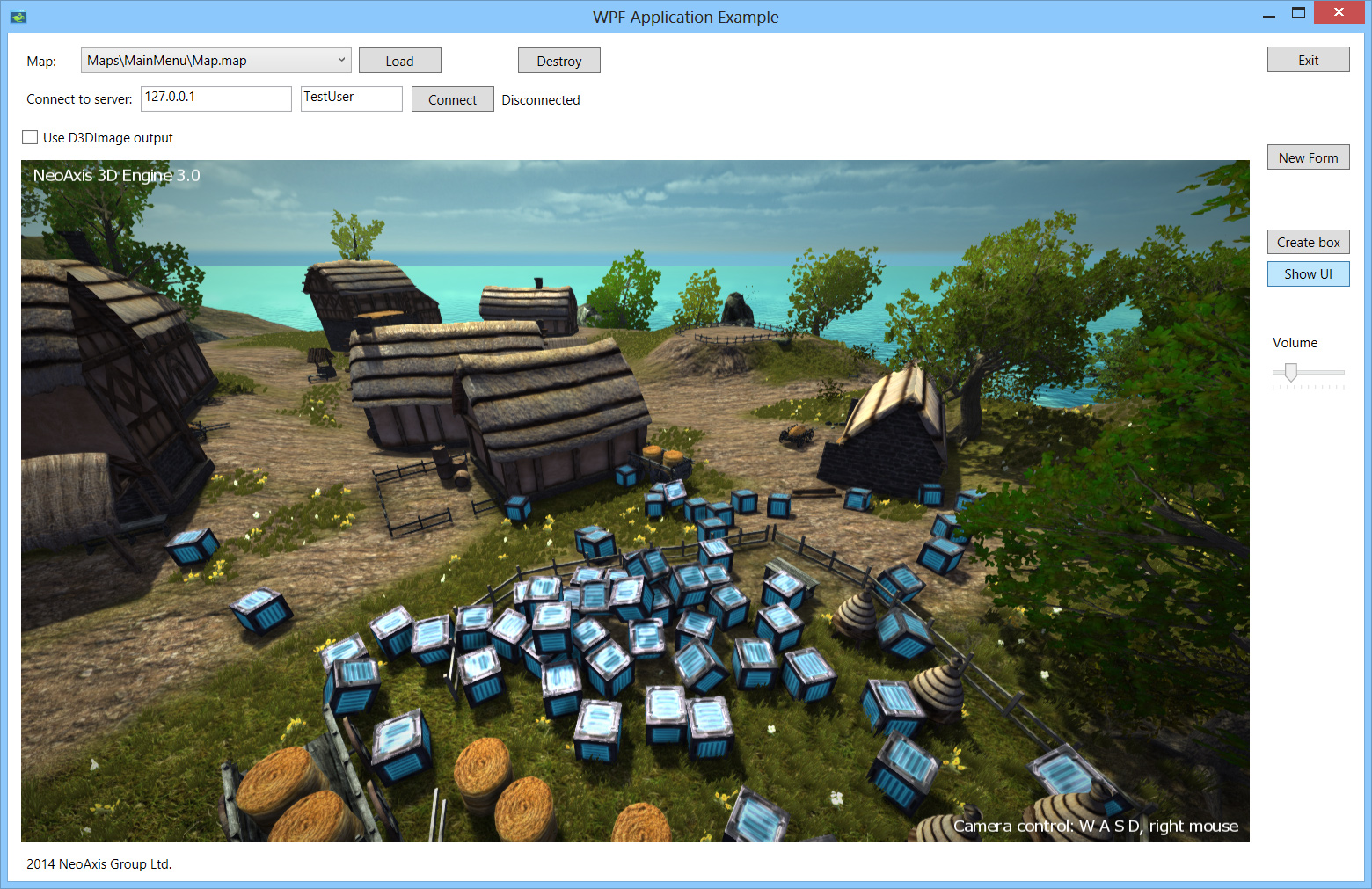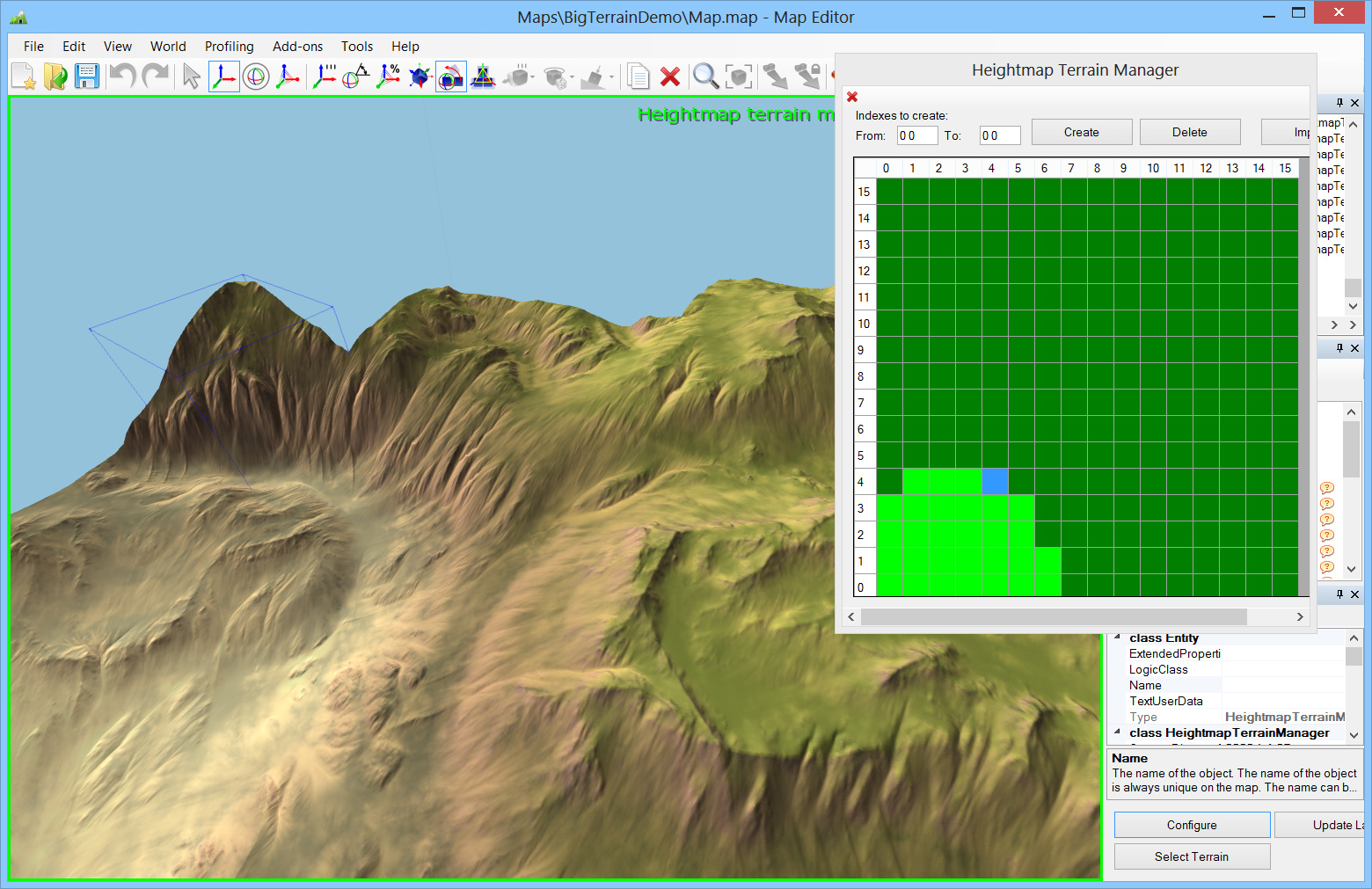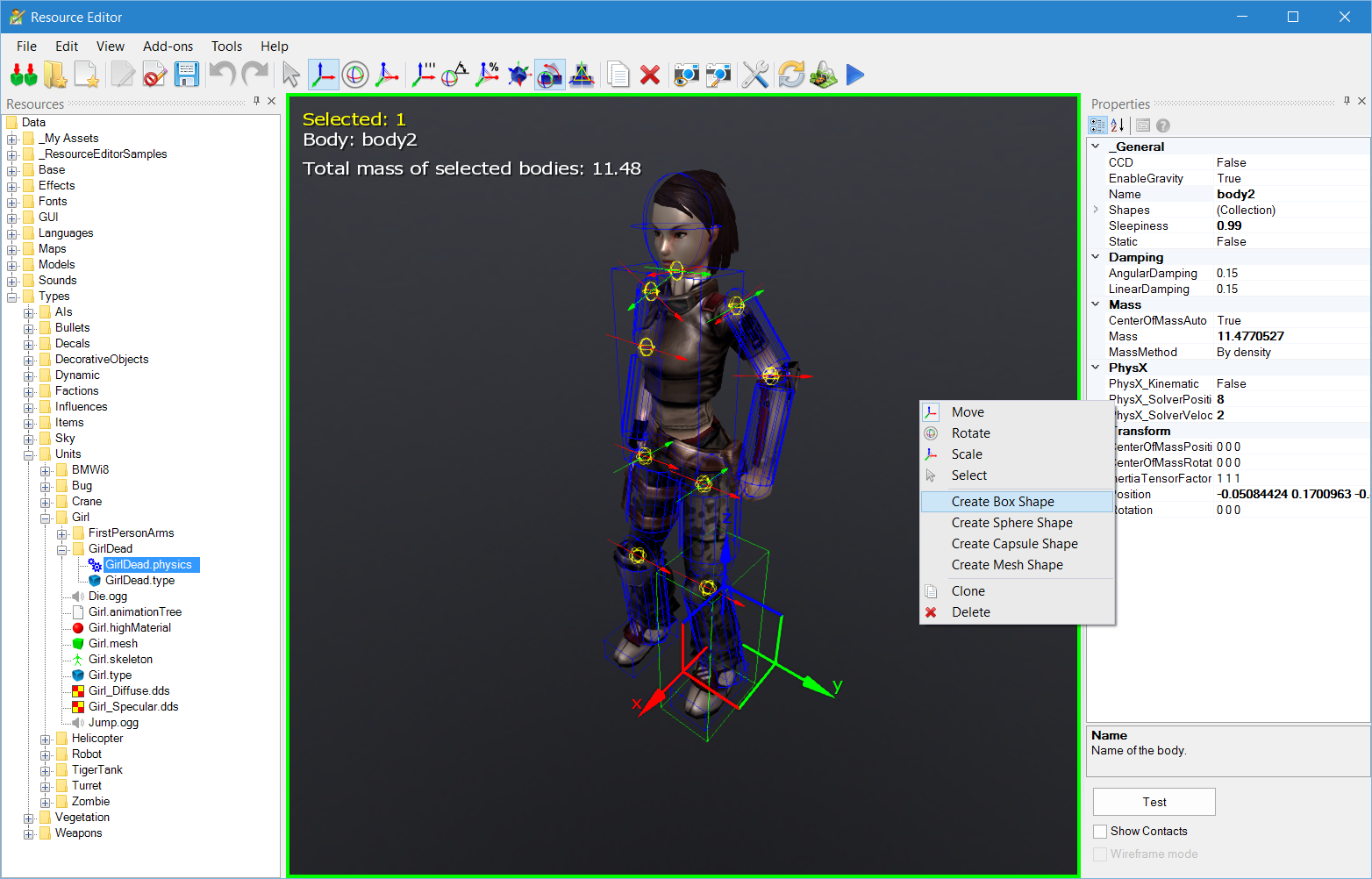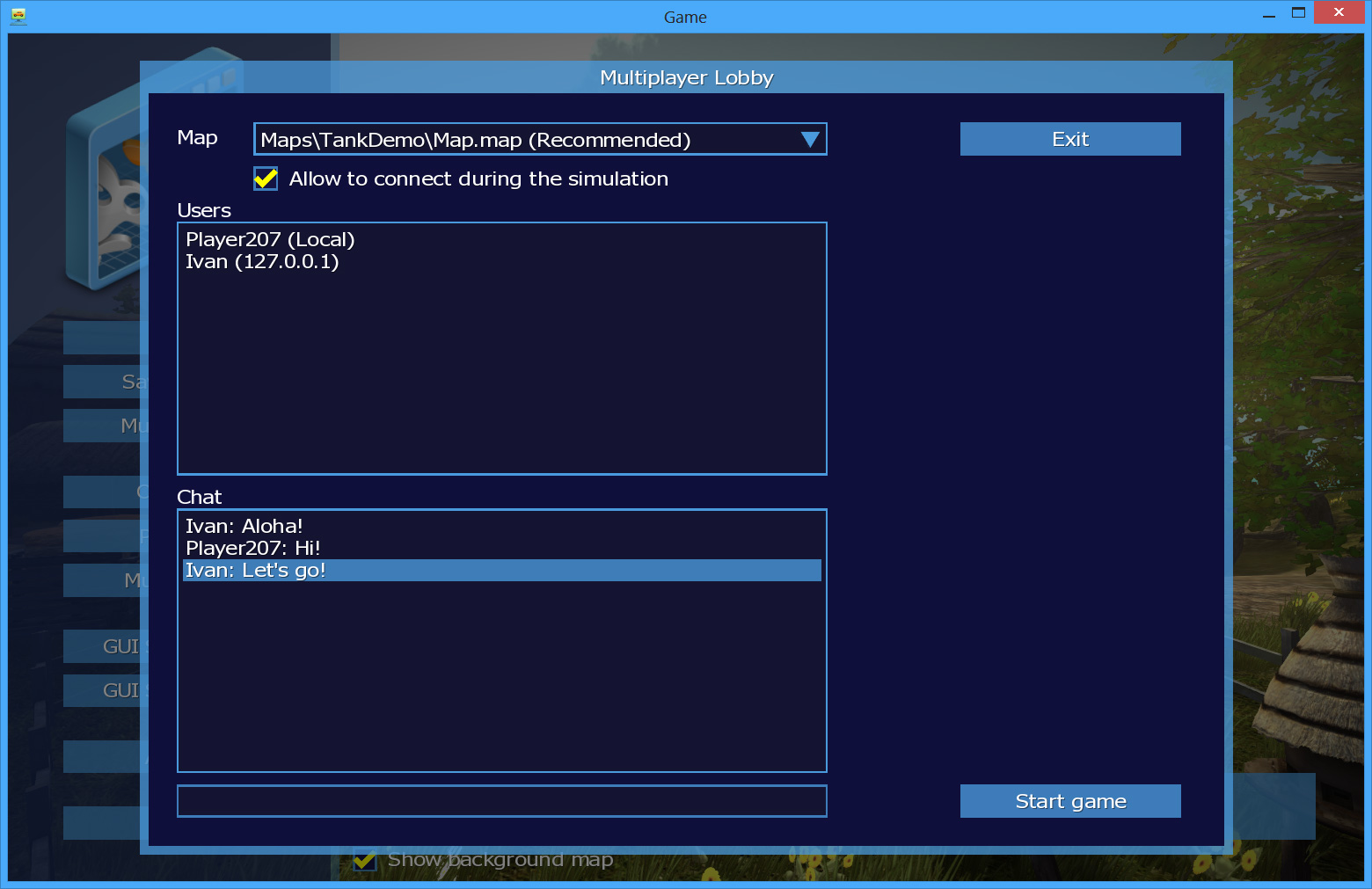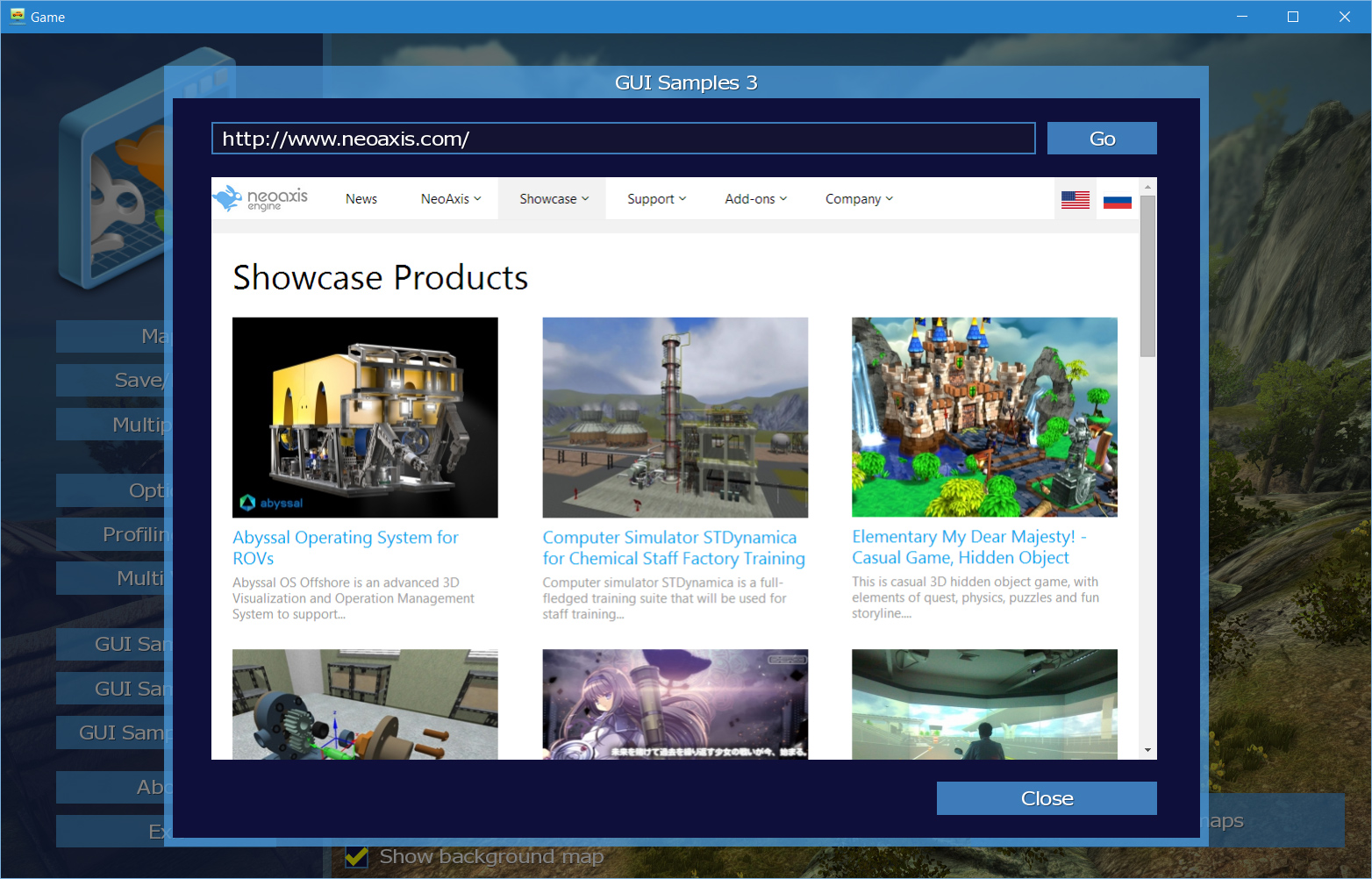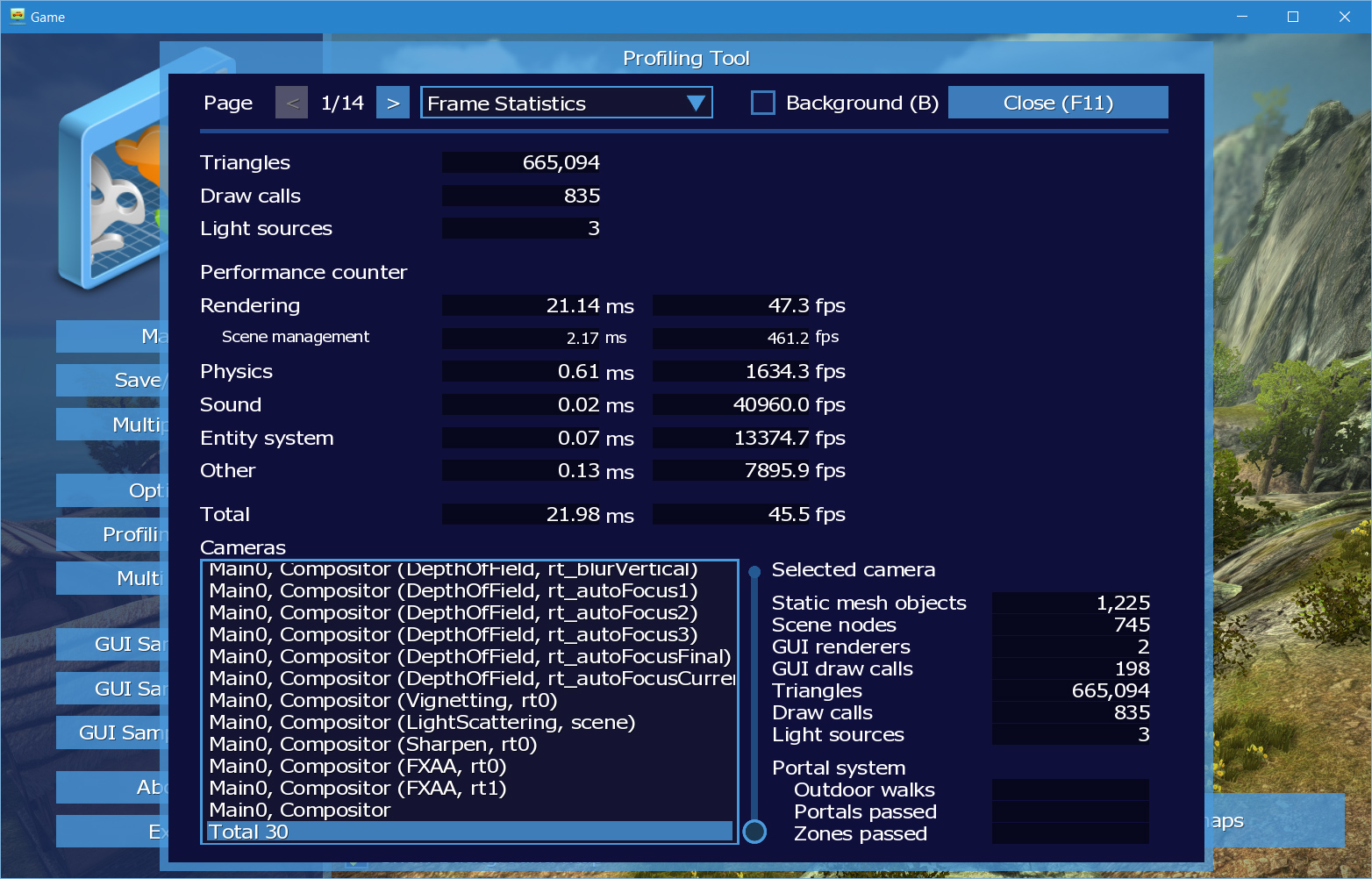NeoAxis Group announces a new release of its versatile 3D project development environment NeoAxis Engine 3.5. The latest version features updated editor design, a new tool to quickly import 3D models, updated example maps, as well as multiple minor changes and bug fixes.
Content
- About NeoAxis
- New features in 3.5
- Programming and scripting
- Suitable for any types of projects
- Examples of different project types
- Can be integrated into windowed applications (WPF, WinForms)
- Built-in set of full-screen effects
- Vehicle support
- Support of very big landscapes and built-in terrain editor
- Physics system and ragdoll support
- Built-in networking support
- Extensible user interface system
- Support of different types of input devices
- Support of different pathfinding systems
- Built-in tools for application profiling
- Huge set of demonstration maps in the SDK
- Links
About NeoAxis
NeoAxis 3D Engine is versatile 3D project development environment. The environment can be used to develop all kinds of 3D projects such as computer games, visual trainers, VR systems, to visualize processes and develop windowed applications.
It includes all the necessary tools to develop advanced 3D projects, from importing content utilities to the deployment tool for preparing the product version of the project.
New features in 3.5
- Graphic user interface of the tools has been updated.
- A tool to easily import 3D models from a file has been added.
- Example maps have been updated.
- Freeze Objects Manager has been added. The object is indended to optimize maps with big amount of objects on them. With this object the developer can make some objects on the map freeze to save resources.
- Streaming terrain has been improved. Better management of load/unload mechanism.
- The ability to skip mip maps during loading textures.
- Bug fix: Broken rendering with enabled SoftParticles parameter of the material.
- Bug fix: Broken decals on terrain.
- Bug fix: Broken export of 3D models from Map Editor to DAE.
Programming and scripting
API is based on .NET. The main language is C#. NeoAxis supports .NET 4.0 or later. You can attach libraries written in C/C++ or in any other programming language. The NeoAxis SDK includes the Game.exe application, which is at the same time the demo of the engine and the skeleton of your future project. This application is a framework meant for quick and logical development of the project. It includes examples of different types of projects, as well as a complete menu system including a map loading manager and even more! By using this premade framework, the developer does not waste time on creating a basic application framework and immediately starts to work on his project.
Suitable for any types of projects
NeoAxis 3D Engine is positioned as a universal development framework for 3D projects. The framework can be used for various types of 3D projects, such as the creation of video games, development of simulators, virtual reality and visualization software or the creation of windowed applications.
Examples of different project types
The SDK includes a big set of classes, examples and demonstration maps of different types. Includes:
- Example of a first-person shooter.
- Example of a real-time strategy game.
- Example of a tank arcade game.
- Example of 2D platformer.
- Examples with network support.
Can be integrated into windowed applications (WPF, WinForms)
The SDK includes frameworks and examples of integration of the engine in Windows Presentation Foundation (WPF) and Windows Forms (WinForms) applications.
Built-in set of full-screen effects
SDK engine includes a large set of full-screen effects as well as an API that allows you to easily add new effects.
Vehicle support
The engine includes the ability to create cars with simulator-level quality. Tools include convenient utilities for configuring vehicle physics. Example of car, tanks and turret creation are available in the SDK.
Support of very big landscapes and built-in terrain editor
NeoAxis supports very big terrains with background loading of the sectors. Includes the tool to import terrain data from external tools.
Physics system and ragdoll support
Give life to your objects with the built-in NVIDIA PhysX. PhysX is the most advanced and most used physics framework in modern 3D projects. The physical models editor allows you to configure rigid bodies, joints, motors, ragdolls, vehicles. The engine includes all the necessary tools to easily create vehicles, including cars with realistic physics, tanks and similar equipment.
Built-in networking support
NeoAxis 3D Engine includes built-in support for network synchronization based on a client-server architecture. Allows you to add network support at a high level of abstraction, even without low-level network protocols knowledge. NeoAxis contains an application for creating dedicated servers usable in LAN or over the internet.
Extensible user interface system
NeoAxis extensible user interface is a complete system for creating controls, menus, dialogs and game screens. The tools of the engine includes a full-featured user interface editor allowing you to design the user interface of your project in the shortest time possible. The engine supports rendering user interfaces in 3D space and built-in web browser control.
Support of different types of input devices
NeoAxis 3D Engine supports most of the modern input devices, including joysticks, gamepads, steering wheels, and console controllers. Engine provides an interface for adding new types of input devices.
Support of different pathfinding systems
The engine includes several path finding systems, such as a path finding system based on Navigation Mesh technology and a path finding system based on a two-dimensional grid.
Built-in tools for application profiling
Built-in tools allows to see resources usage of the system and performance of the application.
Big set of demonstration maps in the SDK
Links
Download SDK.
Read more about NeoAxis.
Discuss on the forum.