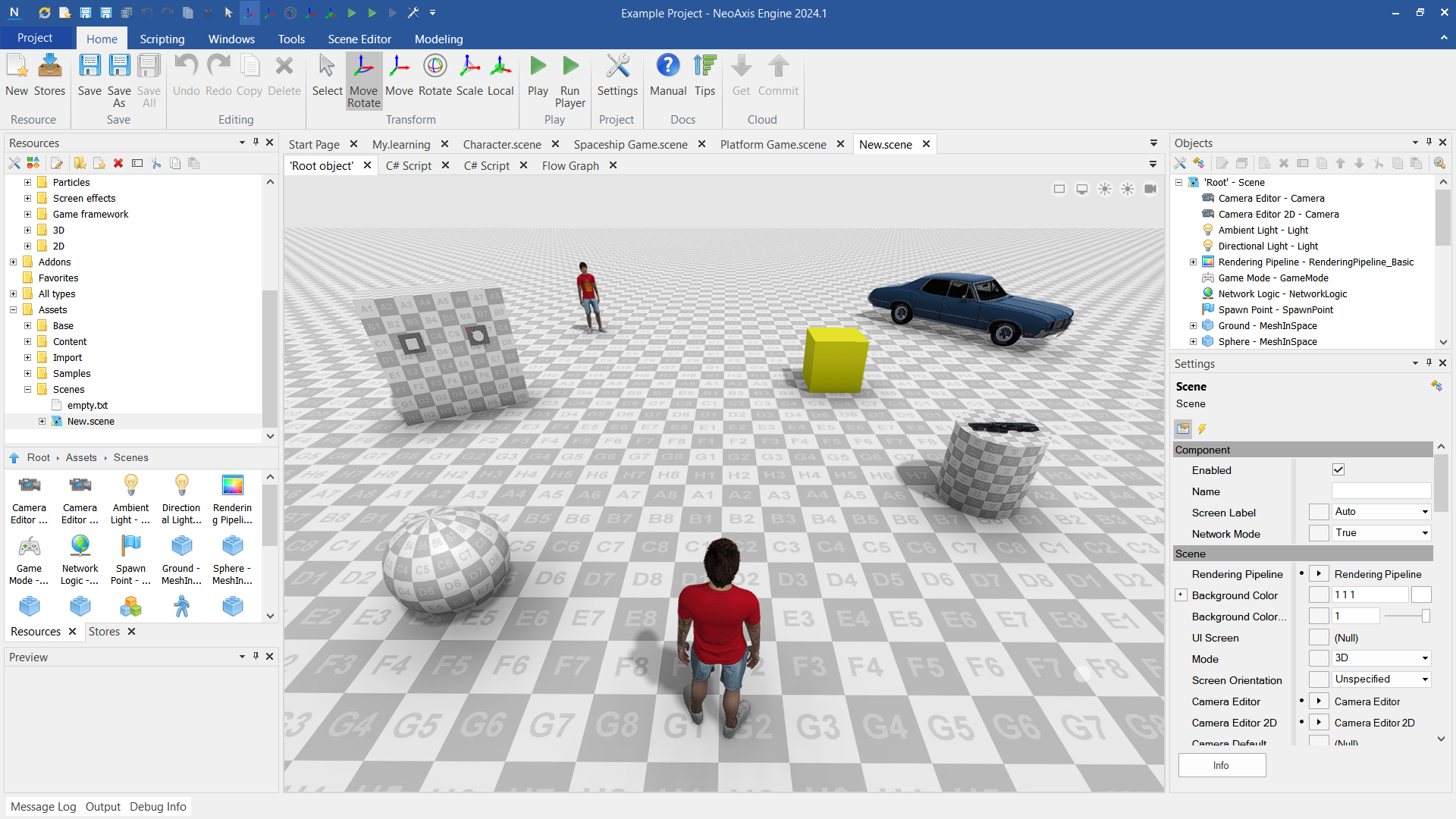New Resource |
New Resource
The content of the project is located in the Assets folder.
You can create a new resource from the Start Page by double-clicking on the required resource type.
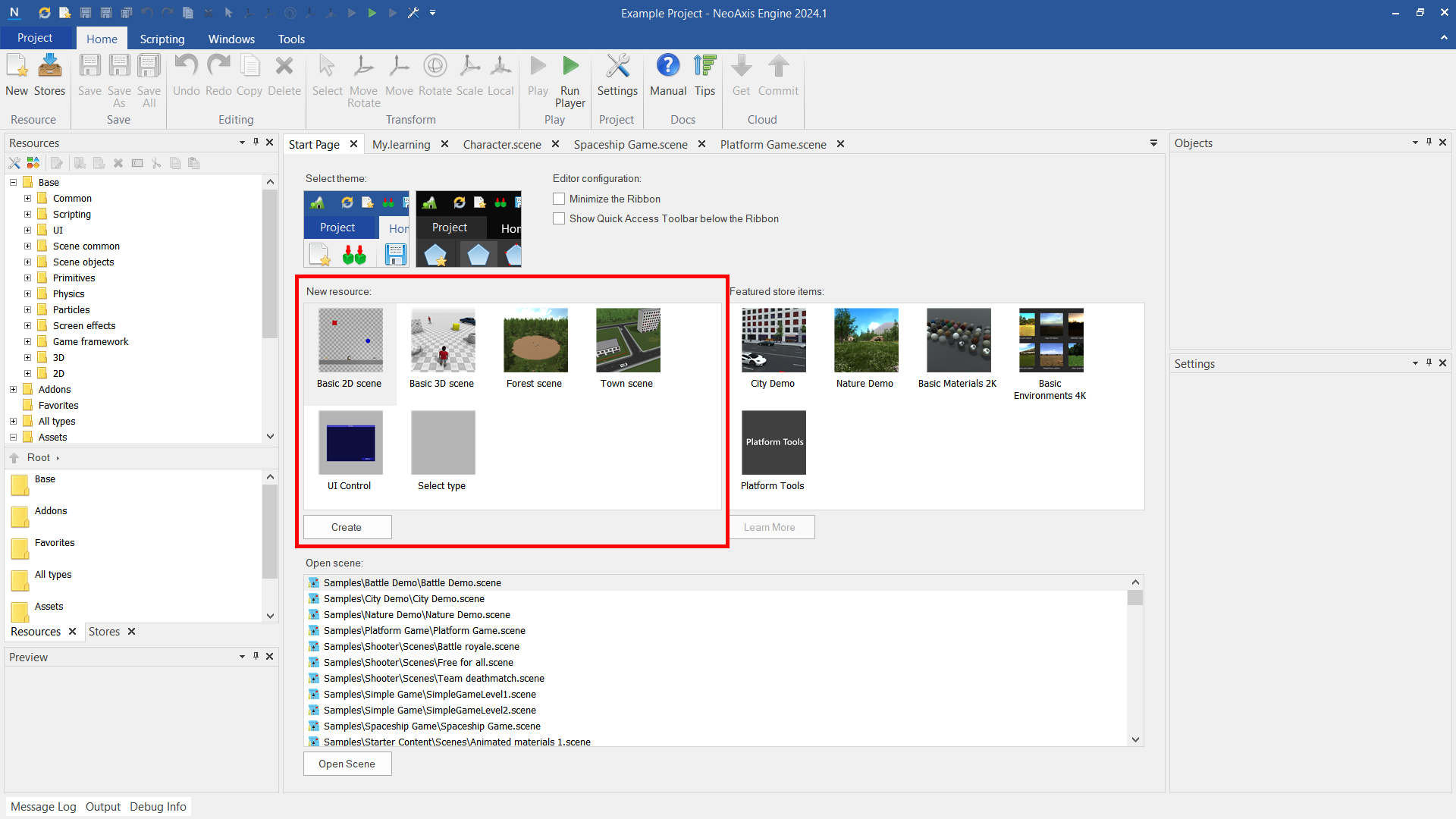
Other ways include using the New button in the Ribbon or using the context menu in the Resources Window.
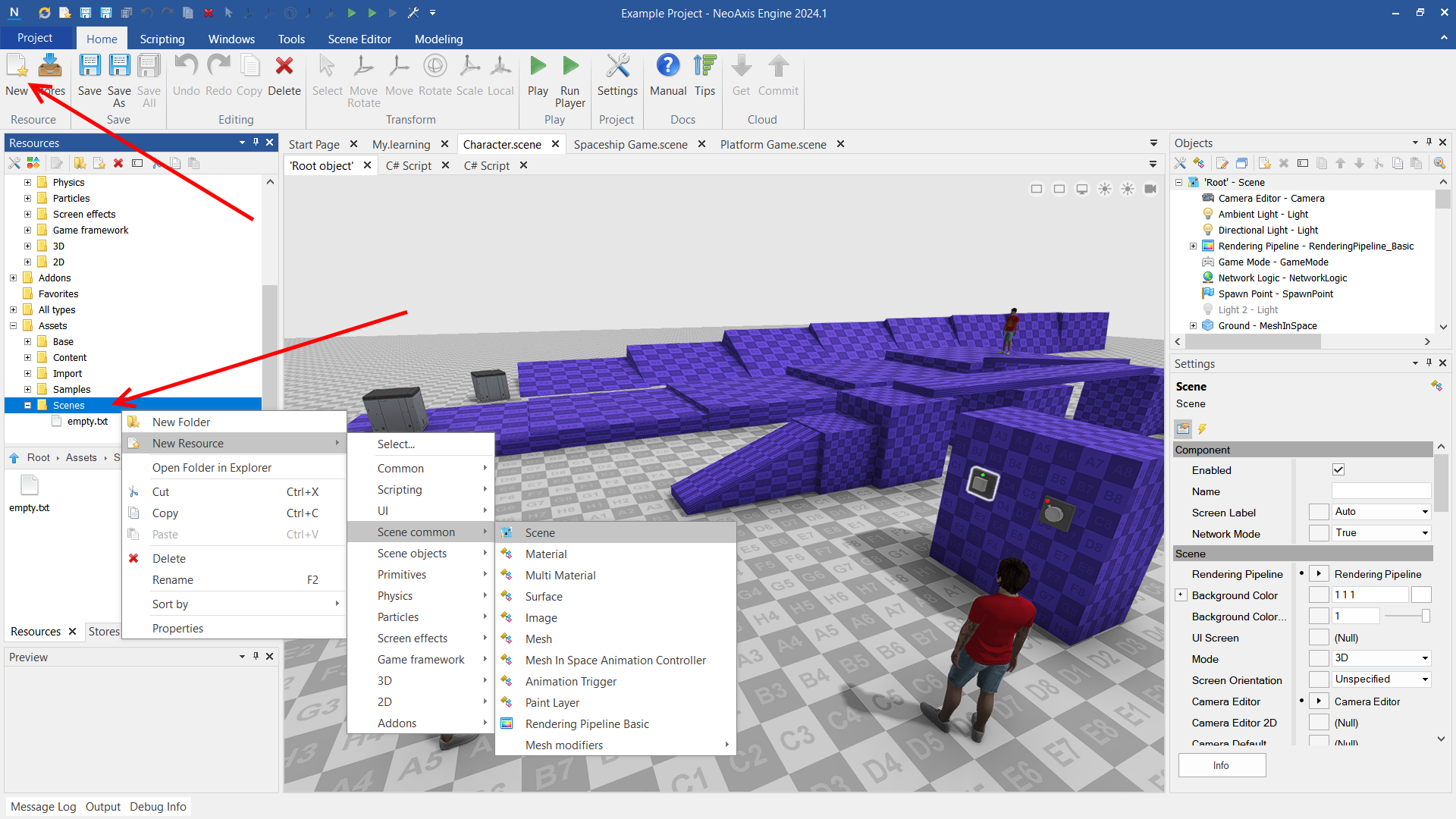
Next, you will see the window where you can specify the file path and initial settings of a new component.
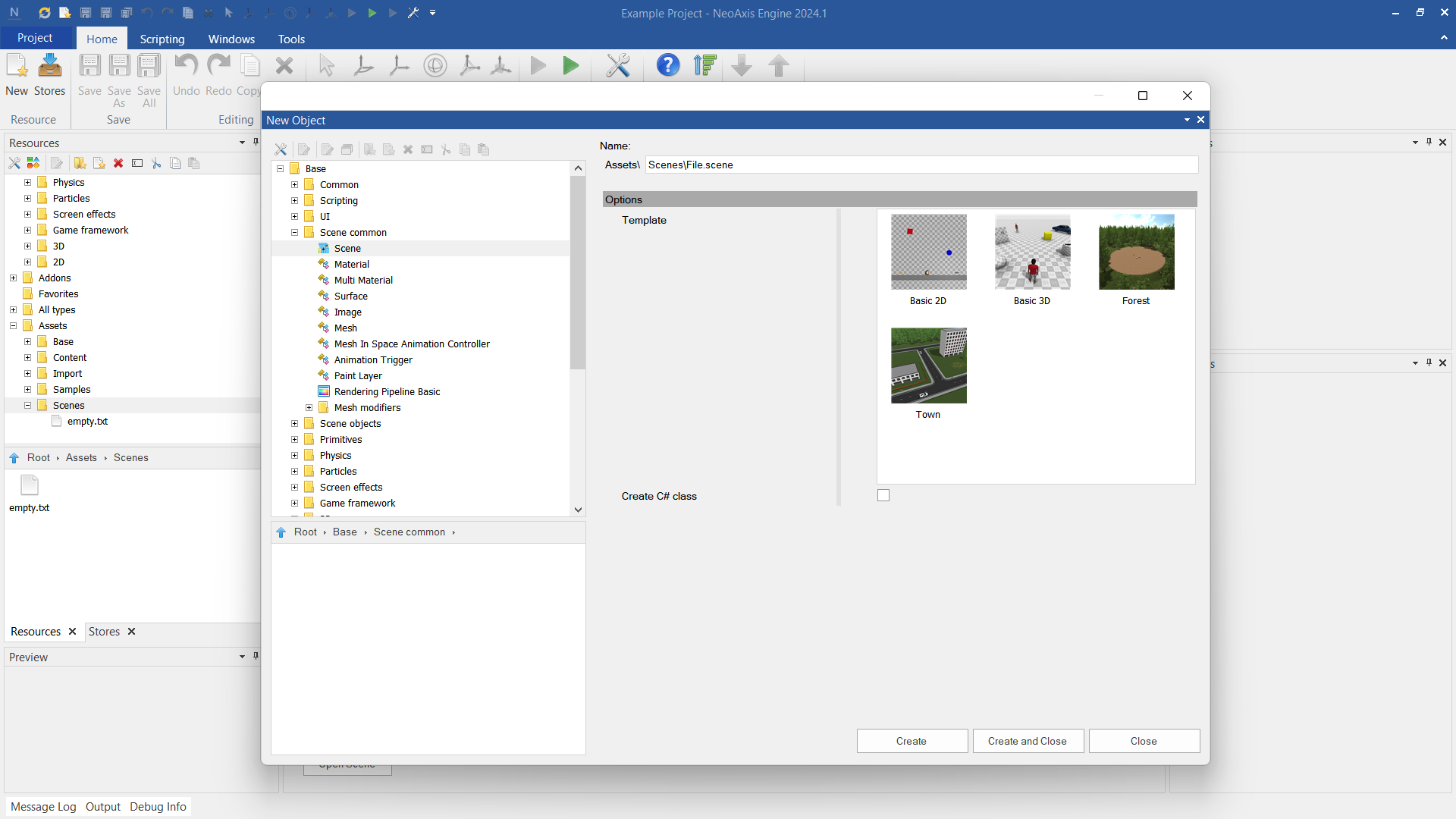
After creating the resource, it will be opened for editing.