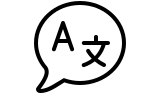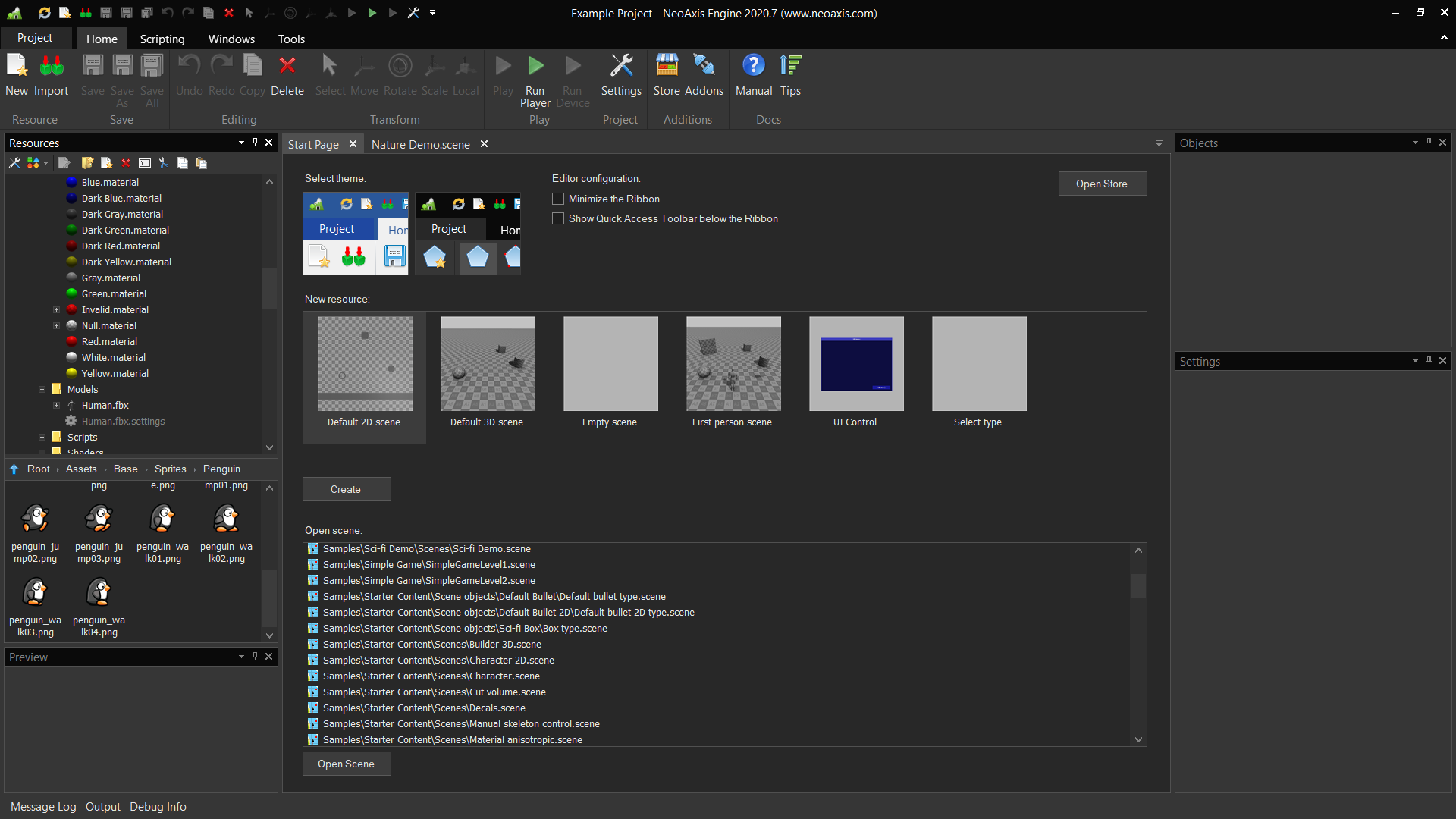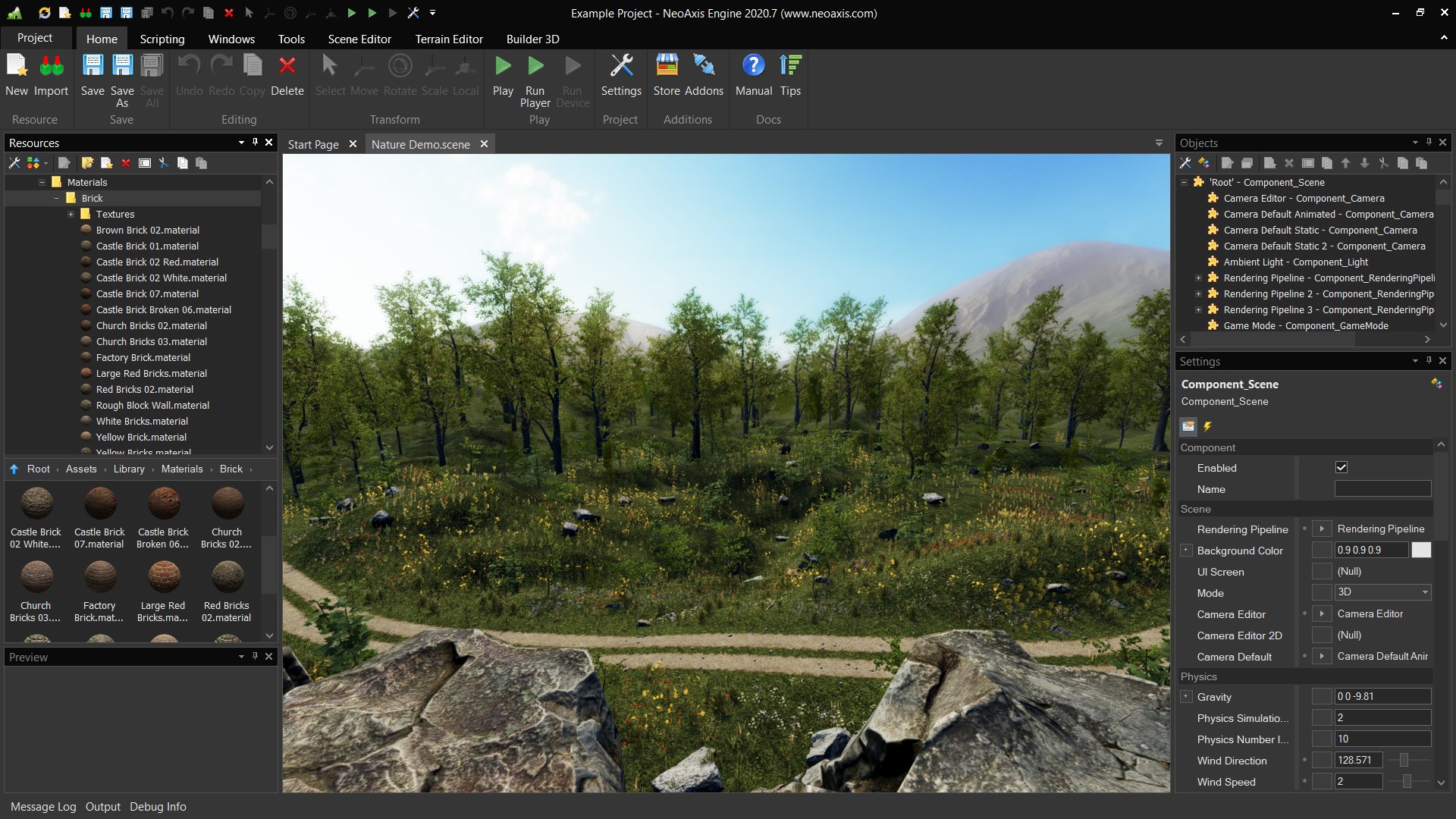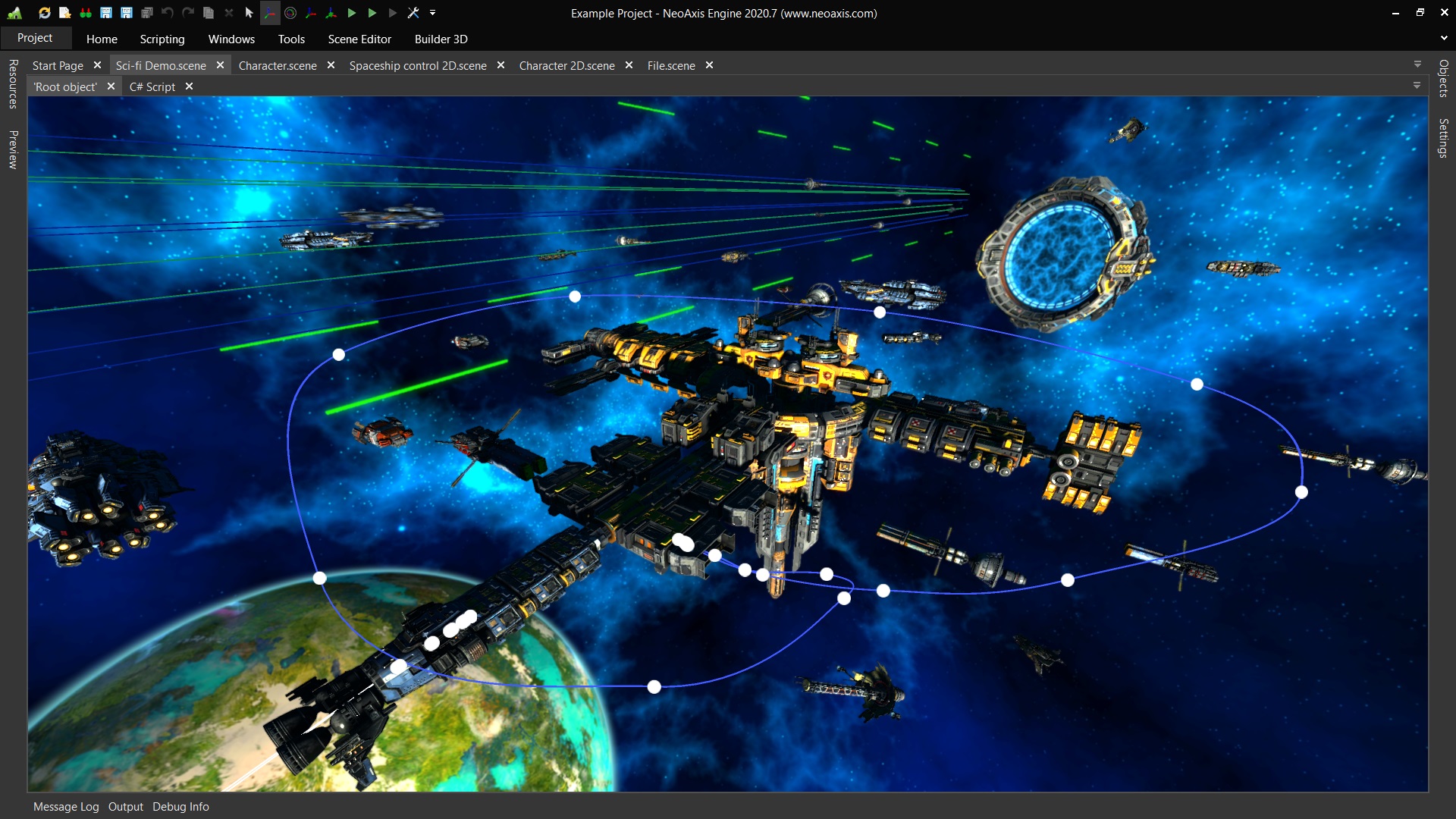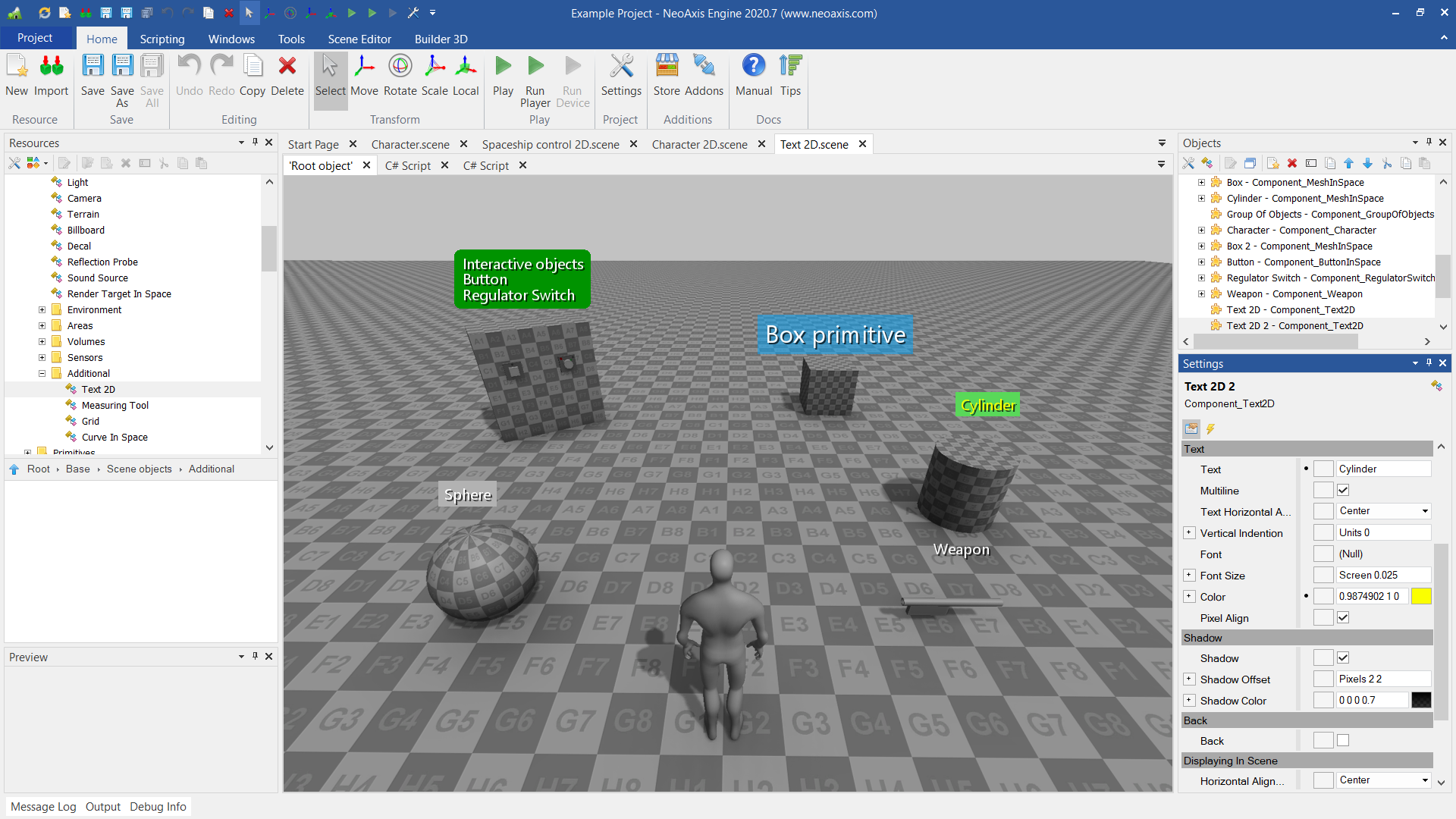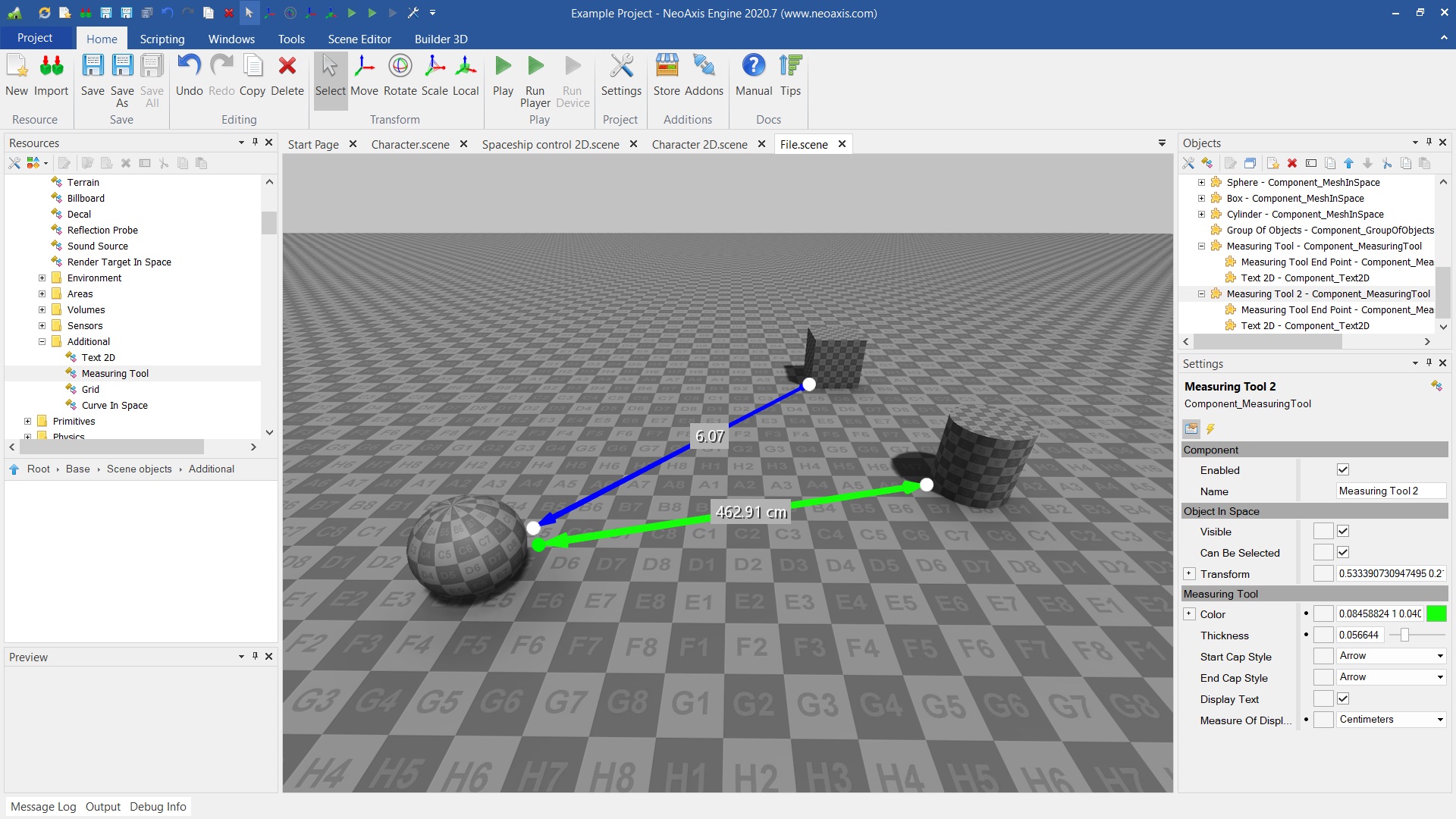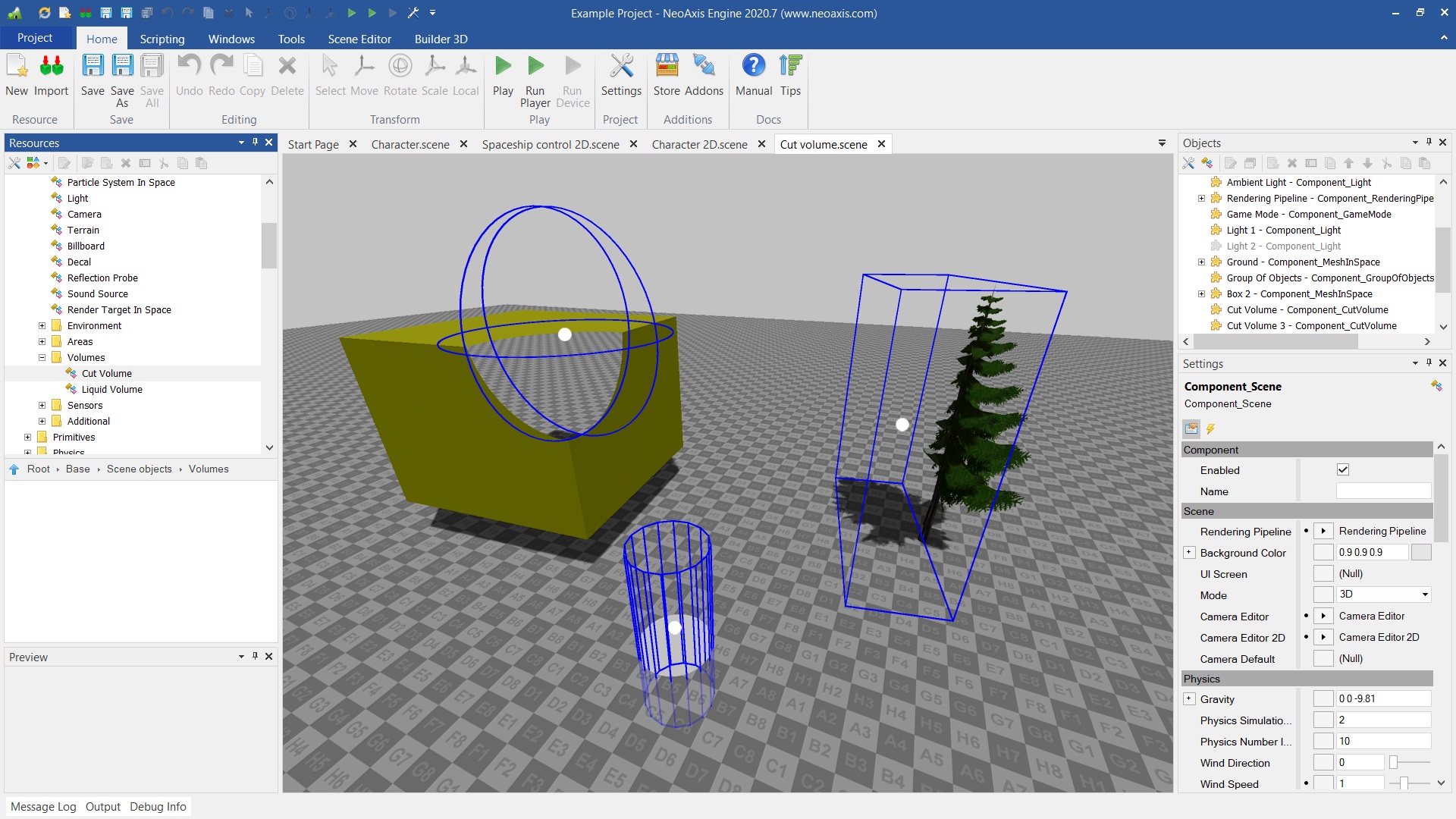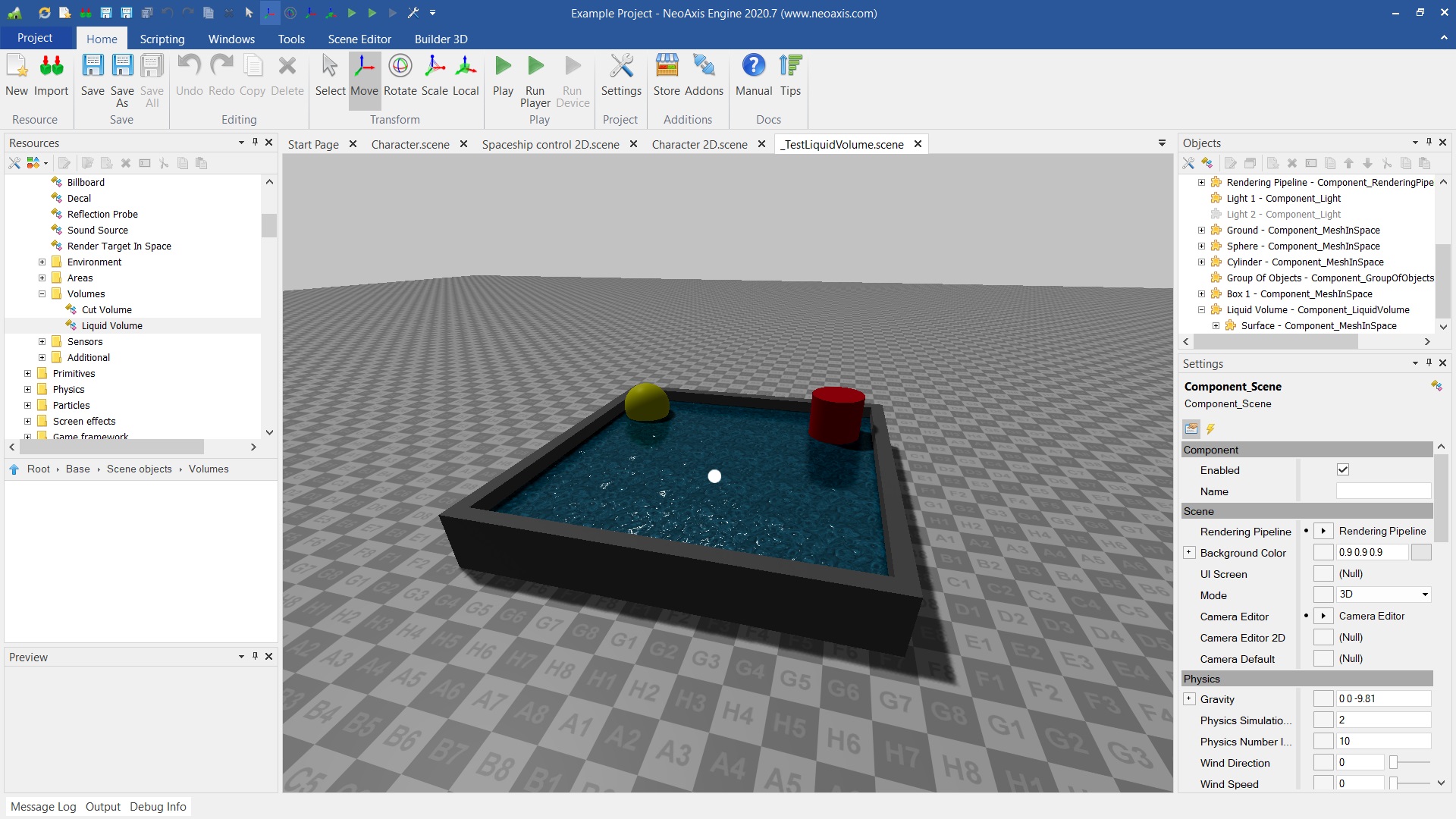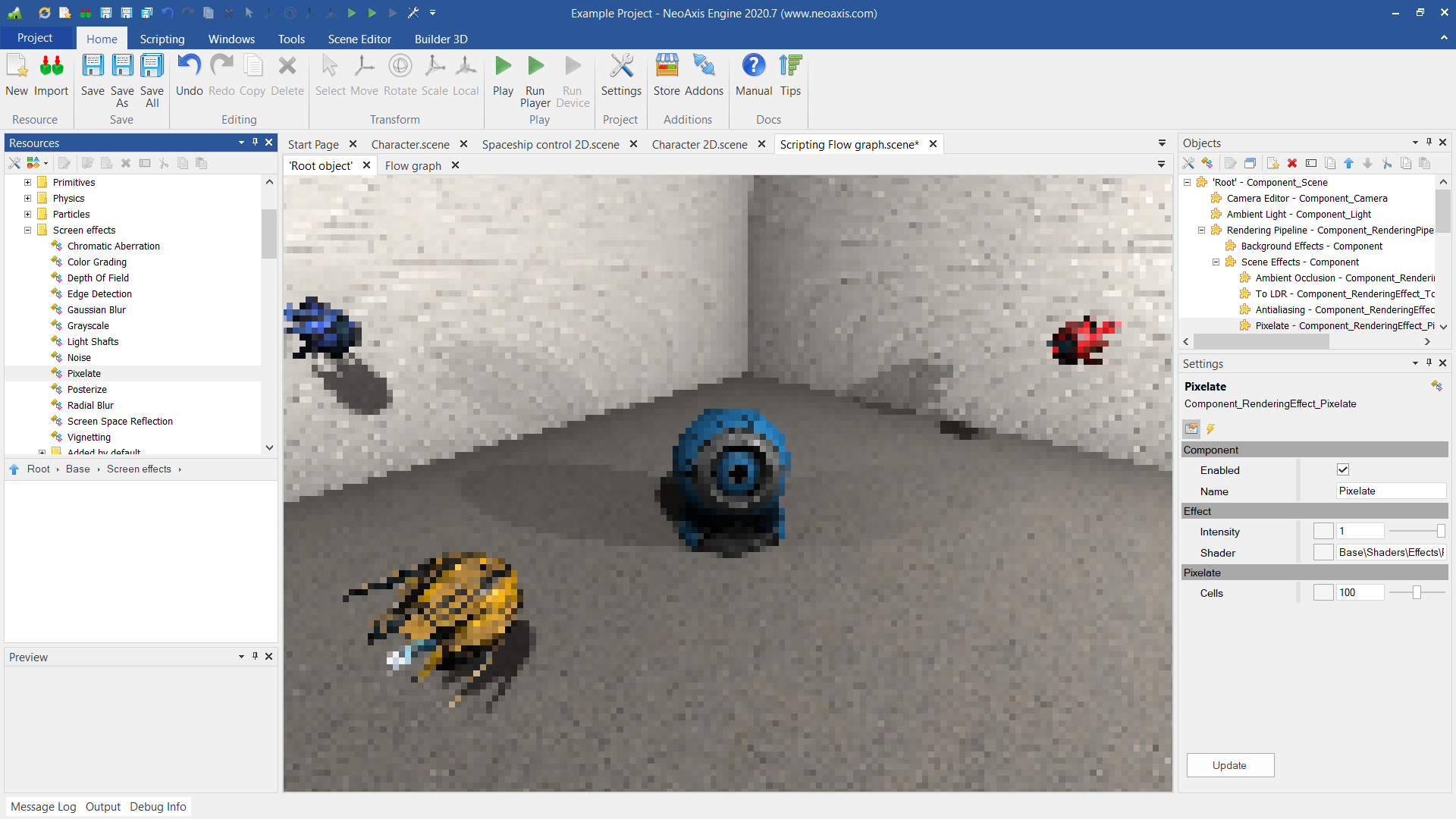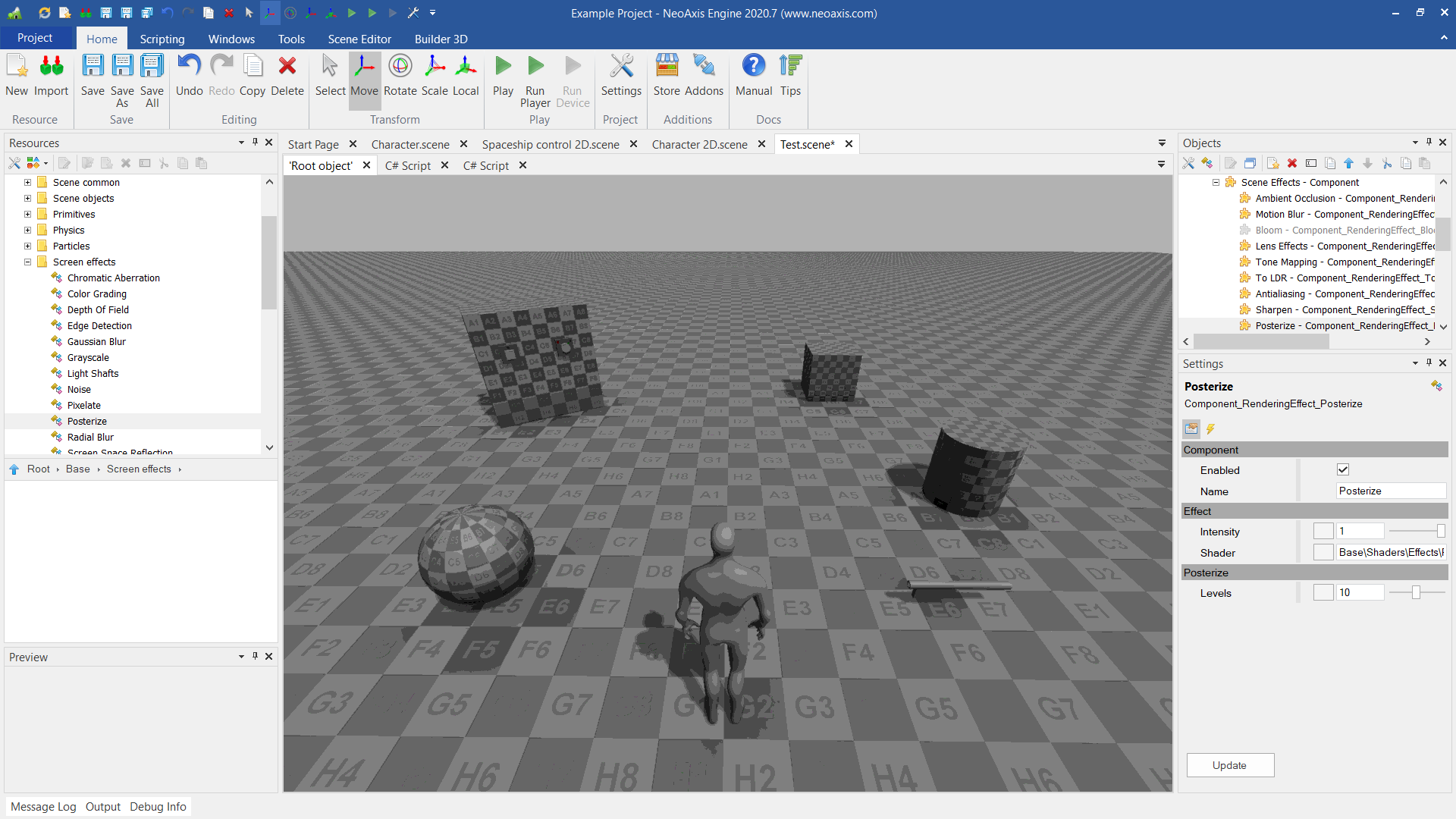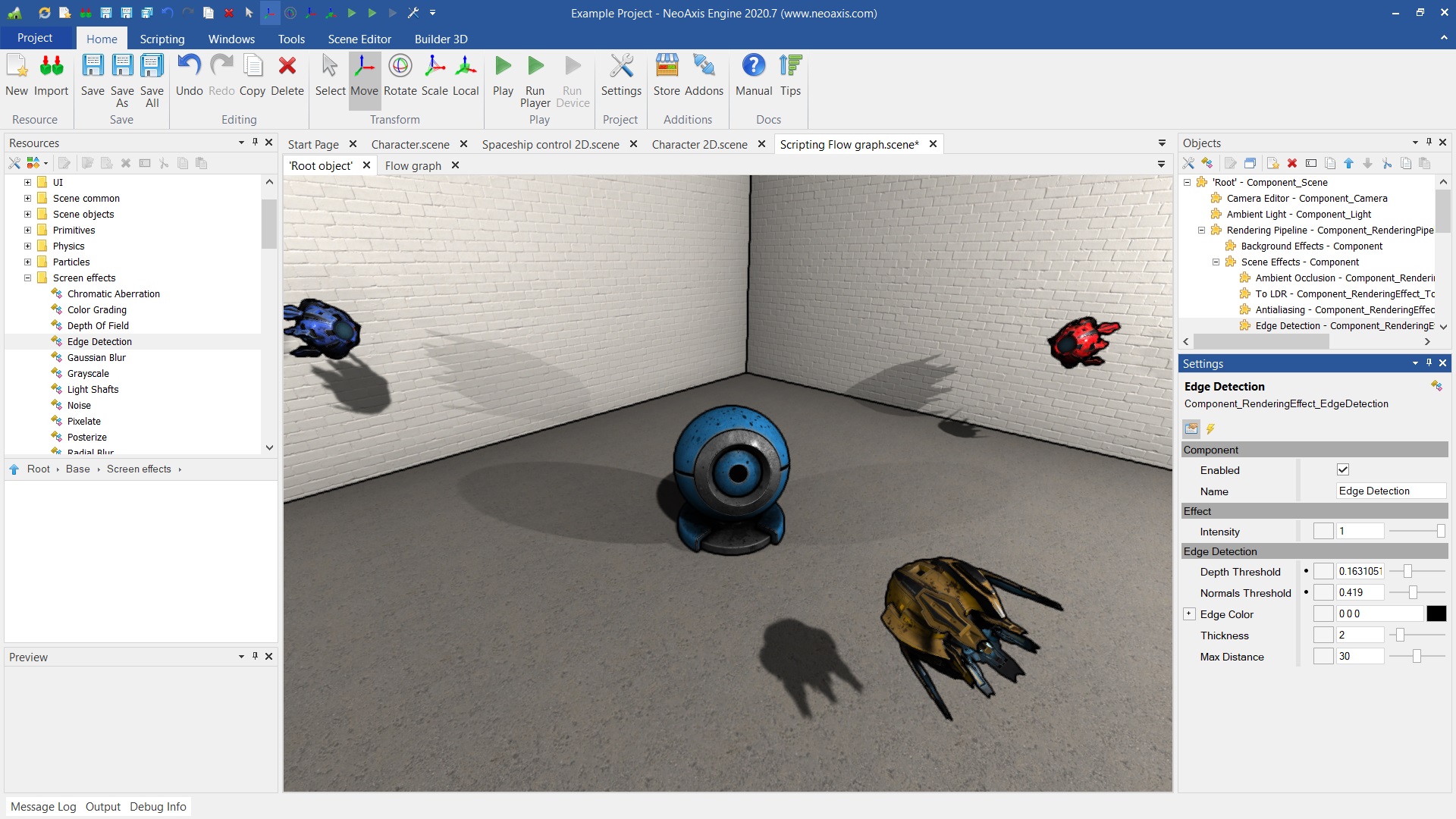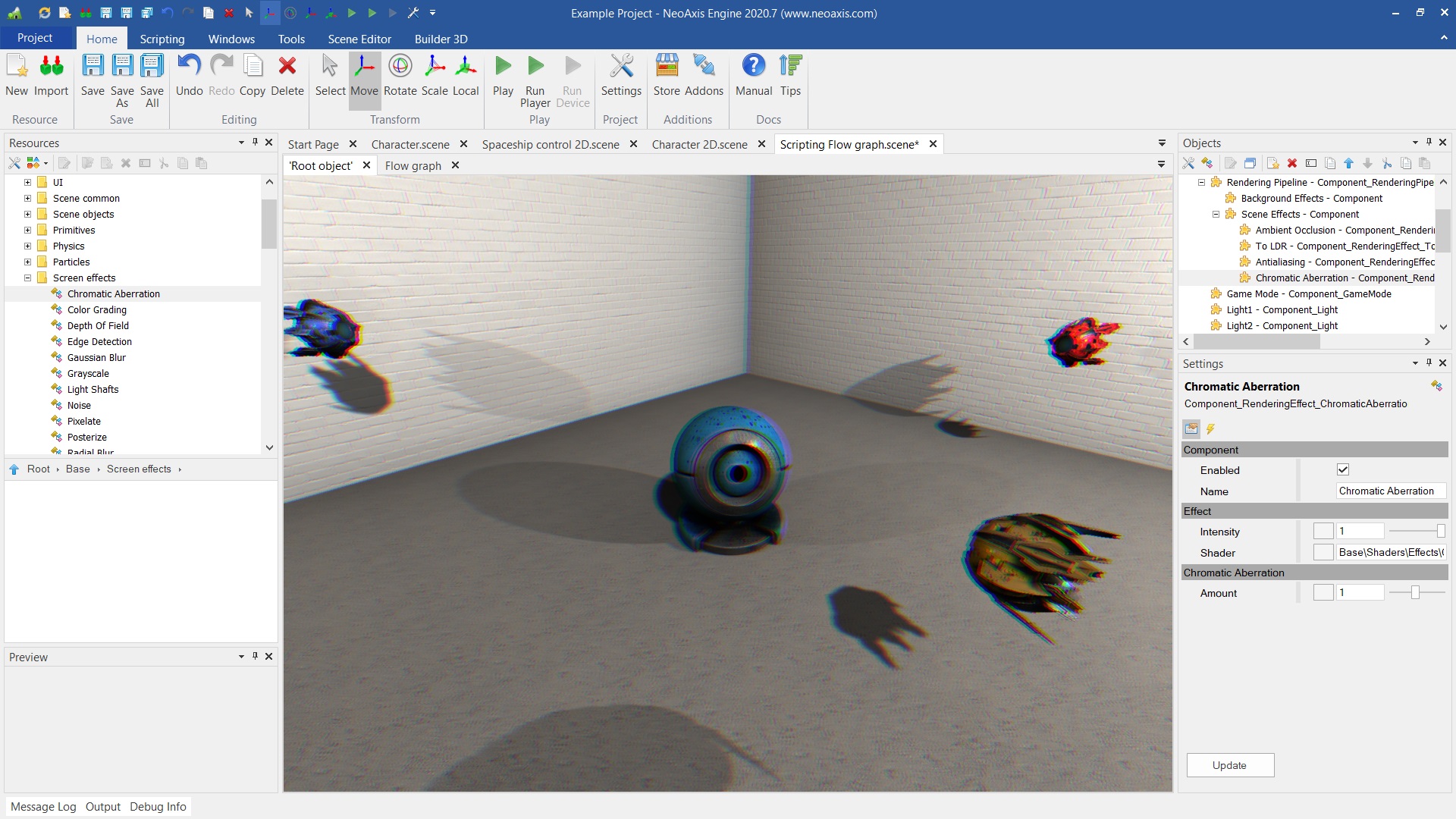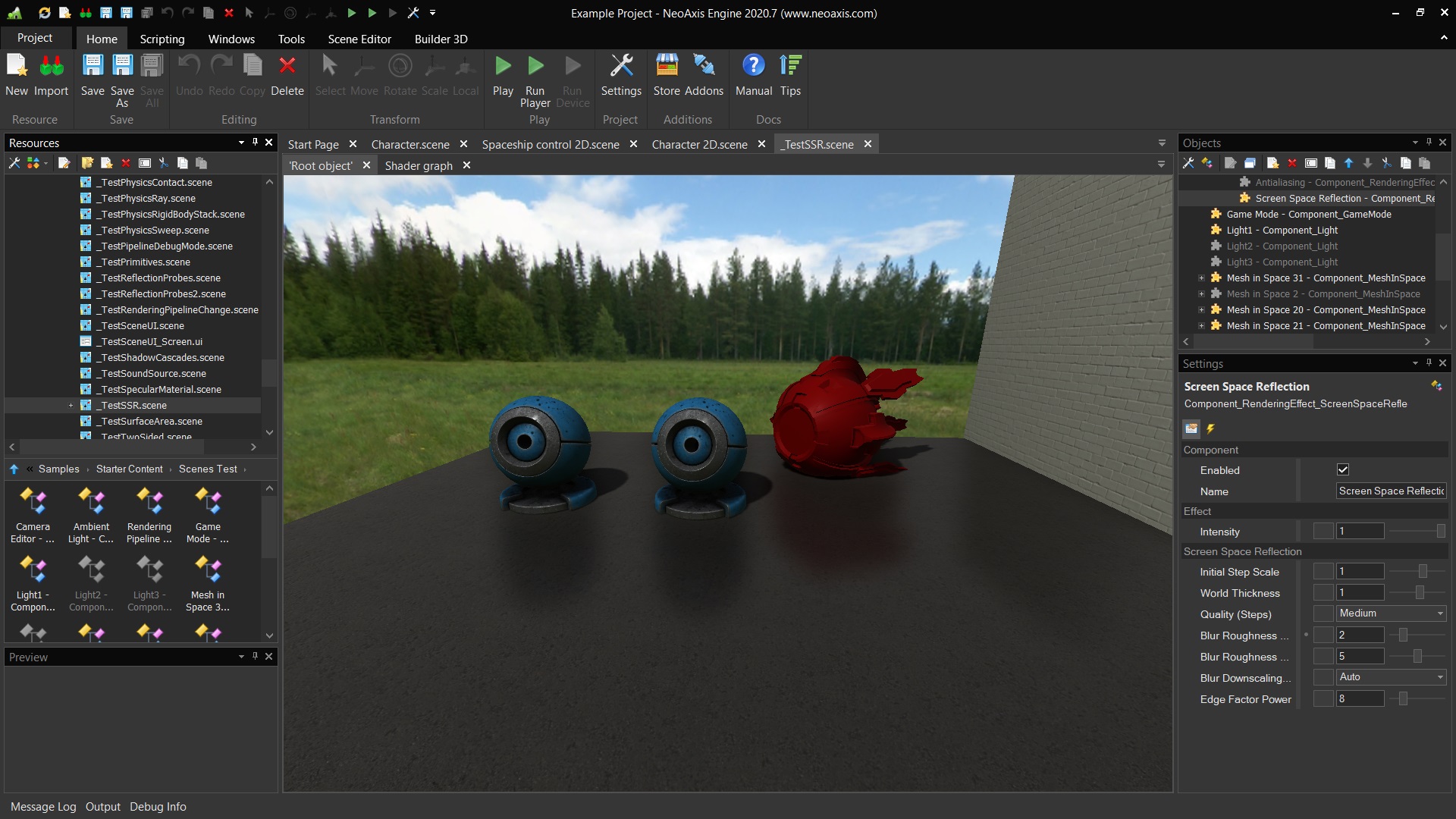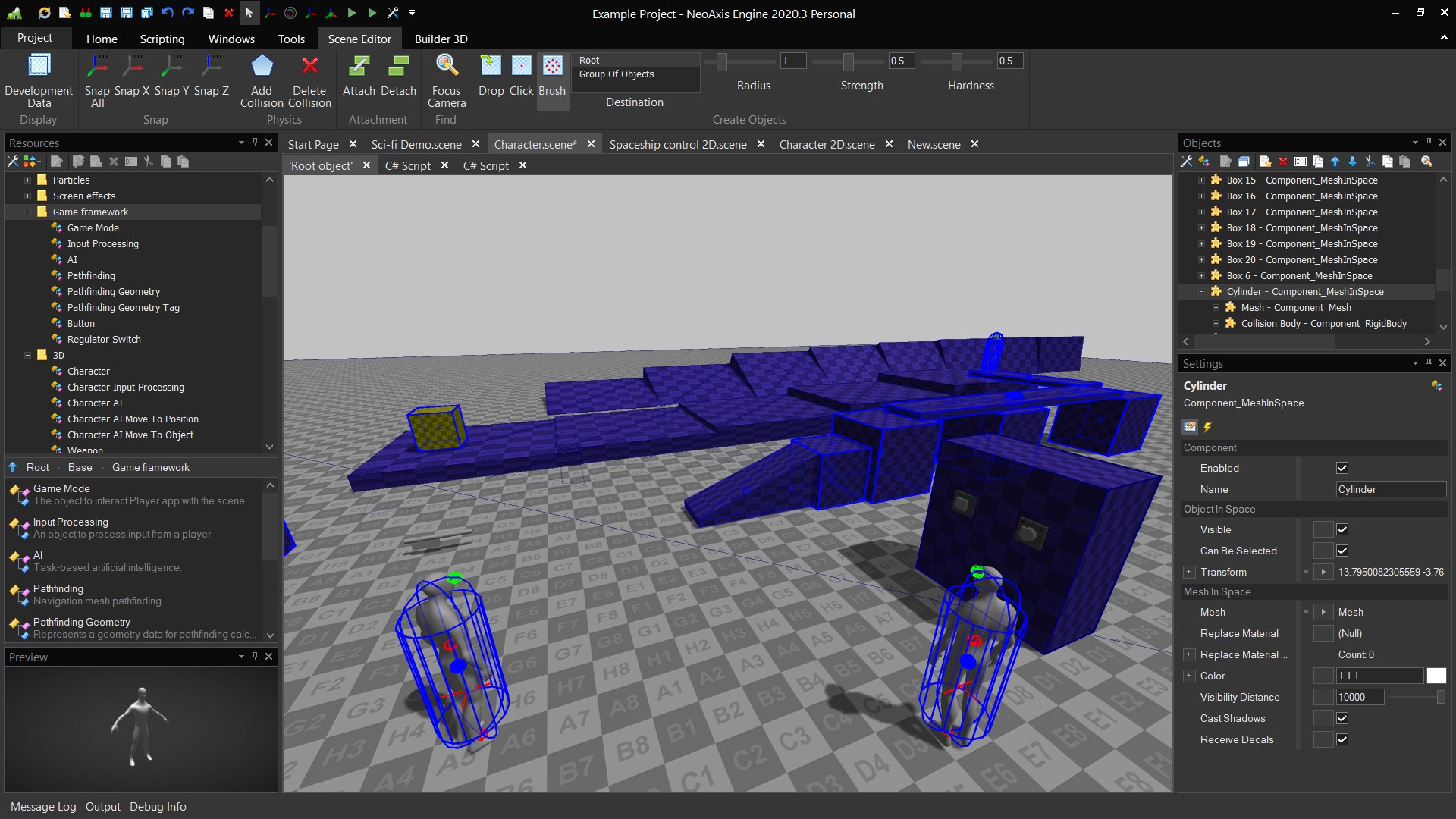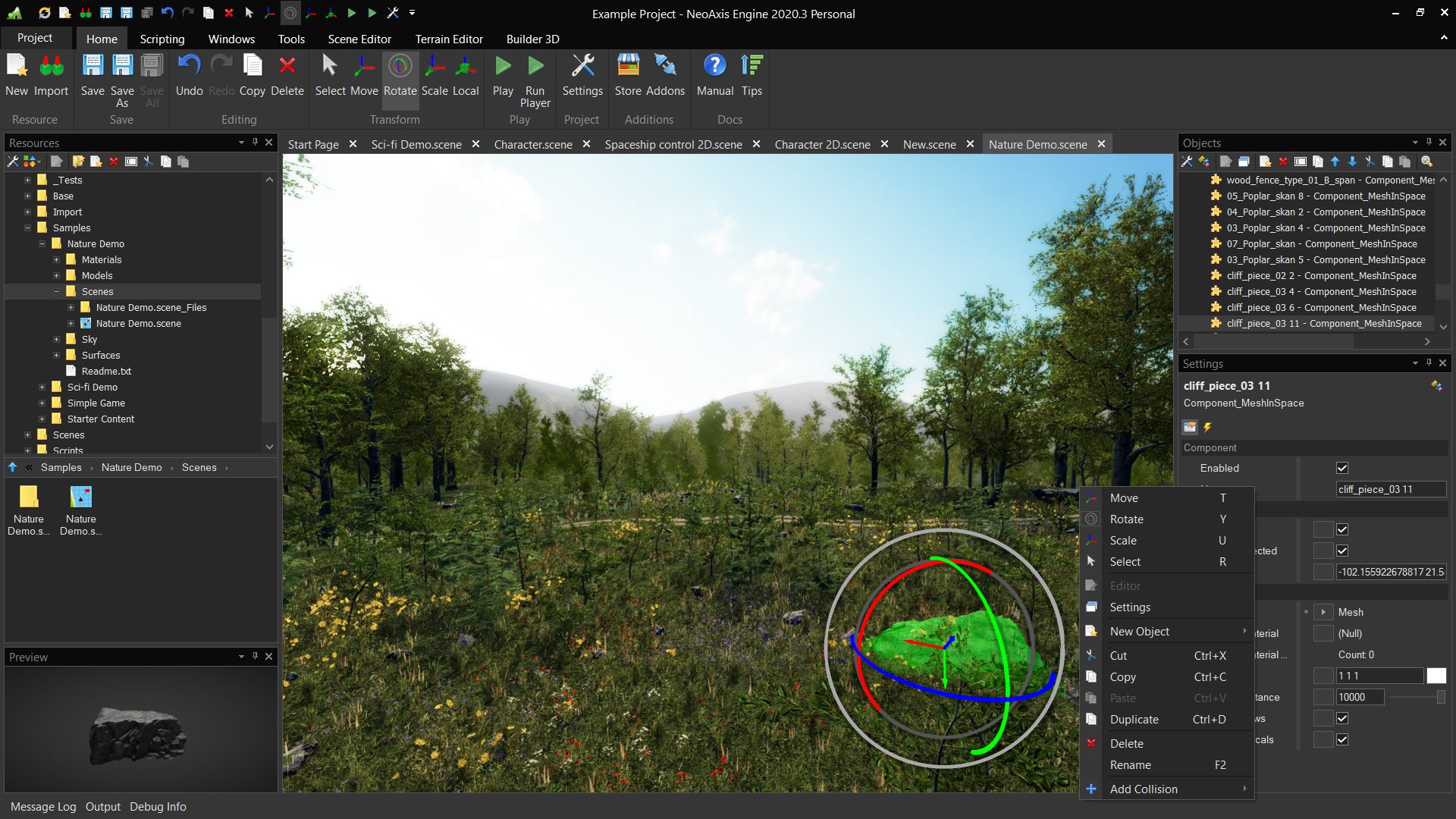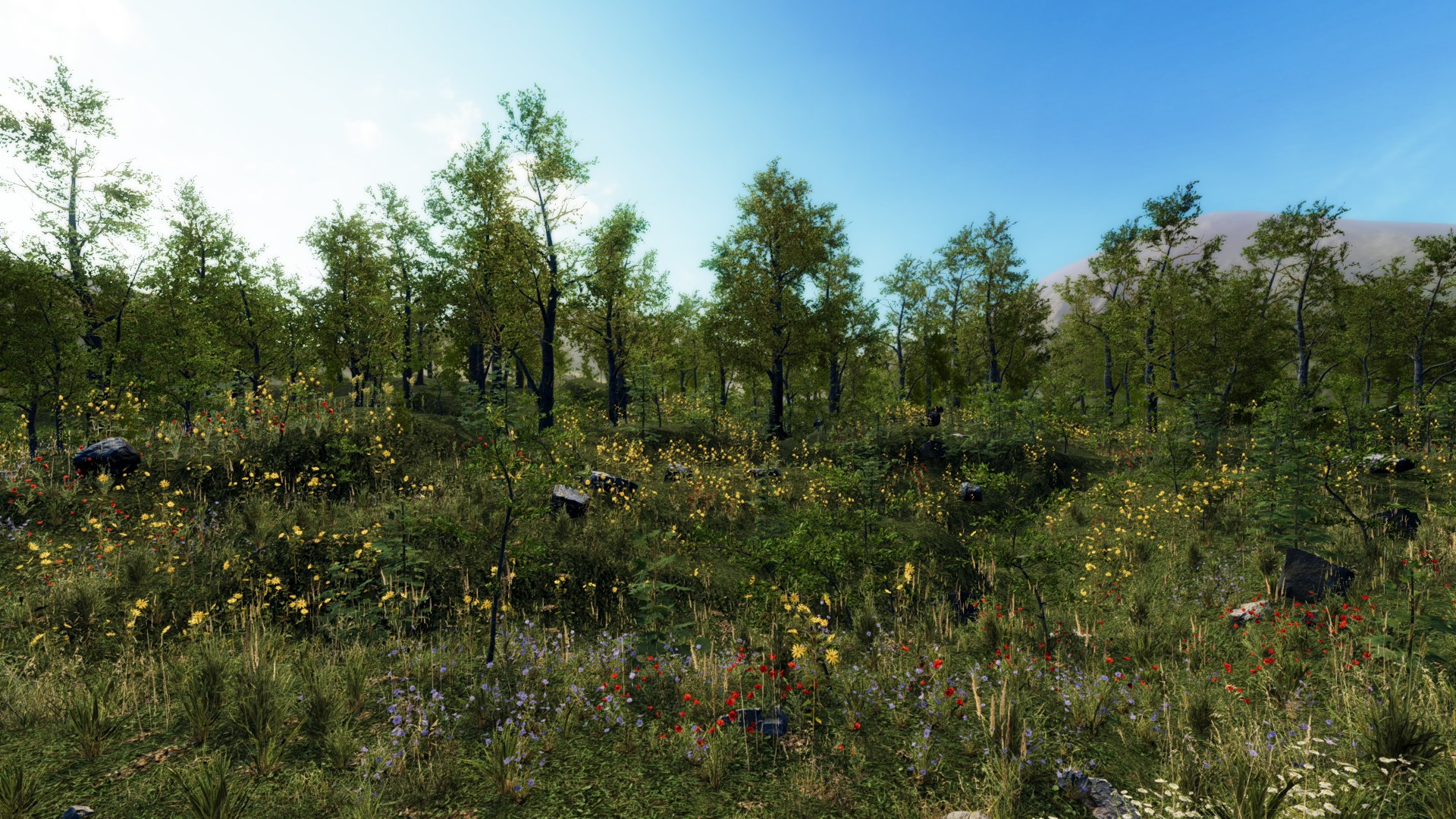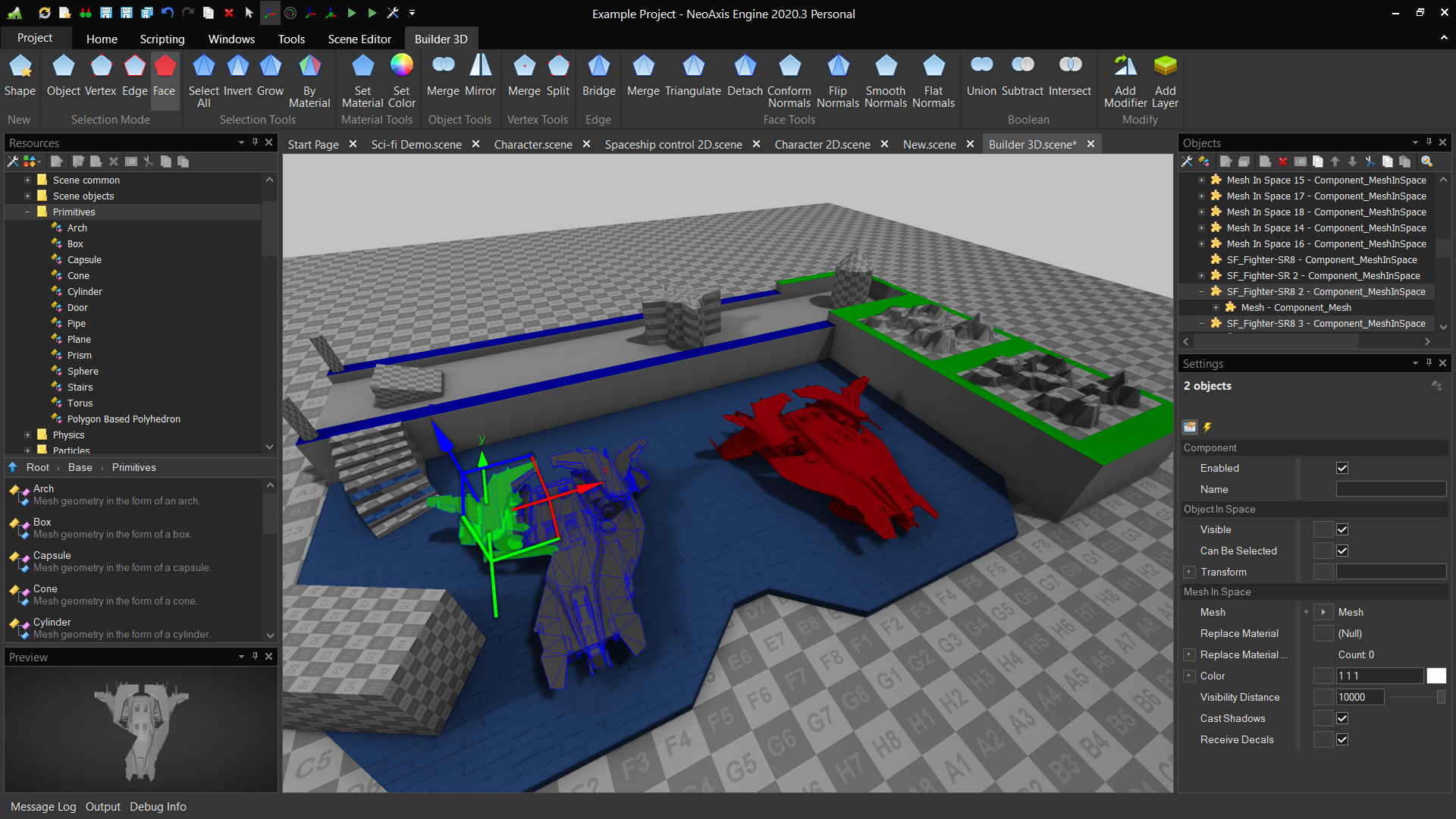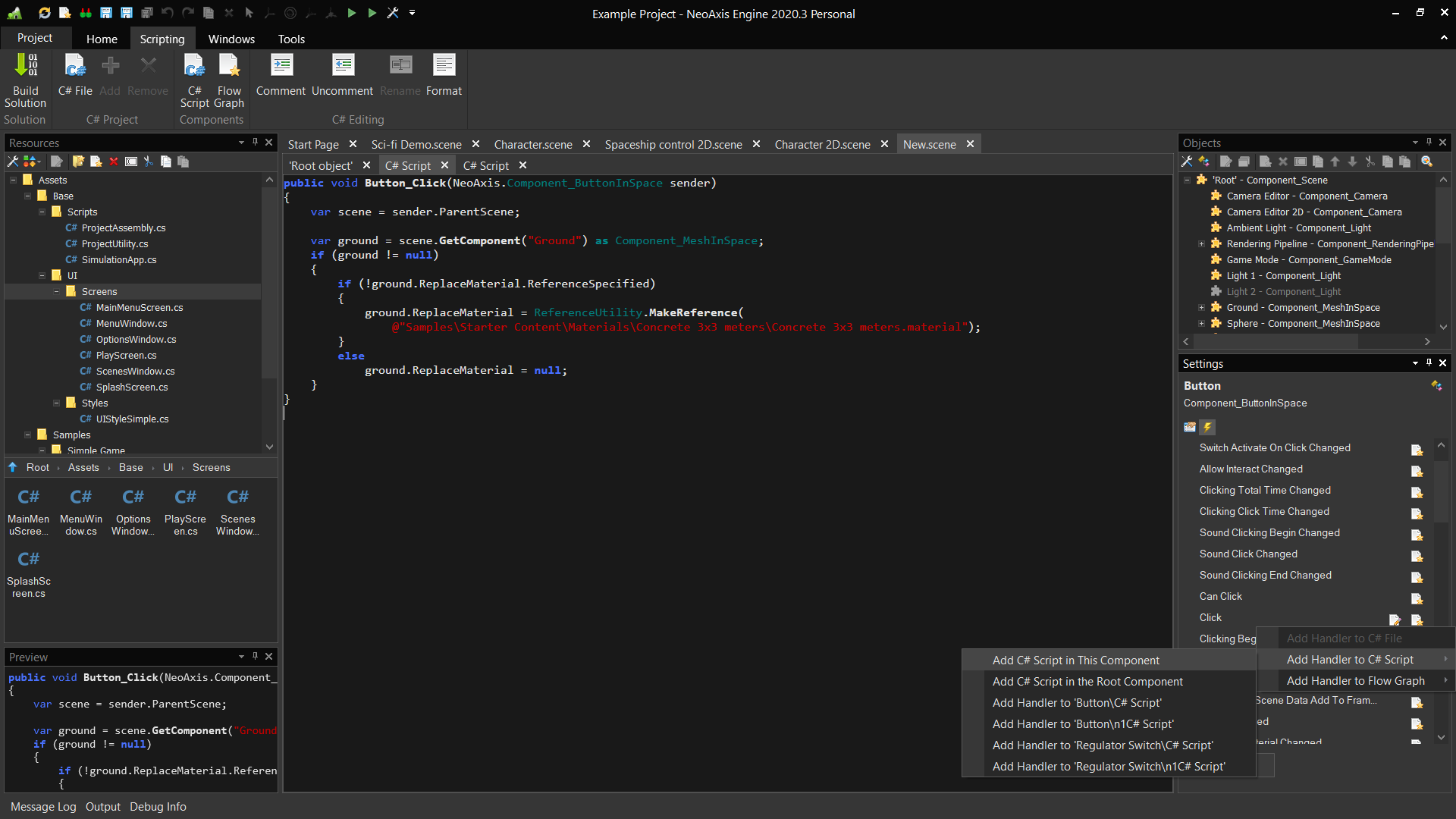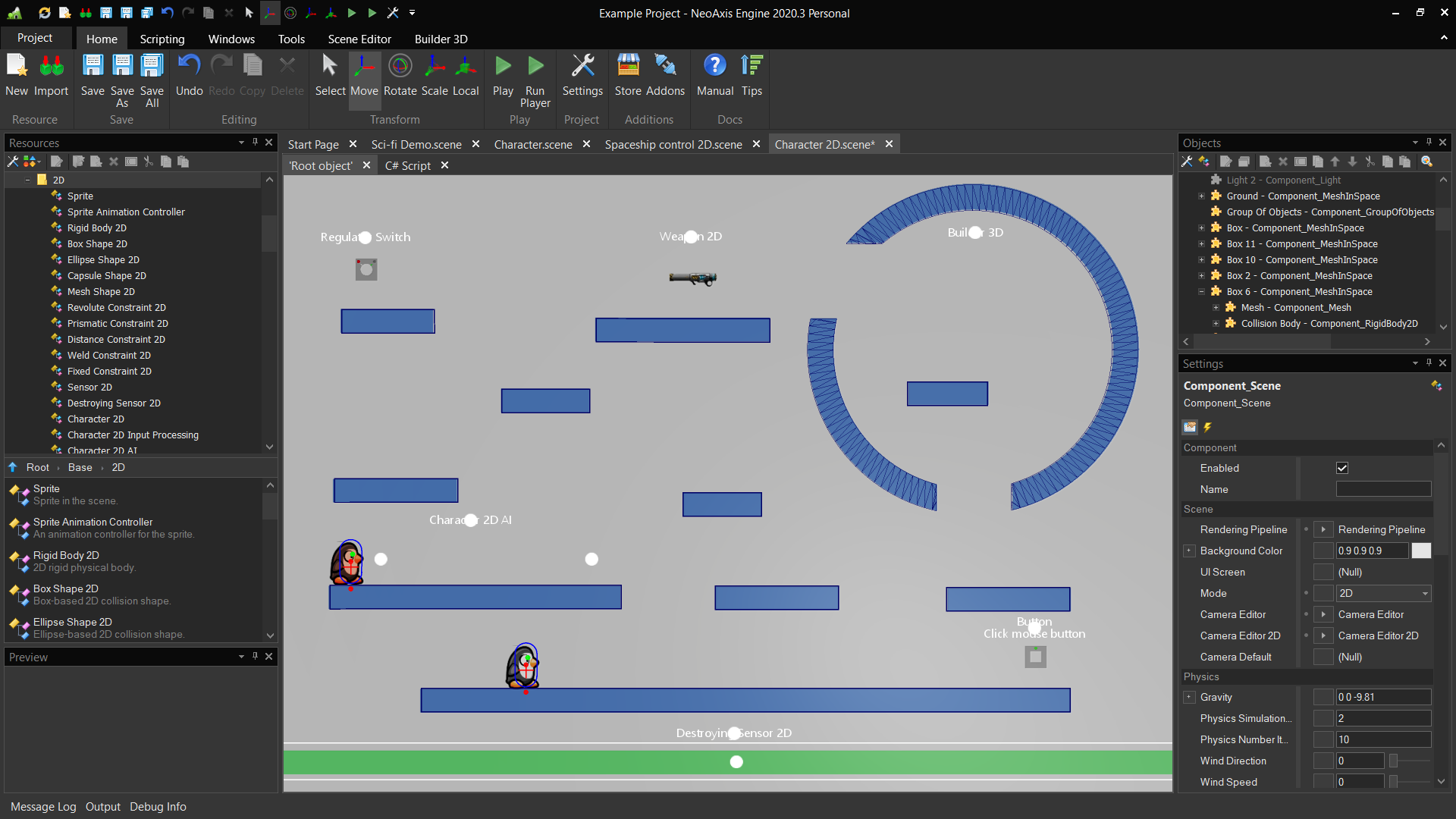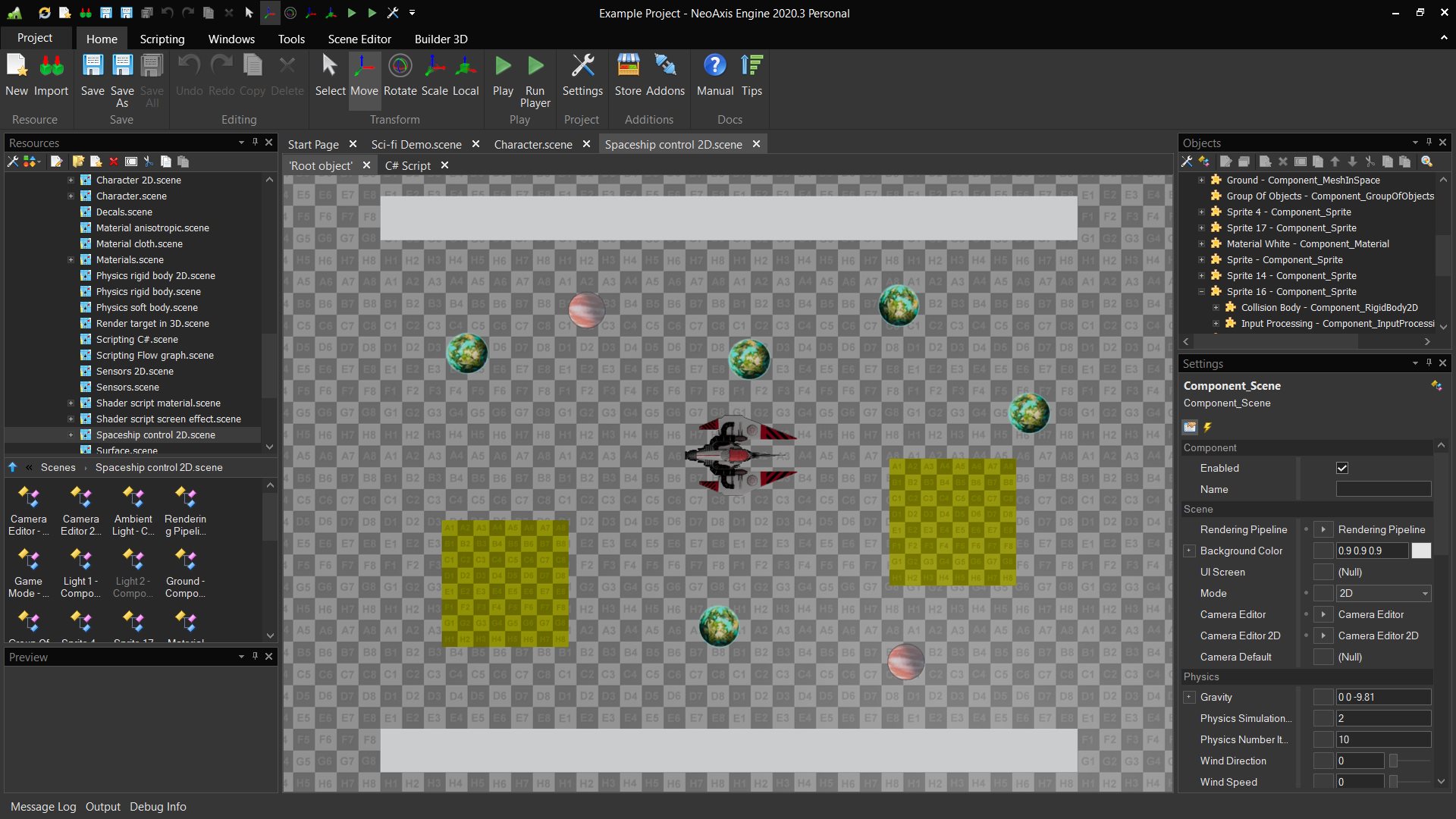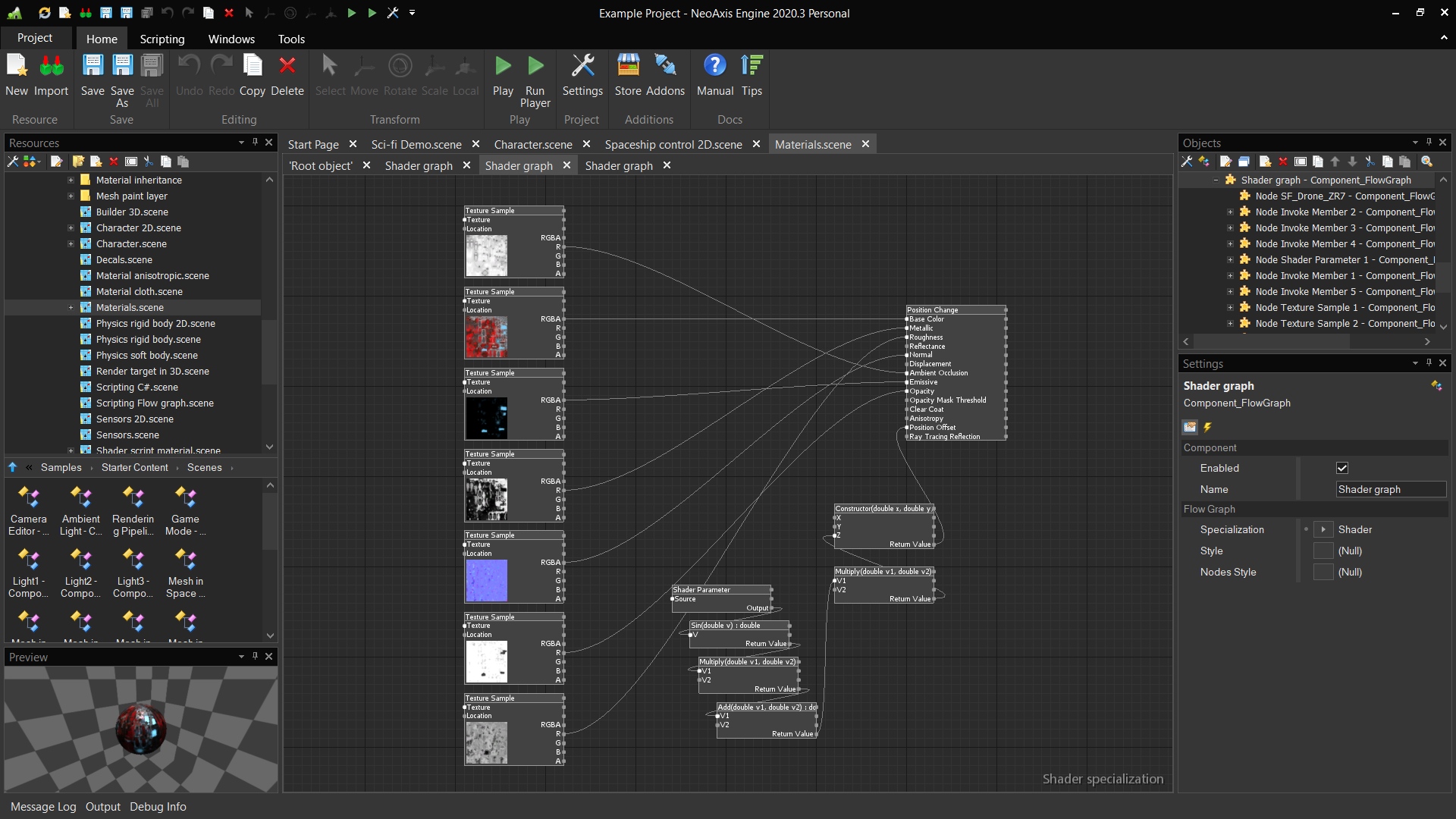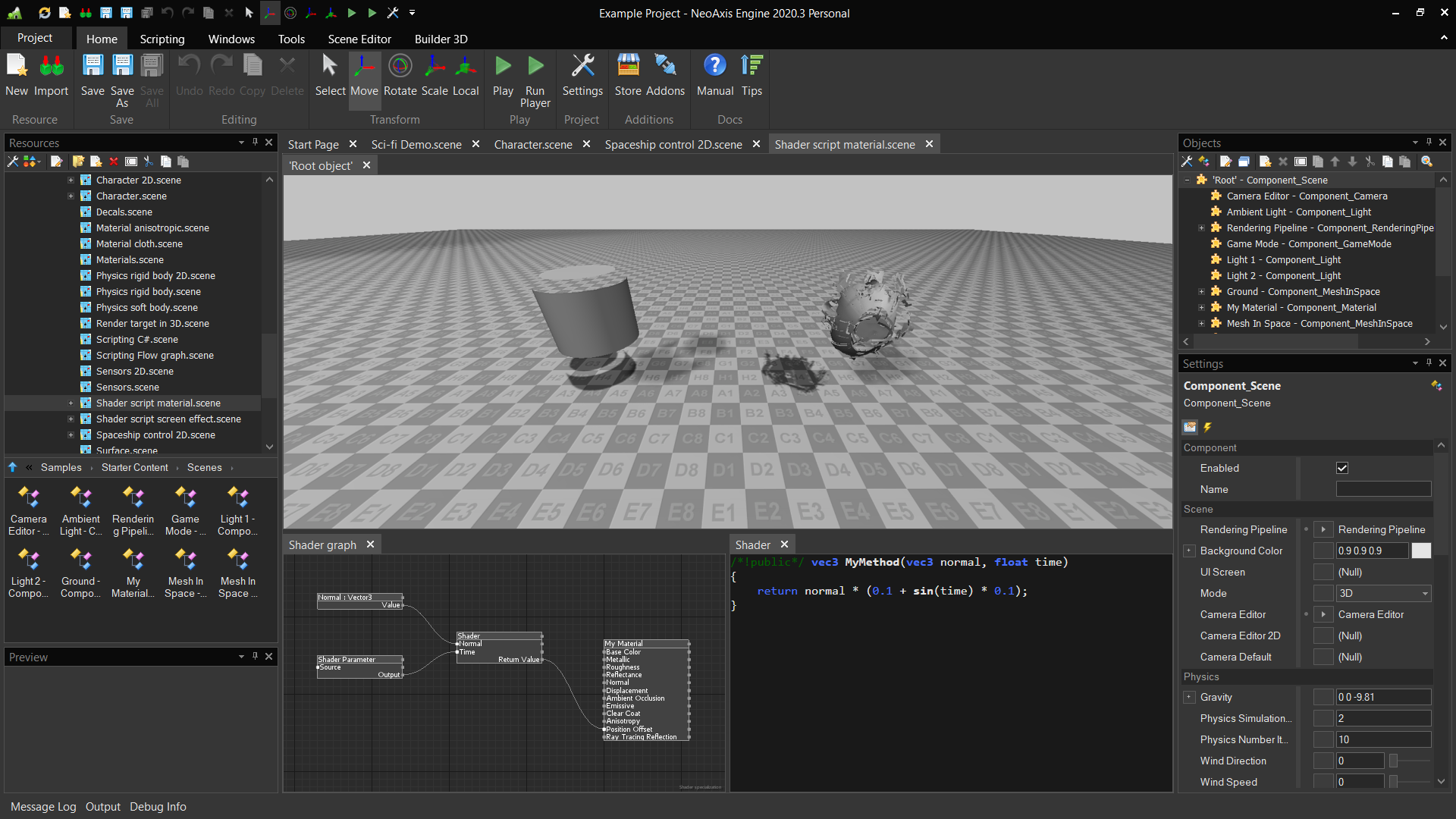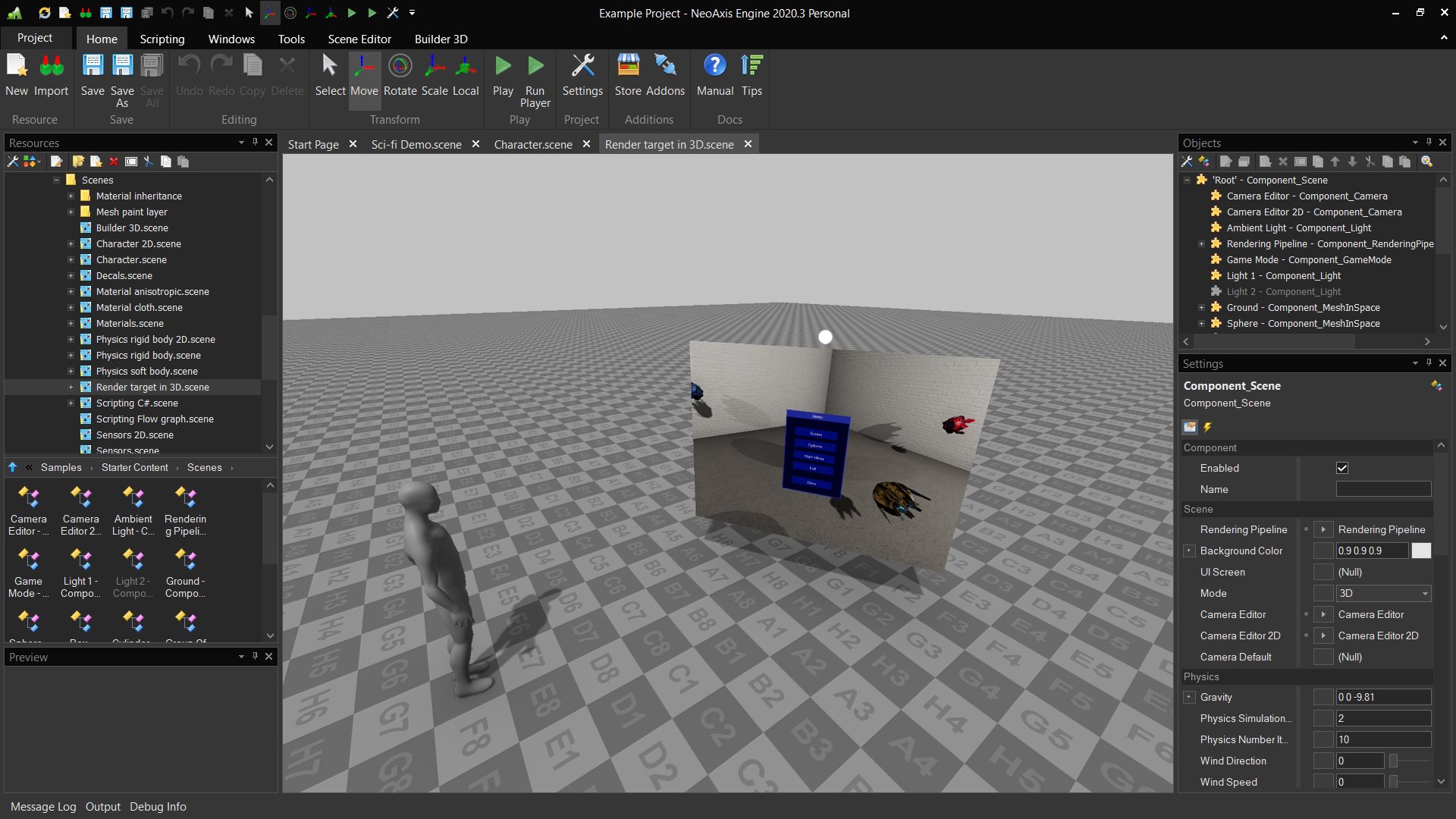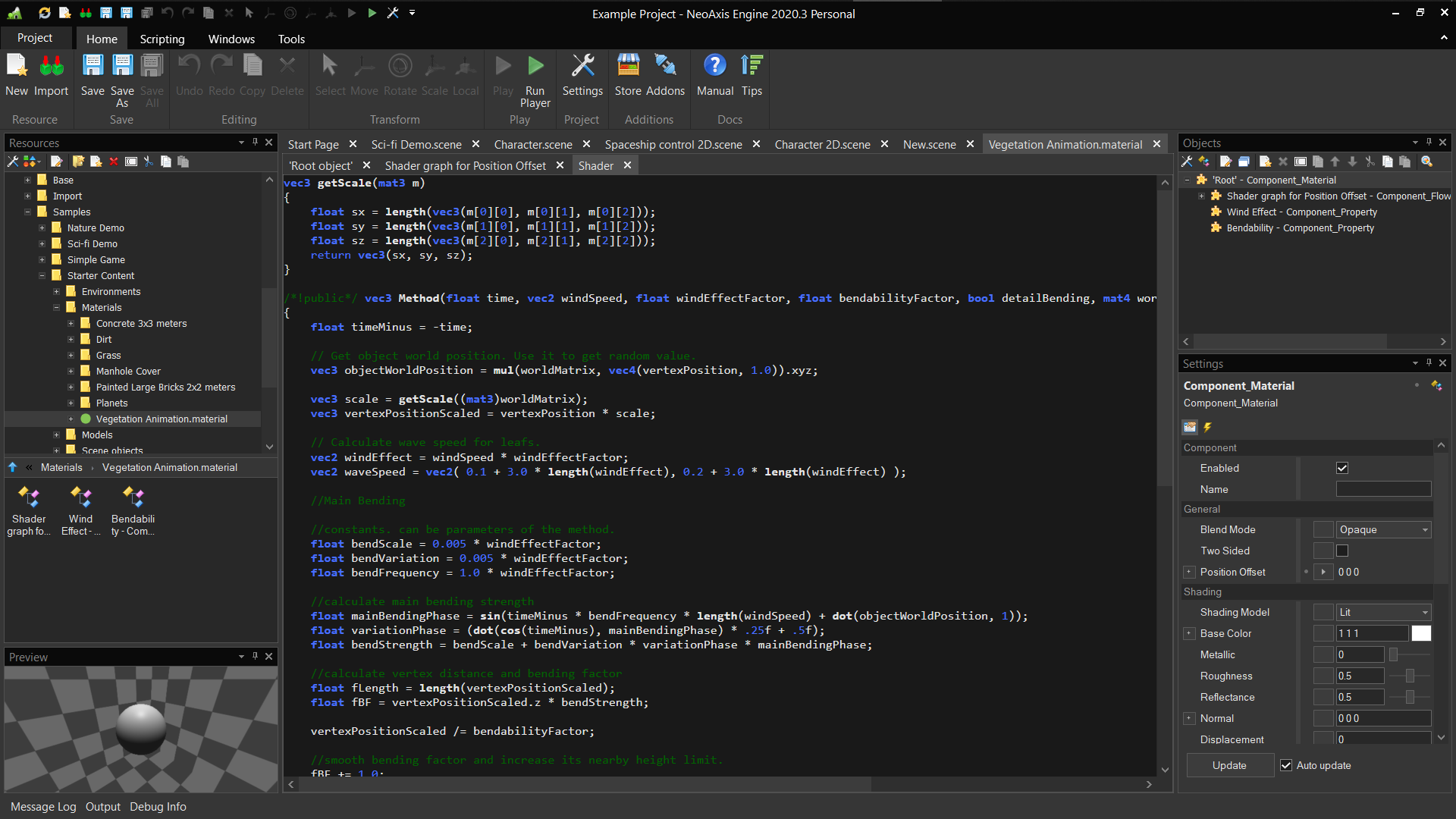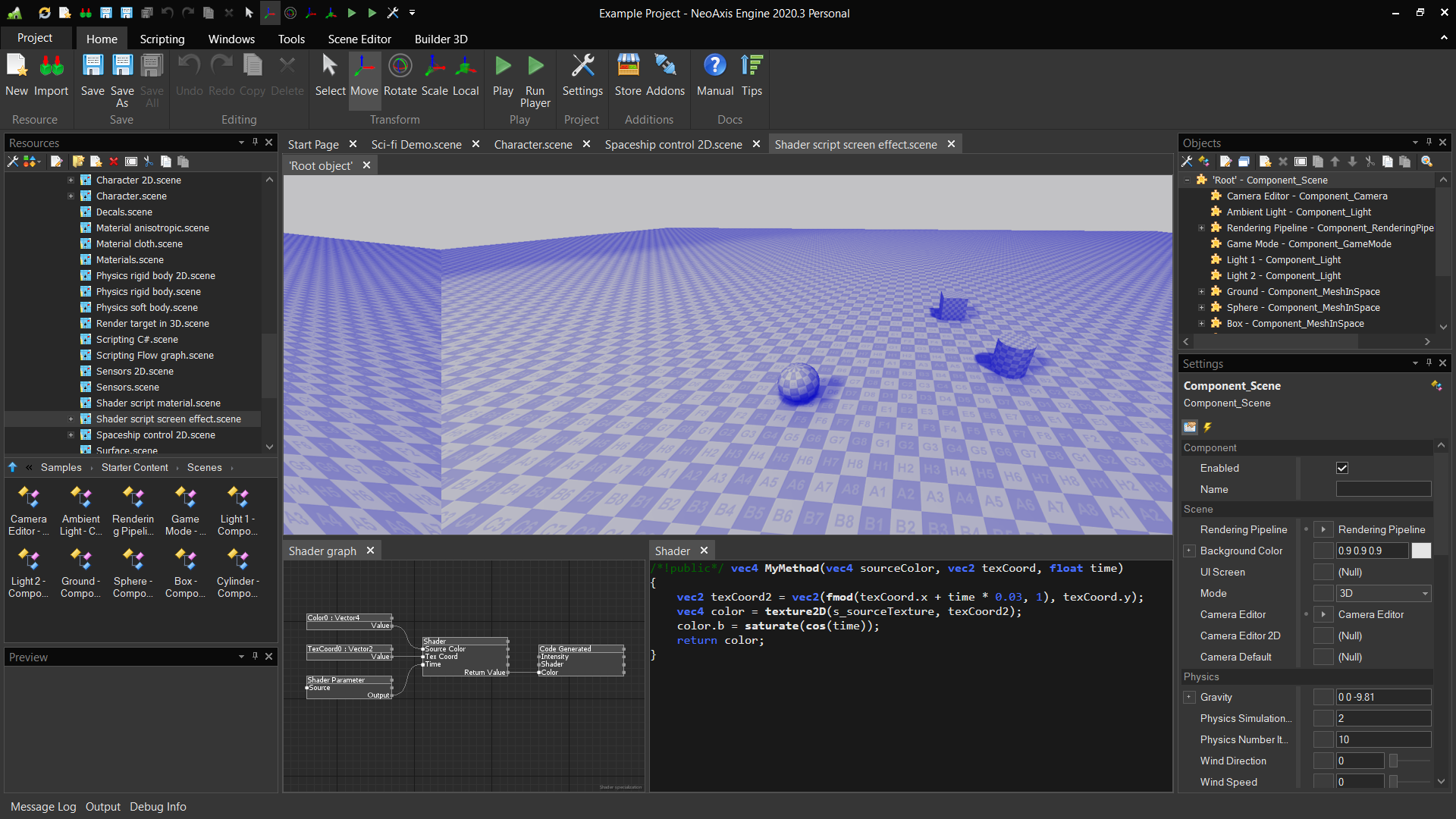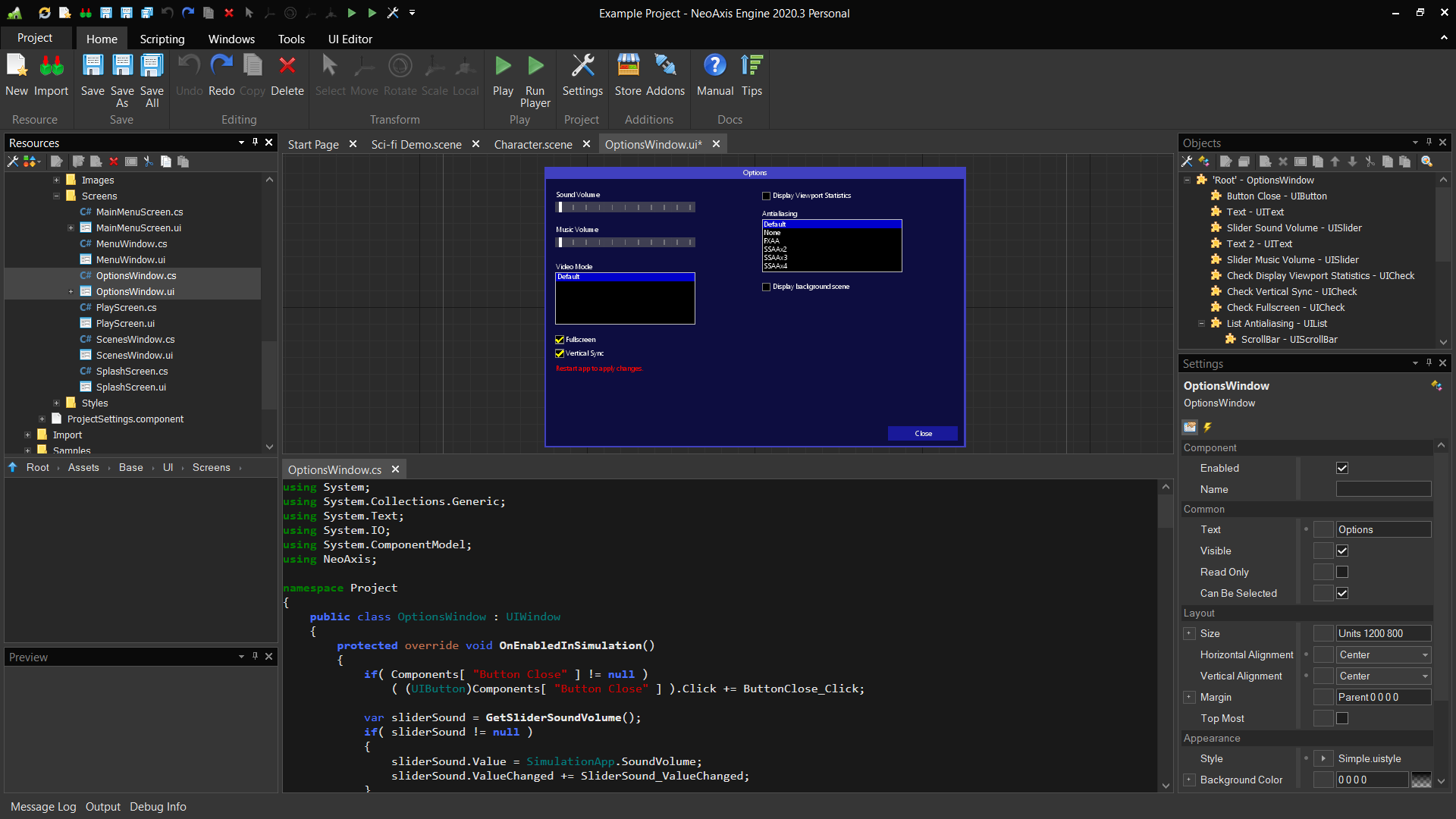Компания NeoAxis выпускает новую версию NeoAxis Engine, интегрированную среду разработки со встроенным игровым движком 3D/2D. Среда может быть использована для разработки всех видов 3D и 2D проектов, таких как компьютерные игры, визуальные тренажеры, системы VR, для визуализации процессов и разработки оконных приложений.
NeoAxis 2020.7 включает в себя больший набор компонентов и экранных эффектов. Редактор теперь отображает миниатюры ресурсов, получил улучшения при работе с окнами.
Источник изображения Preview
Окно ресурса теперь отображает миниатюры ресурсов.
Улучшенная работа с автоматически скрытыми окнами
Редактор получил улучшения при работе с окнами. Теперь автоматически скрытые окна работают лучше, при перезагрузке редактора их настройки сохраняются.
Содержание библиотечные материалы
Добавлена библиотека реалистичных материалов для бесплатного скачивания Магазин активов. Материалы полностью свободны, исходя из текстур из Текстура Haven.
Это дополнение является началом создания общей библиотеки контента для NeoAxis. Следующие шаги — добавление фотореалистичных сред, общего набора 3D-моделей.
Текстовый 2D компонент
Текстовый компонент 2D был улучшен. Был добавлен обратный прямоугольник, теперь проще управлять объектом в редакторе.
Измерительный инструмент
Компонент для измерения и визуализации длины.
Сокращение объема
Компонент для обрезания геометрии по объему в режиме реального времени.
Объем жидкости
Компонент для управления объемами жидкости.
Пиксельный эффект экрана
Афишировать
Обнаружение края
Хроматическая аберрация
Отражение пространства экрана
Эффект теперь имеет больше параметров, работает в два раза быстрее.
Изменения
Полный Changelog:
- Источник изображений Preview.
- Компонент жидкого объема.
- Сокращение объема компонента. Компонент для обрезания геометрии по объему в режиме реального времени.
- Эффект отражения пространства экрана был улучшен и оптимизирован.
- Текстовый компонент 2D был улучшен. Назад прямоугольник, проще управлять в редакторе.
- Постеризуйте эффект экрана.
- Эффект пиксельных экранов.
- Эффект хроматической аберрации экрана.
- Эффект экрана обнаружения края. По глубине, по нормам.
- Измерительный компонент инструмента.
- Улучшена работа с автоматическими скрытыми окнами.
- Эффект целевого экрана: возможность визуализации теневых карт.