Paint Layer |
Paint Layer
Specifies a paint layer for the terrain or for the mesh.
Paint layers allow you to add extra passes when rendering the mesh. Layers are applied after the drawing of the base material.
To set the layer for a mesh, you need to specify the material and the mask.
- The mesh geometry must include the texture coordinates channel with unwrapped UV map. The 'Unwrapped UV' property must be configured.
- The layer is applied based on the mask, which can be specified by an image from a file (Mask Image property) or an array (Mask property).
Paint layers are supported by Terrain, Mesh, Mesh In Space.
Mesh Editor and Modeling Tools are supports paint layers. Use 'Add Layer' button in the ribbon.

Samples\Starter Content\Scenes\Mesh paint layer\Mesh paint layer.scene
- An example of using paint layer for a mesh.
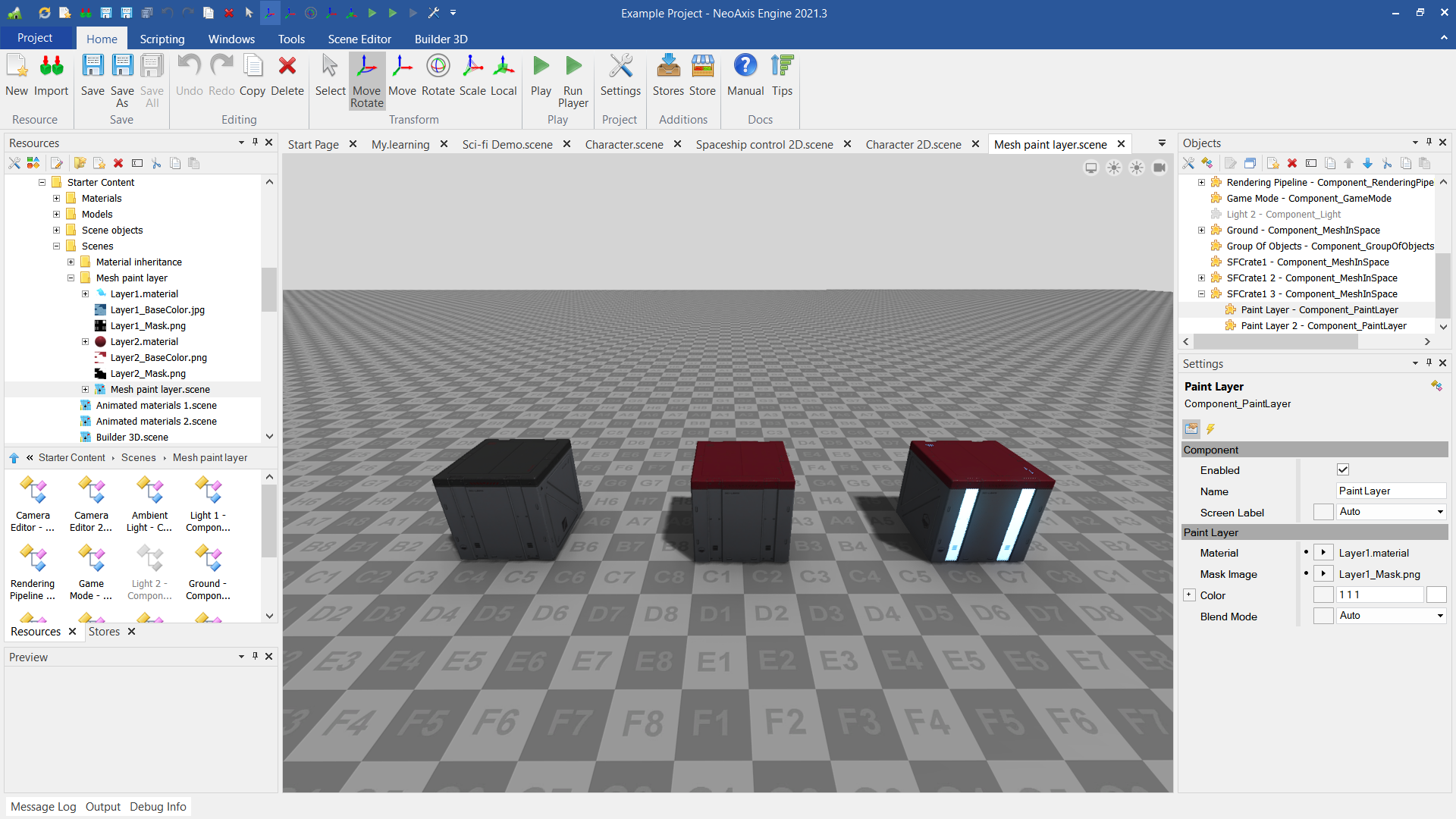
| Name | Description |
|---|---|
| Mask Format | The format of the mask data. |
| Mask | The editable mask of the layer. |
| Mask Image | The mask in a form of texture. |
| Material | The material of the layer. |
| Material Color | The base color and opacity multiplier of the material. |
| Blend Mode | The technique of rendering of the layer. |
| Surface | The surface of the layer. |
| Surface Objects | Whether to create objects of the surface. |
| Surface Objects Distribution | The scale the distribution of surface objects. |
| Surface Objects Scale | The scale of surface objects size. |
| Surface Objects Color | The base color and opacity multiplier of the surface objects. |
