Property |
Property
The component is intended to add virtual properties to the parent component. Using this object, you can add virtual properties to existing objects without writing a code.
Inside the object for which you are creating a virtual property, you need to add the Property object.
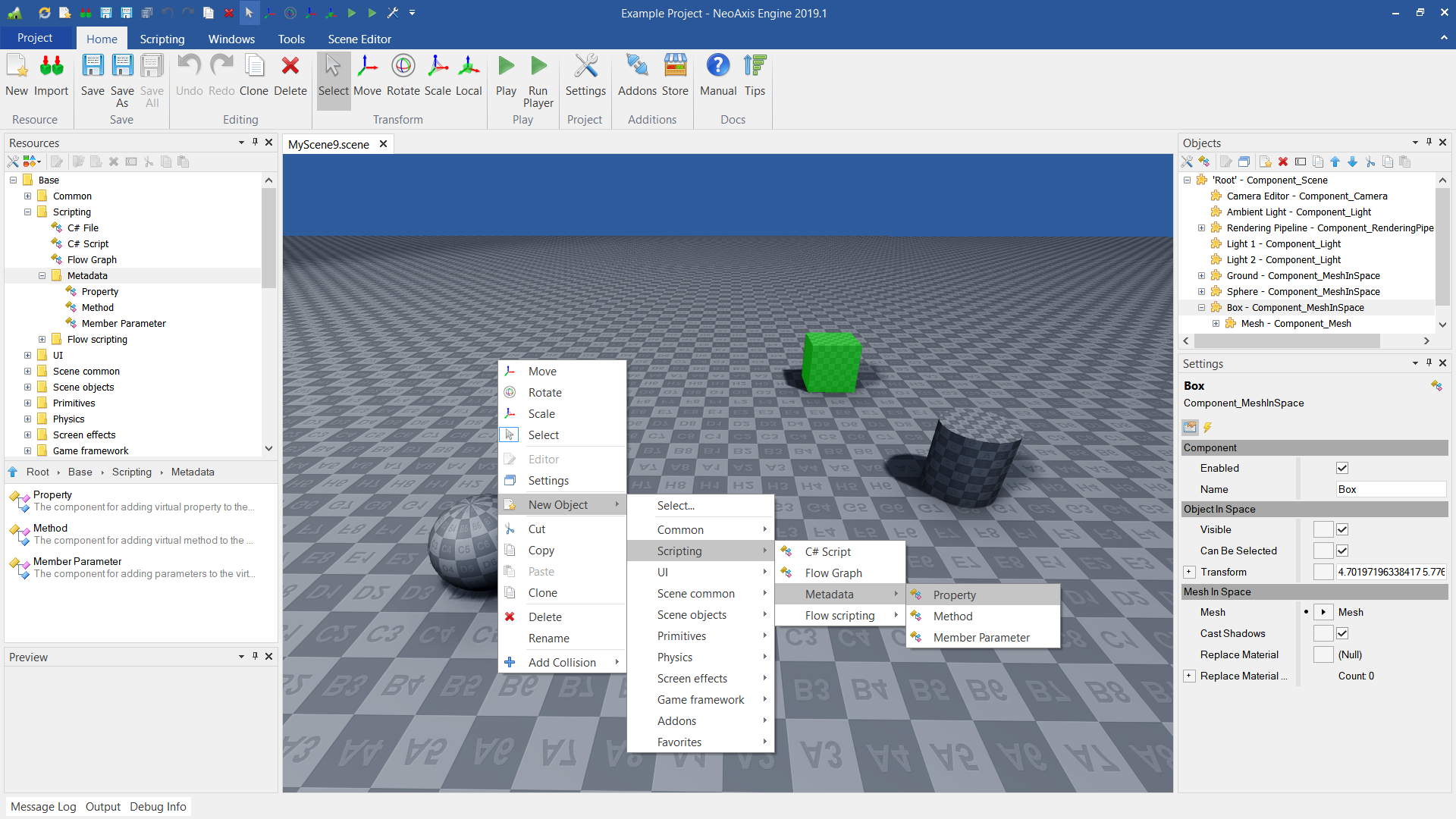
Next, configure the name, type and other parameters.
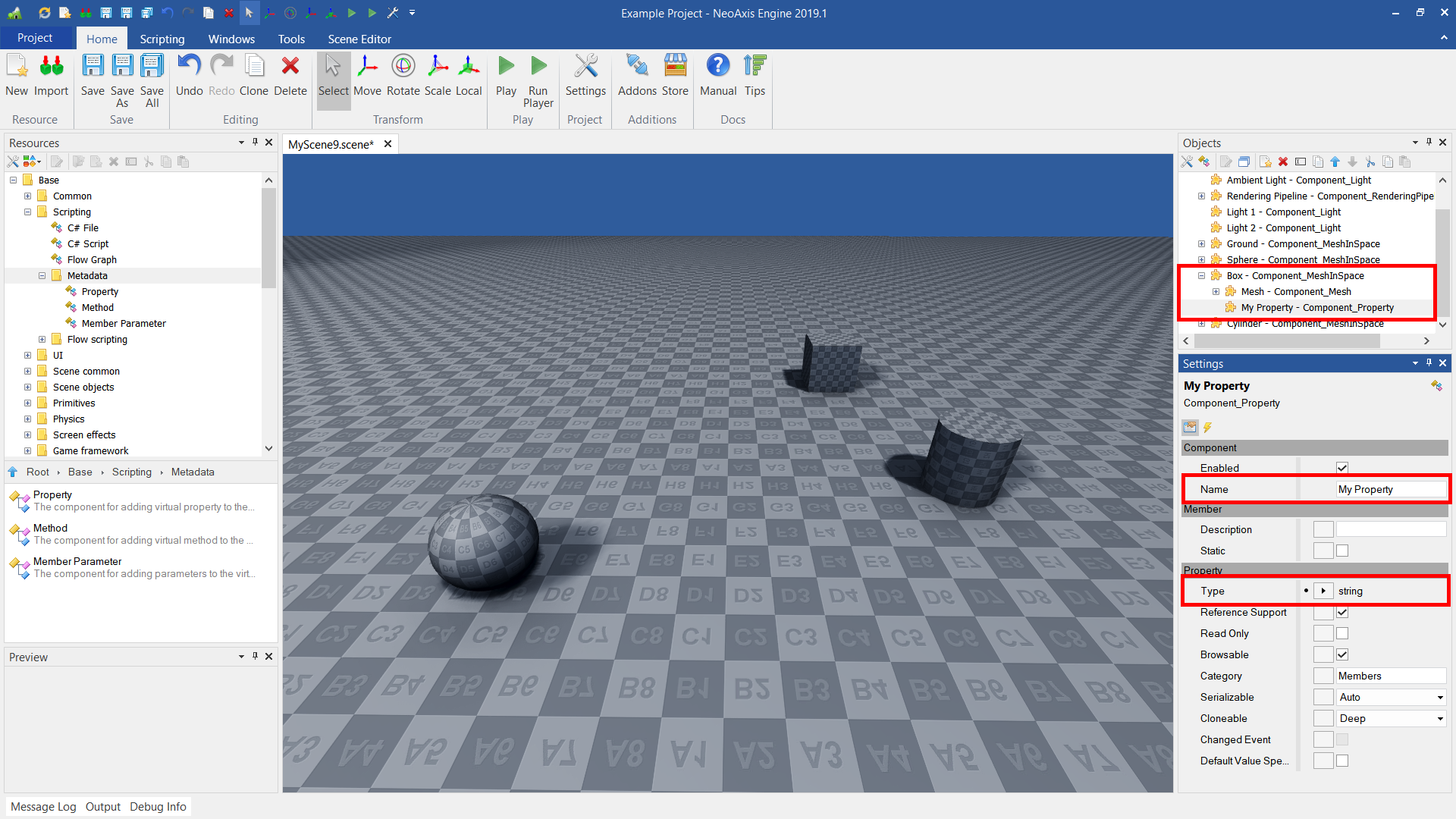
Appeared property at parent object.
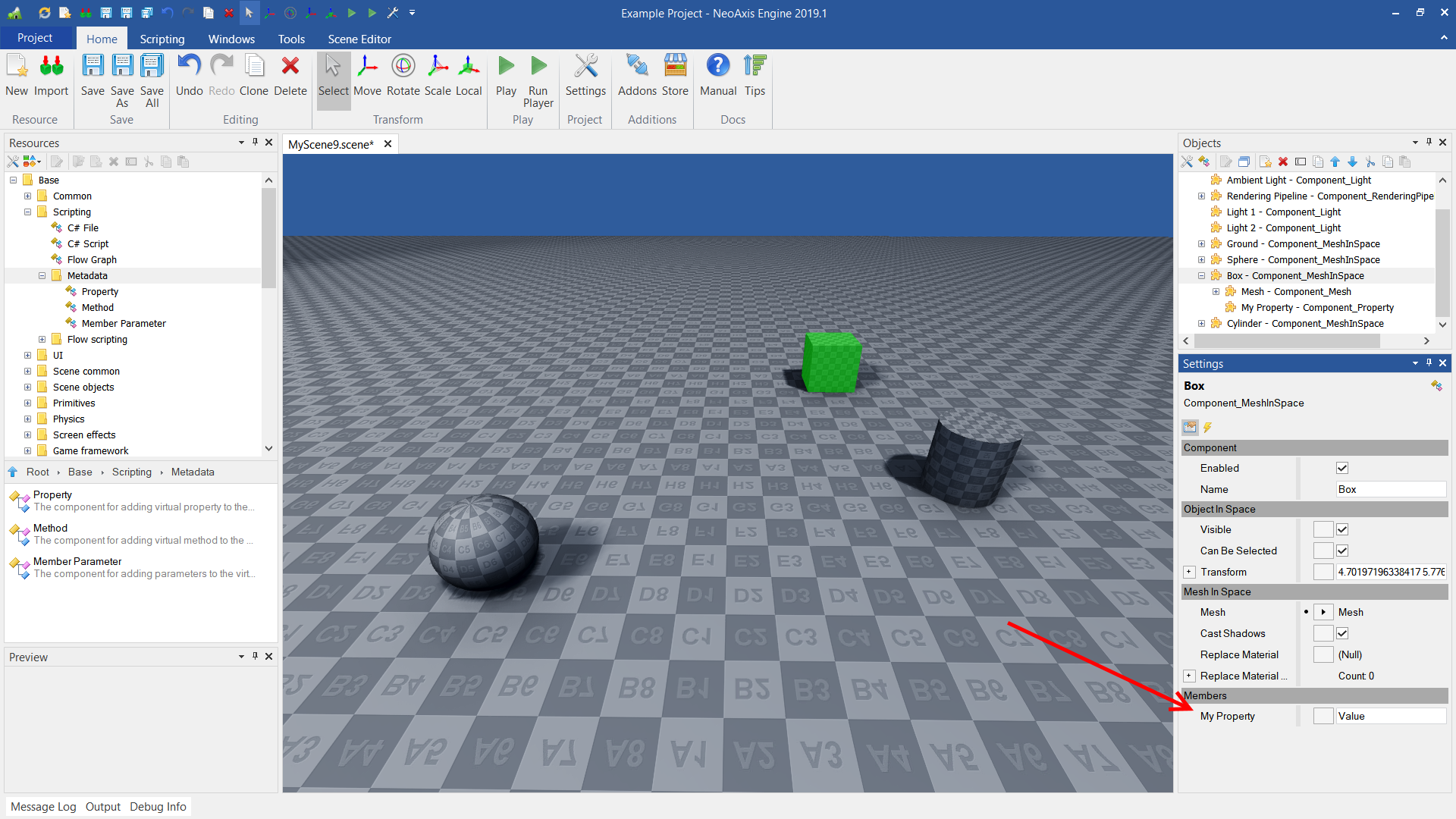
| Name | Description |
|---|---|
| Type | The type of the property. |
| Reference Support | Whether references are supported by the property. |
| Read Only | Whether the property is read-only. |
| Browsable | Whether the property is browsable. |
| Category | The category under which the property is displayed in the properties window. |
| Serializable | Whether the property is serializable. |
| Cloneable | The cloning mode of the property. |
| Changed Event | Whether the property invoke notification event if property value has changed. |
| Default Value Specified | Whether the property has a default value. |